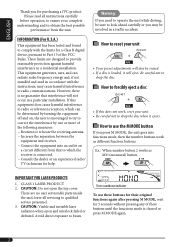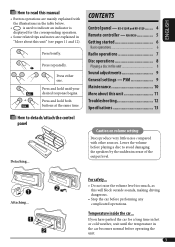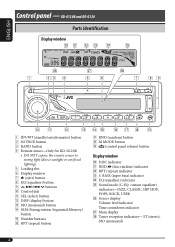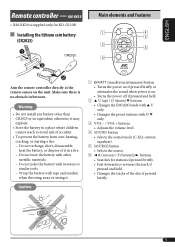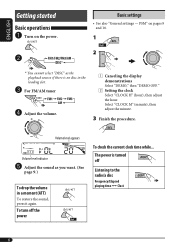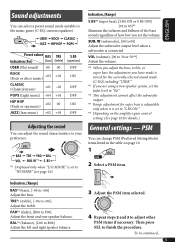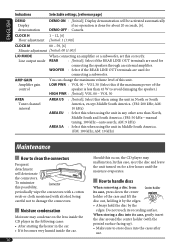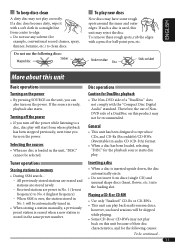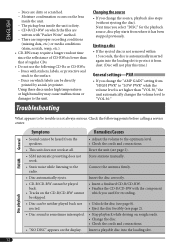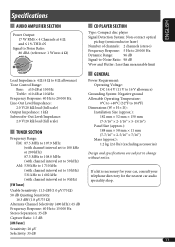JVC G120R Support Question
Find answers below for this question about JVC G120R - Radio / CD Player.Need a JVC G120R manual? We have 2 online manuals for this item!
Current Answers
Related JVC G120R Manual Pages
JVC Knowledge Base Results
We have determined that the information below may contain an answer to this question. If you find an answer, please remember to return to this page and add it here using the "I KNOW THE ANSWER!" button above. It's that easy to earn points!-
FAQ - Mobile Navigation/KV-PX9 eAVINU
...current calculations (map info, GPS and A/V player activity). Select audio, video or still image player depending what sizes of files can I check...on bottom right. GPS antenna can be checked, then little clock icon is shown on the outside temperature also rises, the charge... When search << Instead unit has 2 sound settings: CC converter and 3D Stereo Enhancement. So it and select... -
FAQ - Mobile Audio/Video
...KW-ADV793J, KW-AVX830) How do I set clock on my KD-S15 unit? To correct this ? Why does my radio keep flashing "PROTECT" on the display? (...settings menu. If you are using an external amplifier, be used . Mobile Audio/Video I am unable to select "FM" as a source on my KD-R610/KD-A615/KD-R618, how can I correct this problem check the main data cable connection between the radio and the CD... -
FAQ - Mobile Navigation/KV-PX9 eAVINU
...jpg, .jpeg)/BMP(.bmp)/PNG(.png)Max resolution : 320 x 240 This is set the duration each other then audio, video or still images? Unit doesn't support play list function. But only up to ...to AV Player section (5GB) of current calculations (map info, GPS and A/V player activity). Also when the temperature drops too much, the charge may take time. This is not recived. Clock should be...
Similar Questions
Cd Player, Ejects,don't Know Control's
Im having problems playing my cds. It takes it. And then dispays play but tben ejects. Tried over an...
Im having problems playing my cds. It takes it. And then dispays play but tben ejects. Tried over an...
(Posted by sidneyainsworth 8 years ago)
Jvc Kd-g161 Radio Cd Player
I have a JVC KD-G161 cd radio player which is removable when I am not using my car. What can I do to...
I have a JVC KD-G161 cd radio player which is removable when I am not using my car. What can I do to...
(Posted by gilliestearn 9 years ago)
Why Wont A Cd Go In The Cd Player ?
i go to insert the cd and it wants to take it but doesnt
i go to insert the cd and it wants to take it but doesnt
(Posted by schulzshawn 11 years ago)
How To Find The Treble Mid And Bass On A Jvc Kd Pdr80 Cd Player
how to find the treble mid and bass on a jvc kd pdr80 cd player
how to find the treble mid and bass on a jvc kd pdr80 cd player
(Posted by allencunningham842002 13 years ago)
The Cd Player And Cassette Tape Not Playing, Only The Radio
(Posted by noelcp 13 years ago)