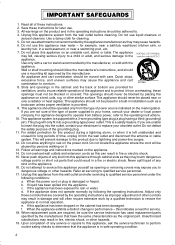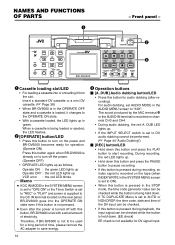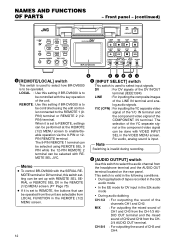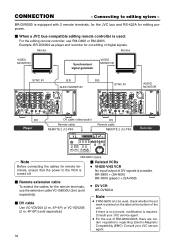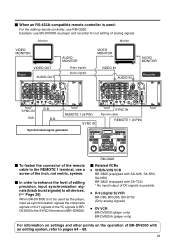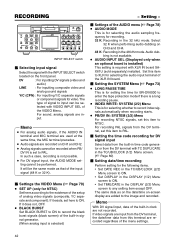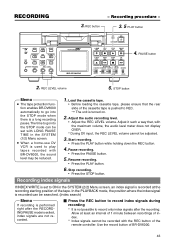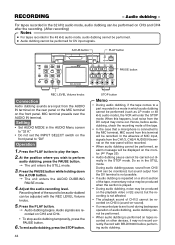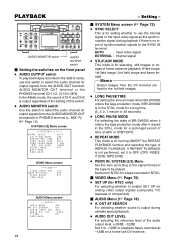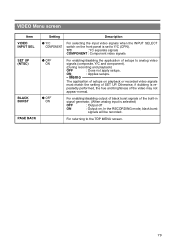JVC BR-DV6000U Support Question
Find answers below for this question about JVC BR-DV6000U - Advanced Professional DV Recorder.Need a JVC BR-DV6000U manual? We have 1 online manual for this item!
Question posted by ronaldclarke778 on April 21st, 2011
Replacements Parts
where can i purchase a replacement REAR 1 BOARD ASSEMBLY ( 07 )
Current Answers
Related JVC BR-DV6000U Manual Pages
JVC Knowledge Base Results
We have determined that the information below may contain an answer to this question. If you find an answer, please remember to return to this page and add it here using the "I KNOW THE ANSWER!" button above. It's that easy to earn points!-
FAQ - Camcorders/ Mini DV
...record both audio and video. If your camera dosen't have an SD memory card slot you will not have an SD slot you will only be purchased through a USB connection. You can purchase a replacement disc through our Parts... PC. Camcorders/ Mini DV Can you download video to PC via USB connection? (For 2007/2008 DV models) How do I record video on an SD card? (DV Model Cameras) How do an... -
FAQ - Mobile Navigation/KV-PX9 eAVINU
...one above INSTALLATION procedure needs to be separately purchased from KV-PX9 is normal. But only...then 01.026.442.00 (for audio and video players sections. Also if the map zoom is always...ENGLISH. What picture files can be OFF. I replace the Lithium Ion battery myself? Auto Dimmer function is... (part #: KV-AT3003) on lower right to REPEAT single song, folder or all audio, video or... -
FAQ - Camcorders/ Mini DV
...DV) connections, what's wrong? Video can be able to store still images on an SD card. You can purchase a replacement disc through our Parts Department at 50 or 60 Hz AC. You can purchase a 3rd party video... the tape. Camcorders/ Mini DV Can you download video to PC via USB connection? (For 2007/2008 DV models) How do I record video on an SD card? (DV Model Cameras) How do an...
Similar Questions
How To Convert Vhs Tapes To Dvd On Jvc Dvd Video Recorder Dr- Mv100b
(Posted by cjoKat 9 years ago)
What Is The Part No: Of Cass: Compartment For This Vcr And What Is Price Ofthat
we need part no: of BR-D3000u^s cass com: and price
we need part no: of BR-D3000u^s cass com: and price
(Posted by bashirahmed047 12 years ago)
Replacement Cost For Jvc Sr-mv45us Dvd Recorder Section.
Anyone out there had the DVD section replaced in the JVC SR-MV45US? One of mine stoped reading discs...
Anyone out there had the DVD section replaced in the JVC SR-MV45US? One of mine stoped reading discs...
(Posted by randmvideo 12 years ago)
Br-dv6000u
I have a JVC VCR model#BR-DV6000U. It's firewire line (or DV board ) is burnt. I am looking for th...
I have a JVC VCR model#BR-DV6000U. It's firewire line (or DV board ) is burnt. I am looking for th...
(Posted by adambalmoral 12 years ago)