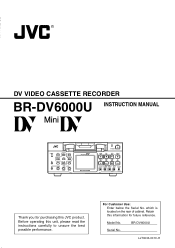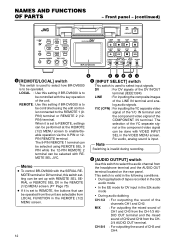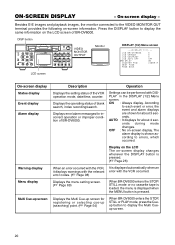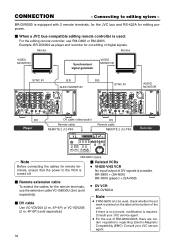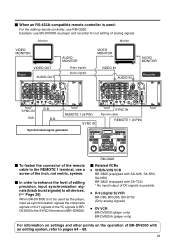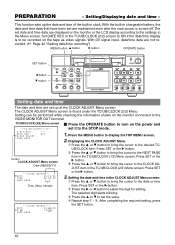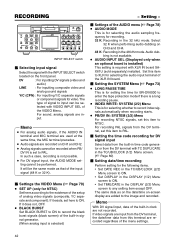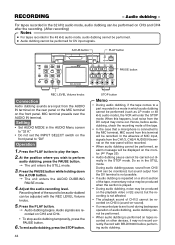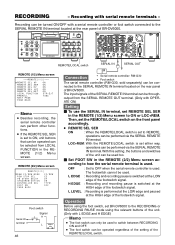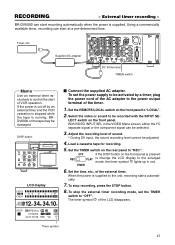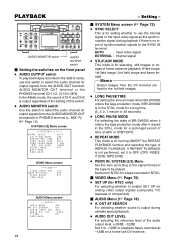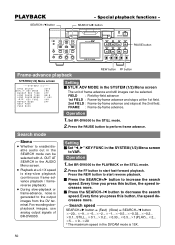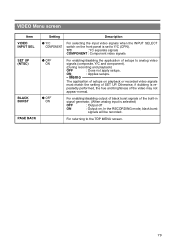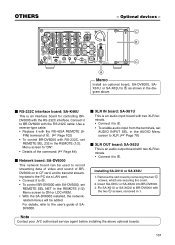JVC BR-DV6000U Support Question
Find answers below for this question about JVC BR-DV6000U - Advanced Professional DV Recorder.Need a JVC BR-DV6000U manual? We have 1 online manual for this item!
Question posted by adambalmoral on August 3rd, 2011
Br-dv6000u
I have a JVC VCR model#BR-DV6000U.
It's firewire line (or DV board ) is burnt.
I am looking for the part for repair.
Thanks
Current Answers
Related JVC BR-DV6000U Manual Pages
JVC Knowledge Base Results
We have determined that the information below may contain an answer to this question. If you find an answer, please remember to return to this page and add it here using the "I KNOW THE ANSWER!" button above. It's that easy to earn points!-
FAQ - Mobile Navigation: KD-NX5000/KW-NX7000
... model: KV-PG1. Most vehicles are available from software update After update is different with KD-NX5000? Bluetooth support is offered in mind that Speed Sensor wire is available from the link here: Yes, new 2008 version is not connected. Soundbar Systems DVD Recorders DVD Players Television LCD Televisions LCD/DVD Combo Video... -
FAQ - Mobile Navigation: KW-NT1
Español Home Theater Shelf Systems Made for iPod ® Soundbar Systems DVD Recorders DVD Players Television LCD Televisions LCD/DVD Combo Video Cameras Everio Flash Memory Cameras Everio Hard Drive Cameras HD Everio Flash Memory Cameras HD Everio Hard Drive Cameras Accessories Headphones Premium Full Size Noise Canceling/Wireless In Ear/Ear Bud Headband/Lightweight Clip-on/Sport -
FAQ - VCR (VCR/DVD Player Combos)
Español Home Theater Shelf Systems Made for iPod ® Soundbar Systems DVD Recorders DVD Players Television LCD Televisions LCD/DVD Combo Video Cameras Everio Flash Memory Cameras Everio Hard Drive Cameras HD Everio Flash Memory Cameras HD Everio Hard Drive Cameras Accessories Headphones Premium Full Size Noise Canceling/Wireless In Ear/Ear Bud Headband/Lightweight Clip-on/Sport
Similar Questions
What Is The Upc For The Jvc Br-dv600u.
what is the unit product code for JVC BR-DV600U.
what is the unit product code for JVC BR-DV600U.
(Posted by armidawg20 7 years ago)
How To Convert Vhs Tapes To Dvd On Jvc Dvd Video Recorder Dr- Mv100b
(Posted by cjoKat 9 years ago)
How Can I Enter Maintenance Menu In Jvc Br-d750e I Need To Active Component Out
(Posted by gaboulatif9 11 years ago)
Replacement Cost For Jvc Sr-mv45us Dvd Recorder Section.
Anyone out there had the DVD section replaced in the JVC SR-MV45US? One of mine stoped reading discs...
Anyone out there had the DVD section replaced in the JVC SR-MV45US? One of mine stoped reading discs...
(Posted by randmvideo 12 years ago)