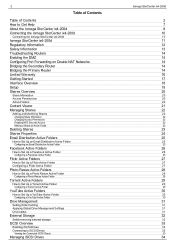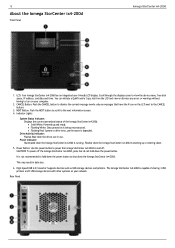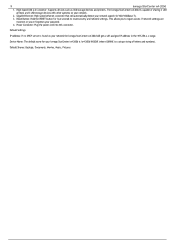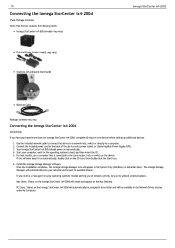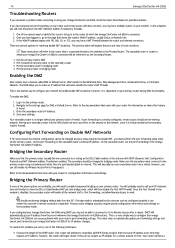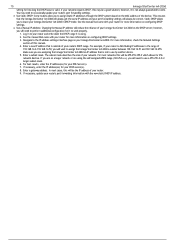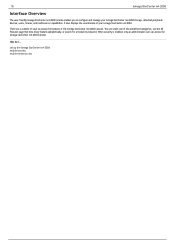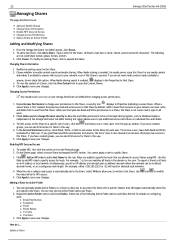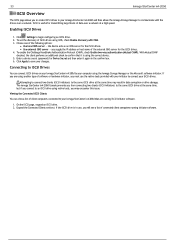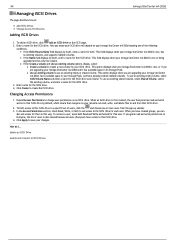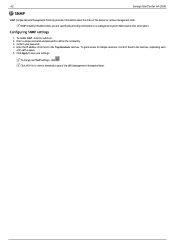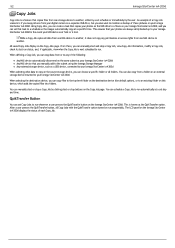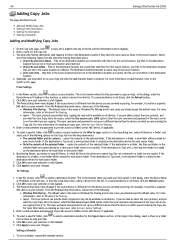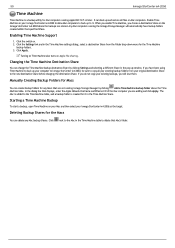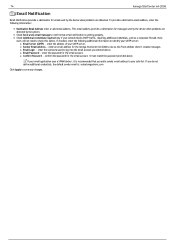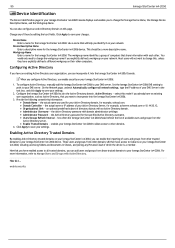Iomega Ix4-200d Support Question
Find answers below for this question about Iomega Ix4-200d - StorCenter NAS Server.Need a Iomega Ix4-200d manual? We have 1 online manual for this item!
Question posted by MASdl on August 6th, 2014
How Do I Get The Root Password For My Storcenter
The person who posted this question about this Iomega product did not include a detailed explanation. Please use the "Request More Information" button to the right if more details would help you to answer this question.
Current Answers
Related Iomega Ix4-200d Manual Pages
Similar Questions
How To Reset Iomega Storcenter Ix4-200d Nas Storage And Setup with RAID?
(Posted by charbelboueiz 3 years ago)
Iomega Storcenter Ix4-200d Cannot Access Settings After Joining Active
directory
directory
(Posted by nomeuD7NRe 9 years ago)
Iomega Storcenter Ix4-200d Does Not Detect Current Firmware
(Posted by abelkriv 9 years ago)
How To Reset Iomega Ix4-200d Admin Password
(Posted by blecGre 9 years ago)
Iomega Ix2-200 Device. Reconstruction Data
Hello, I'm using Iomega ix2-200 network storage system. Now the N/W storage status is:"Data Protect...
Hello, I'm using Iomega ix2-200 network storage system. Now the N/W storage status is:"Data Protect...
(Posted by hajamideen 11 years ago)