Iomega Ix2-200 Support Question
Find answers below for this question about Iomega Ix2-200 - StorCenter Network Storage NAS Server.Need a Iomega Ix2-200 manual? We have 2 online manuals for this item!
Question posted by aydinbuyukyilmaz on November 6th, 2011
Unreaach Disks
Hi
My iomega connection with cat 5. I response the ping from the iomega but I cant reach the disks. Is there another way for reach the disks. I have very important datas. Please help me.
Current Answers
There are currently no answers that have been posted for this question.
Be the first to post an answer! Remember that you can earn up to 1,100 points for every answer you submit. The better the quality of your answer, the better chance it has to be accepted.
Be the first to post an answer! Remember that you can earn up to 1,100 points for every answer you submit. The better the quality of your answer, the better chance it has to be accepted.
Related Iomega Ix2-200 Manual Pages
User Guide - Page 2
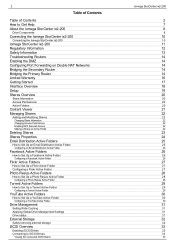
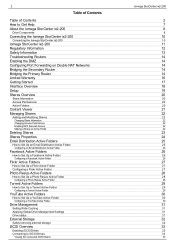
... of Contents
Table of Contents How to Get Help About the Iomega StorCenter ix2-200
Drive Components
Connecting the Iomega StorCenter ix2-200
Connecting the Iomega StorCenter ix2-200
Iomega StorCenter ix2-200 Regulatory Information Safety Information Troubleshooting Routers Enabling the DMZ Configuring Port Forwarding on Double NAT Networks Bridging the Secondary Router Bridging the Primary Router...
User Guide - Page 4
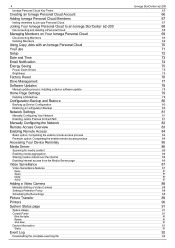
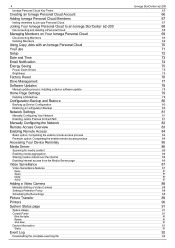
... Cloud Members
Inviting members to join your Personal Cloud
Joining Your Iomega Personal Cloud to an Iomega StorCenter ix2-200
Disconnecting and deleting a Personal Cloud
Managing Members on Your Iomega Personal Cloud
Disconnecting Members Deleting Members
Using Copy Jobs with an Iomega Personal Cloud YouTube Setup Date and Time Email Notification Energy Saving
Power Down Drives Brightness...
User Guide - Page 8
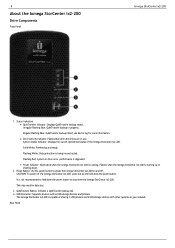
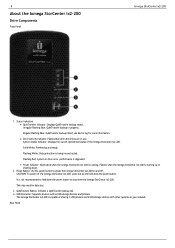
... with other systems on and off. Flashing White: Data protection is running.
Rear Panel 8
About the Iomega StorCenter ix2-200
Drive Components
Front Panel
Iomega StorCenter ix2-200
1.
To power off the Iomega StorCenter ix2-200, press but do not hold down the Iomega StorCenter ix2-200. USB Connector: Supports devices such as USB storage devices and printers. Irregular Flashing Blue...
User Guide - Page 9


... or you to reset security and network settings.
The Iomega StorCenter ix2-200 is a unique string of sharing 3 USB
printers and 3 USB storage devices with other systems on your network speed (10/100/1000Base-T). 5. Security Lock: Connect a security cable to prevent theft. 2. Device Name: The default name for your Iomega StorCenter ix2-200 is 'ix2-200-XXXXXX' (where XXXXXX is capable of...
User Guide - Page 10
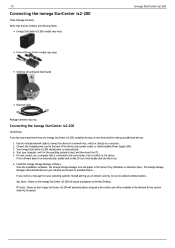
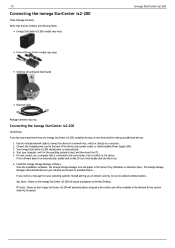
... scan your computer, wait for the operating system to load, and then insert the CD. 5.
The Iomega Storage Manager will appear in the Network Drives section under My Computer.
Start your network and connect to available Shares. Connecting the Iomega StorCenter ix2-200
Initial Setup
If you of the device and a power socket or Uninterruptible Power Supply (UPS). 3. If...
User Guide - Page 14
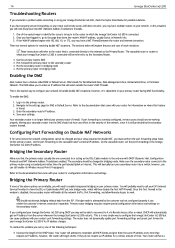
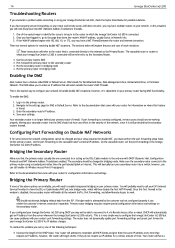
... they do not request an IP address for Demilitarized Zone, Data Management Zone, Demarcation Done, or Perimeter Network.
Refer to enable transparent bridging on your network to the Iomega StorCenter ix2-200's IP address. Bridging the Primary Router
If none of the easiest ways to identify this feature
is connected. 2. The router does not dynamically update port forwarding settings...
User Guide - Page 15
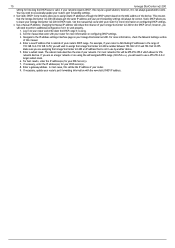
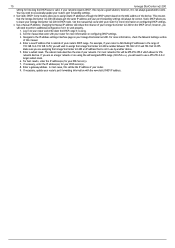
... on configuring DHCP settings. The subnet mask describes the size of this will need to occasionally update your network requires DHCP, this will always be a good solution;
If necessary, update your Iomega StorCenter ix2-200 on your DNS Server(s).
7. This ensures
that is not in DHCP mode. Use a Manual IP Address: Changing the Manual IP address...
User Guide - Page 17
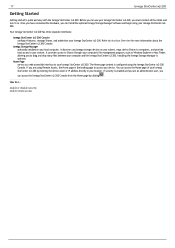
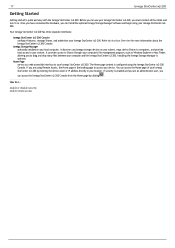
... StorCenter ix2-200 has three separate interfaces:
Iomega StorCenter ix2-200 Console configure features, manage Shares, and administer your Iomega StorCenter ix2-200. Iomega Storage Manager optionally installed on your local computer, it on your subnet, maps device Shares to computers, and provides local access to your Iomega StorCenter ix2-200. How do I... Once you have connected...
User Guide - Page 20
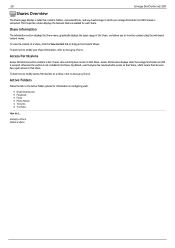
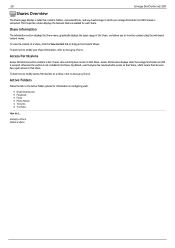
... Share.
Active Folders
Follow the link to Managing Shares. Access Permissions displays when the Iomega StorCenter ix2-200 is secured, otherwise the section is connected. 20
Iomega StorCenter ix2-200
Shares Overview
The Shares page displays a table that contains folders, connected drives, and any cloud storage to that Share. The Properties column displays the features that are enabled for...
User Guide - Page 22


...media sharing. When the rule is enabled, the media server scans this option. Click Apply to specify access for ... you have a name. You cannot apply a rule to this way.
5. Rules are copied to all users.
2. For example, either... local networks.
4. delete a Share
To add a new Share, click Add a Share. You can read access is secured. From the Iomega StorCenter ix2-200 Console...
User Guide - Page 33
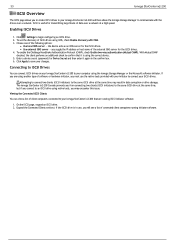
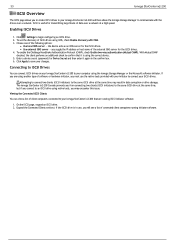
...
You can view a list of data over a network. Viewing the Connected iSCSI Clients
You can connect iSCSI drives on your Iomega StorCenter ix2-200 to your computer using the Iomega Storage Manager or the Microsoft software initiator. To set the discovery of the external iSNS server for the iSCSI drives. Use external iSNS server -
Expand the Connected Clients section.) If the iSCSI...
User Guide - Page 34
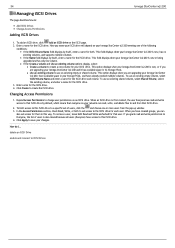
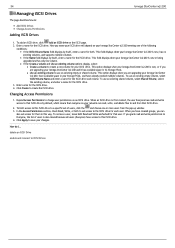
...for your network can
also set access to : Add iSCSI Drives Change Access Permissions
Adding iSCSI Drives
Iomega StorCenter ix2-200
1. To limit access to this iSCSI drive to save your Iomega StorCenter ix2-200 is ...To add an iSCSI drive, click Add an iSCSI drive on your Iomega StorCenter ix2-200, have available space in its Storage Pools. Enter a name for the iSCSI drive. 4. Click Create ...
User Guide - Page 40
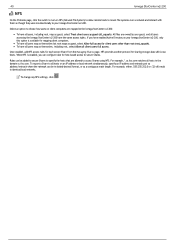
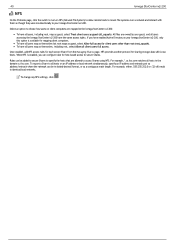
... mask length. NFS provides another protocol for sharing storage data with them as guest, select Allow full access for host-based access to the Iomega StorCenter ix2-200:
To have the same access rights. When NFS... users as guest (all_squash). To have all hosts on an IP address or local network simultaneously, specify an IP address and netmask pair as address/netmask where the netmask can...
User Guide - Page 54
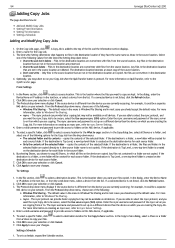
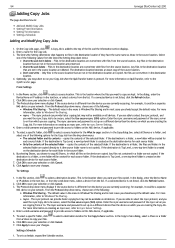
...Setting a Schedule
Adding and Modifying Copy Jobs
Iomega StorCenter ix2-200
1. If a connected device is the location where you are ...source folder.
7. For more information, refer to save your network. If you are copied directly to Windows File Sharing. ...Server Settings.
4. If the destination is Top Level, a new top-level folder is pressed. For more information on this NAS...
User Guide - Page 59
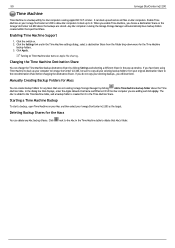
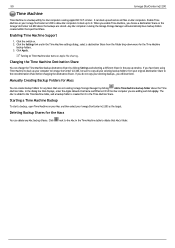
... on your Mac and then select your computer to Iomega StorCenter ix2-200, be sure to delete that displays, enter the Apple Network Hostname and Ethernet ID of the Mac computer you ...to it in the Time Machine Share. Enable Time Machine on the Iomega StorCenter ix2-200 where the backups are not running Iomega Storage Manager by clicking Settings and selecting a different Share in the pop-...
User Guide - Page 65


... a common home network. A Personal Cloud can exist on your Iomega StorCenter ix2-200, you can only connect your Iomega StorCenter ix2-200 to one Personal Cloud at any computer to access your Iomega StorCenter ix2-200 to a Personal Cloud join a Personal Cloud account manage Personal Cloud members After you set up data among computers anywhere in the Iomega Storage Manager that Personal...
User Guide - Page 66
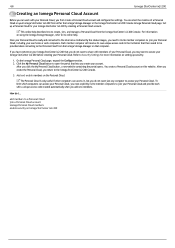
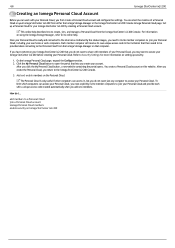
... Cloud. Once your Personal Cloud. If you have content on setting up security.
1. Set up a Personal Cloud for more information on your Iomega StorCenter ix2-200 that you create your Iomega StorCenter ix2-200 from the Iomega Storage Manager on your account. This online help . The Personal Cloud is ready and connected to the internet as indicated by creating a Personal Cloud account.
User Guide - Page 67
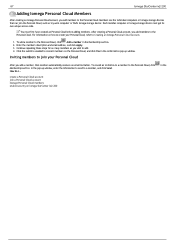
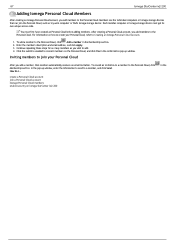
... Cloud account manage Personal Cloud members enable security on Iomega StorCenter ix2-200
in the Membership section. 2. Members are the individual computers or Iomega storage devices that member automatically receives an email invitation. For...Apply. 3. Click the switch to enabled to connect members on how to create your Personal Cloud
After you wish to the Personal Cloud,...
User Guide - Page 83
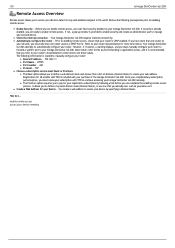
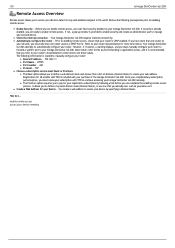
...data from a list of the Iomega StorCenter ix2-200. If security is recommended that you to define a sub-domain name and choose from any web-enabled computer in the world. It allows you to enable remote access. enable remote access access your Device - Check the internet connection...Your Iomega StorCenter ix2-200 attempts to your web address. If you have security enabled on your network,...
User Guide - Page 95


... from other domains will help you can incorporate it on your Iomega StorCenter ix2-200, you want to all network settings, type the IP address of your settings. enables your DNS server. Workgroup Name Enter a name for the Iomega StorCenter ix2-200. Configuring Active Directory
If you have enabled access to change the Storage Device Name, the Storage Device Descriptive Name...
Similar Questions
How To Reset Iomega Storcenter Ix4-200d Nas Storage And Setup with RAID?
(Posted by charbelboueiz 3 years ago)
Iomega Storcenter Ix2-200 How To Reset Password Joined To Domain
(Posted by coemsc 10 years ago)
How To Upgrade Iomega Storcenter Ix2-200 3tb Hard Drive
(Posted by dcr1car 10 years ago)
Iomega Storcenter Ix2-200 Interface Is Not Accessible, Can Ping
(Posted by luexxo 10 years ago)
Iomega 2tb Storcenter Ix2-200 Cannot Connect Mac
(Posted by dbortng 10 years ago)

