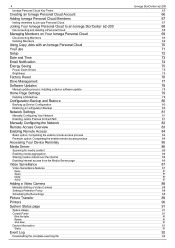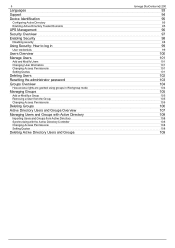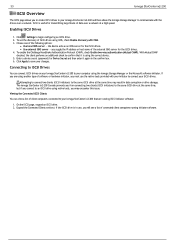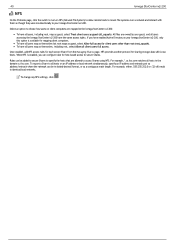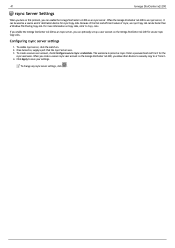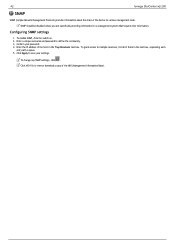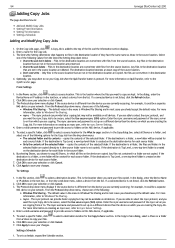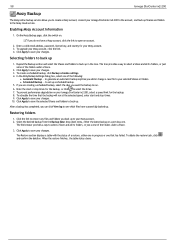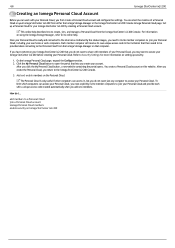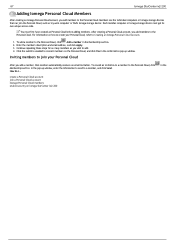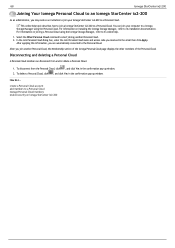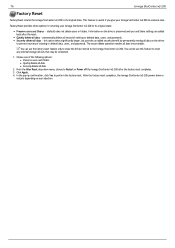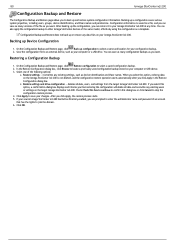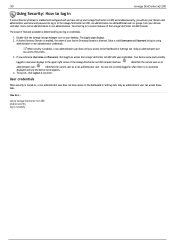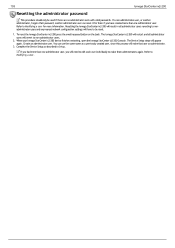Iomega Ix2-200 Support Question
Find answers below for this question about Iomega Ix2-200 - StorCenter Network Storage NAS Server.Need a Iomega Ix2-200 manual? We have 2 online manuals for this item!
Question posted by coemsc on December 14th, 2013
Iomega Storcenter Ix2-200 How To Reset Password Joined To Domain
The person who posted this question about this Iomega product did not include a detailed explanation. Please use the "Request More Information" button to the right if more details would help you to answer this question.
Current Answers
Related Iomega Ix2-200 Manual Pages
Similar Questions
What Is The Default Password For Iomega Storcenter Ix2-200 Admin
(Posted by blacRK 10 years ago)
Iomega Storcenter Ix2-200 Interface Is Not Accessible, Can Ping
(Posted by luexxo 10 years ago)
Iomega 2tb Storcenter Ix2-200 Cannot Connect Mac
(Posted by dbortng 10 years ago)
How Can I Read Storcenter Ix2-200 Drive
(Posted by chjl4pat 10 years ago)