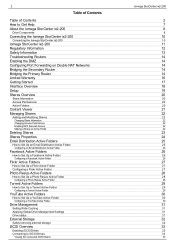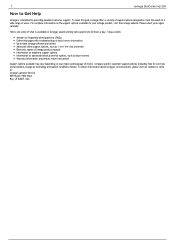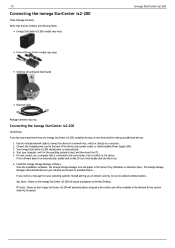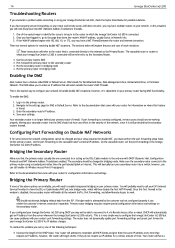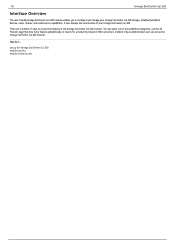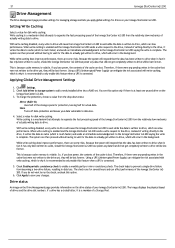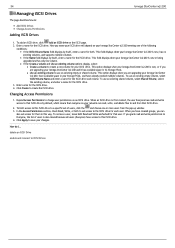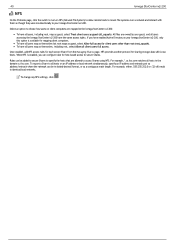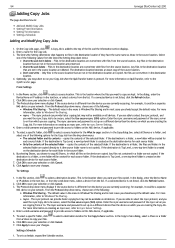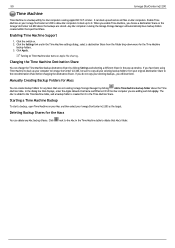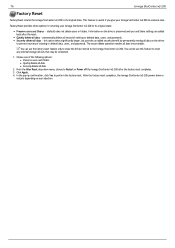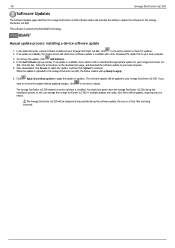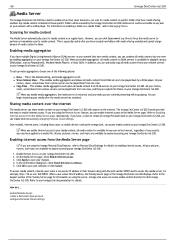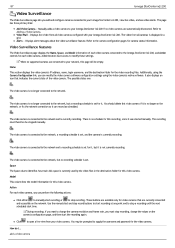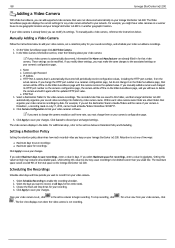Iomega Ix2-200 Support Question
Find answers below for this question about Iomega Ix2-200 - StorCenter Network Storage NAS Server.Need a Iomega Ix2-200 manual? We have 2 online manuals for this item!
Question posted by denis24682 on September 5th, 2012
'the Selected Function Is Not Available Due To The State Of The Disks.
I get the message "The selected function is not available due to the state of the disks." in my admin window with every function that I choose. I have tried to rewire everything, booth the box and nothing helps. There is full connection when I use the "blinc" function. But I cannot access any data and my printer is not working since its going through the box. What shall I do, please help me
Current Answers
Related Iomega Ix2-200 Manual Pages
Similar Questions
How To Reset Iomega Storcenter Ix4-200d Nas Storage And Setup with RAID?
(Posted by charbelboueiz 3 years ago)
Iomega Storcenter Ix2-200 How To Access Windows 7
(Posted by kmrober 9 years ago)
Iomega Storcenter Ix2-200 Interface Is Not Accessible, Can Ping
(Posted by luexxo 10 years ago)
Iomega Ix2-200 Device. Reconstruction Data
Hello, I'm using Iomega ix2-200 network storage system. Now the N/W storage status is:"Data Protect...
Hello, I'm using Iomega ix2-200 network storage system. Now the N/W storage status is:"Data Protect...
(Posted by hajamideen 11 years ago)