Iomega Ix2-200 Support Question
Find answers below for this question about Iomega Ix2-200 - StorCenter Network Storage NAS Server.Need a Iomega Ix2-200 manual? We have 2 online manuals for this item!
Question posted by miAZJ on January 30th, 2014
You Must Manually Configure Your Router To Forward A Specific Port To Your
iomega storcenter ix2-200.
Current Answers
There are currently no answers that have been posted for this question.
Be the first to post an answer! Remember that you can earn up to 1,100 points for every answer you submit. The better the quality of your answer, the better chance it has to be accepted.
Be the first to post an answer! Remember that you can earn up to 1,100 points for every answer you submit. The better the quality of your answer, the better chance it has to be accepted.
Related Iomega Ix2-200 Manual Pages
User Guide - Page 2
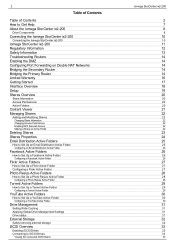
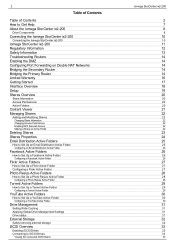
... to Get Help About the Iomega StorCenter ix2-200
Drive Components
Connecting the Iomega StorCenter ix2-200
Connecting the Iomega StorCenter ix2-200
Iomega StorCenter ix2-200 Regulatory Information Safety Information Troubleshooting Routers Enabling the DMZ Configuring Port Forwarding on Double NAT Networks Bridging the Secondary Router Bridging the Primary Router Limited Warranty Getting Started...
User Guide - Page 3
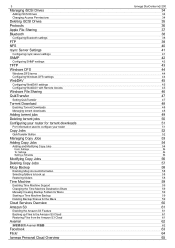
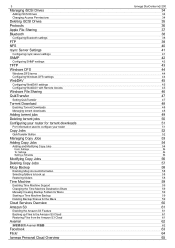
... Manually Creating Backup Folders for Macs Starting a Time Machine Backup Deleting Backup Shares for the Macs
Cloud Services Overview Amazon S3
Enabling the Amazon S3 Feature Backing up Files to the Amazon S3 Cloud Restoring Files from the Amazon S3 Cloud
Avamar
Avamar 伺服器
Facebook Flickr Iomega Personal Cloud Overview
Iomega StorCenter ix2-200...
User Guide - Page 4
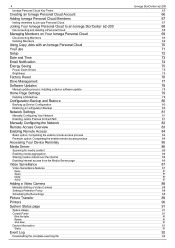
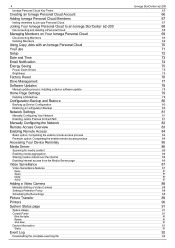
... Personal Cloud to an Iomega StorCenter ix2-200
Disconnecting and deleting a Personal Cloud
Managing Members on Your Iomega Personal Cloud
Disconnecting Members Deleting Members
Using Copy Jobs with an Iomega Personal Cloud YouTube Setup Date and Time Email Notification Energy Saving
Power Down Drives Brightness
Factory Reset Drive Management Software Updates
Manual update process: installing...
User Guide - Page 14
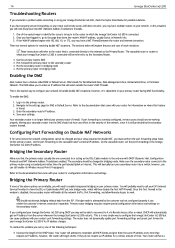
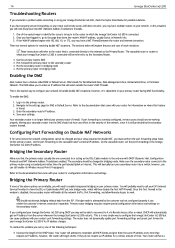
... port forwarding to the cascaded router's external IP address. The secondary should not attempt bridging without help from the server whenever the Iomega StorCenter ix2-200 restarts. Primary router bridging may have a This is still protected by the customer and not configured properly it via Remote Access after a reboot. however, the router will most likely have two NAT (Network Address...
User Guide - Page 15
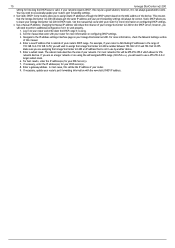
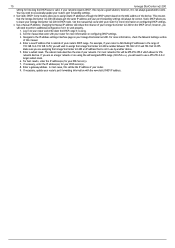
... Iomega StorCenter ix2-200 on configuring DHCP settings. This ensures
that the Iomega StorCenter ix2-200 will always get the same IP address and your port forwarding settings will be 255.255.255.0 which allows for your WINS server(s).
8. Log in the range of your router's DHCP range. If necessary, enter the IP address(es) for more information on your network. In most networks...
User Guide - Page 20
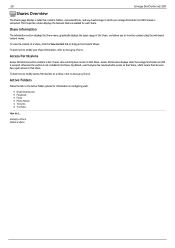
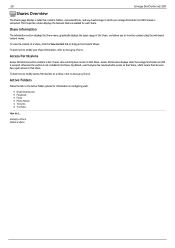
..., which your Share information, refer to Managing Shares.
To learn how to modify your Iomega StorCenter ix2-200 Console is not included in the Share. 20
Iomega StorCenter ix2-200
Shares Overview
The Shares page displays a table that contains folders, connected drives, and any cloud storage to which means that all users have access to that Share. manage a Share...
User Guide - Page 41
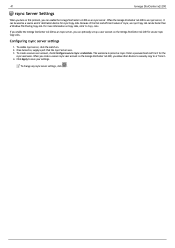
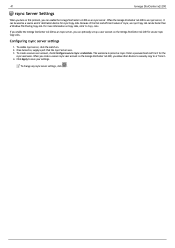
... rsync user account on . 2.
To enable rsync server, click the switch on the Iomega StorCenter ix2-200, you allow other devices to securely copy to or from it. 4. Once turned on Copy Jobs, refer to save your settings. For more information on , supply a port that the rsync Server uses. 3. Configuring rsync server settings
1. Enter a password and confirm it can...
User Guide - Page 45
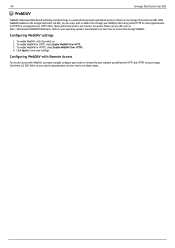
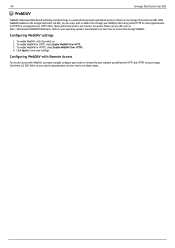
... to save your operating system's documentation to learn how to forward the port numbers you can view, add, or delete files through WebDAV. Configuring WebDAV with Remote Access
For remote access with WebDAV, you must manually configure your router to set these values.
45
Iomega StorCenter ix2-200
WebDAV
WebDAV (Web-based Distributed Authoring and Versioning) is not...
User Guide - Page 48
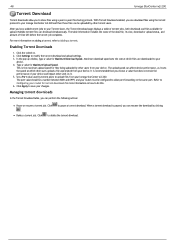
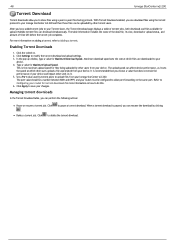
... protocol to your Iomega StorCenter ix2-200 and then those files can be configured to upload files from your Iomega StorCenter ix2-200.
After you have...port value should be a number between 6881 and 6999, and your router must be uploaded by other users from your device. 48
Iomega StorCenter ix2-200
Torrent Download
Torrent downloads allow port forwarding on the same port...
User Guide - Page 51


51
Iomega StorCenter ix2-200
Configuring your router for torrent downloads
You must manually configure your router to forward a specific port to the same port value set these values. Port information used to configure your router
The following information may be required to manually configure your router:
Forward the port to your Iomega StorCenter ix2-200 IP address identified in the ...
User Guide - Page 66
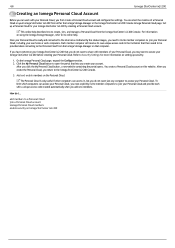
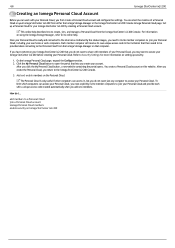
... with your Personal Cloud, you first create a Personal Cloud account and configure the settings. Each member computer will receive its online help describes how to create, join, and manage a Personal Cloud from the Iomega Storage Manager on Iomega StorCenter ix2-200 66
Iomega StorCenter ix2-200
Creating an Iomega Personal Cloud Account
Before you can access your Personal Cloud, you must...
User Guide - Page 80
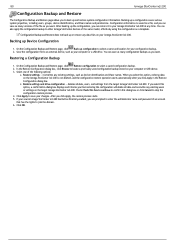
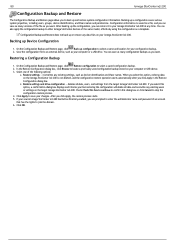
... on the Iomega StorCenter ix2-200 is saved to a file, and you can restore it to your Iomega StorCenter ix2-200 at any existing users or settings on your source Iomega StorCenter ix2-200 had Active Directory enabled, you to back up or restore any existing settings, such as you click Apply in the Restore Configuration dialog box. 80
Iomega StorCenter ix2-200
Configuration Backup and...
User Guide - Page 81


.... Valid jumbo frame sizes are sure your Iomega StorCenter ix2-200 by having the CPU process more data in fewer data packets.
Manually Configuring Your Network
If you confirm all network devices have been configured to Manually Configuring the Network. Jumbo frame support should only be enabled if you do not want to configure the network, refer to support jumbo frames. On this...
User Guide - Page 82
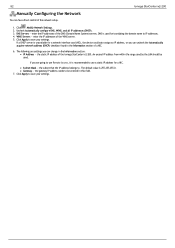
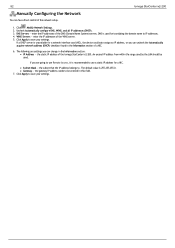
... direct control of the network setup.
the static IP address of the Iomega StorCenter ix2-200. An unused IP address from within the range used by the LAN should be entered in this field. 7. Uncheck Automatically configure DNS, WINS, and all IP addresses (DHCP). 3. 82
Manually Configuring the Network
You can uncheck the Automatically acquire network address (DHCP) checkbox found...
User Guide - Page 83
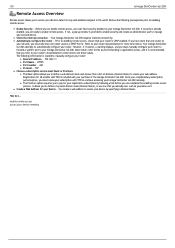
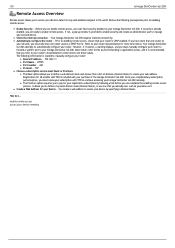
...link before you can enable remote access, you must manually configure your router to forward a specific port to your Iomega StorCenter ix2-200. Before you can complete the enabling remote access process. The following information is needed to manually configure your router is included with TZO to continue accessing your Iomega StorCenter ix2-200 remotely. It allows you to define a top...
User Guide - Page 84


... is not yet enabled. If the configuration is included with the DDNS server to notify you will need to create a web address for your purchase of the Iomega StorCenter ix2-200. The Premium option requires you to pay for 12 months with TZO is successful, a green checkmark displays on manually configuring your router before you will need to define...
User Guide - Page 86
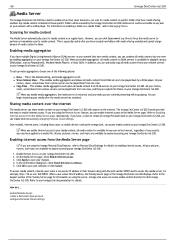
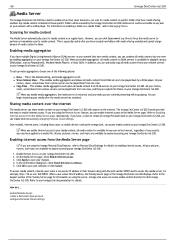
..., and they are using the server. 86
Iomega StorCenter ix2-200
Media Server
The Iomega StorCenter ix2-200 has a built-in media server that, when turned on, can scan for media content in specific folders that have media sharing enabled. This is especially useful after the media server has restarted. enable Remote Access create a Personal Cloud account configure Personal Cloud settings For...
User Guide - Page 88
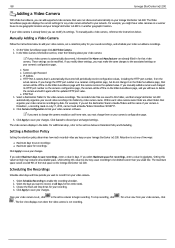
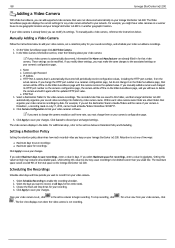
... than you will be found at Media/Videos/HomeDoor/20100717. 4.
Manually Adding a Video Camera
Follow the instructions below . If you set a retention policy for your Iomega StorCenter ix2-200 is HomeDoor, a recording made on the Iomega StorCenter ix2-200. For example, if you change the HTTP port number on a camera's configuration page, but do not change it again with the updated...
User Guide - Page 95


... connectivity information: Domain Name - Device Name Enter a name for the Iomega StorCenter ix2-200 device.
To configure Active Directory, manually add the Iomega StorCenter ix2-200 to your Iomega StorCenter ix2-200 device. the actual name or IP address of users and groups from the Active Directory server. Now that share information with an Active Directory domain. Enabling...
Quick Start Guide - Page 2


... scan your country. Simply run automatically, navigate to easily configure the Iomega StorCenter Network Storage Drive.
Backing Up with StorCenter Manager StorCenter Manager allows users to the CD drive on the drive flash blue when it is transferring data. User's Manual
Visit www.iomega.com/support/ix2-200.html, or www.iomega.com/support/ix4-200d.html for browsing the drive. Verify...
Similar Questions
Need To Download Manual For Ego Portable Hard Drive Mac Edition. Can't Find.
(Posted by hyrisarry 8 years ago)
How To Configure Ftp Access Ix2-200
(Posted by daltuant 10 years ago)
Iomega Ix2 Time Cannot Be Synchronized To The Configured Time Server
(Posted by Hillbbfoste 10 years ago)
How To Iomega Storcenter Ix2-200 Configuring Webdav
(Posted by bjscel 10 years ago)
Not Connecting Via Router. Nas Is Up, But Showing Not Available.
(Posted by ShripadBhat 11 years ago)

