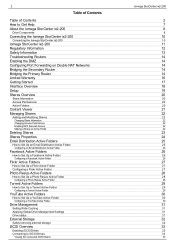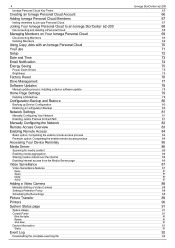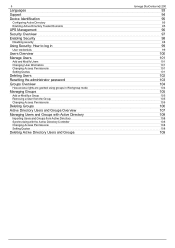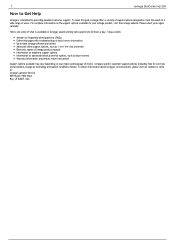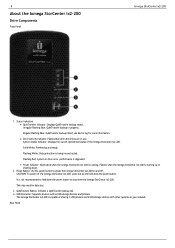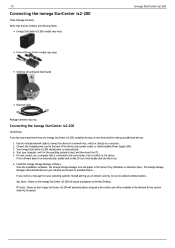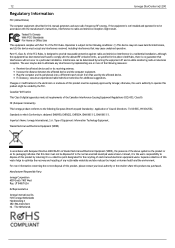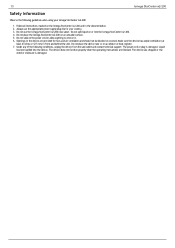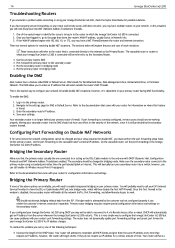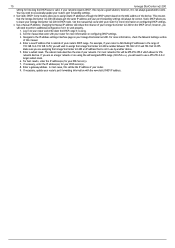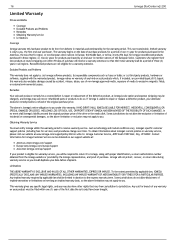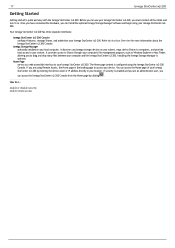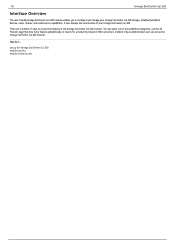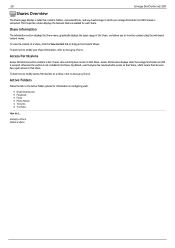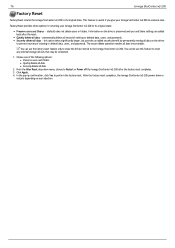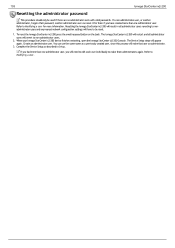Iomega Ix2-200 Support Question
Find answers below for this question about Iomega Ix2-200 - StorCenter Network Storage NAS Server.Need a Iomega Ix2-200 manual? We have 2 online manuals for this item!
Question posted by mistyshamu on December 13th, 2013
How To Factory Reset The Iomega Ix2-200
The person who posted this question about this Iomega product did not include a detailed explanation. Please use the "Request More Information" button to the right if more details would help you to answer this question.
Current Answers
Related Iomega Ix2-200 Manual Pages
Similar Questions
How To Reset Iomega Storcenter Ix4-200d Nas Storage And Setup with RAID?
(Posted by charbelboueiz 3 years ago)
How To Reset Ix2-200 To Factory Defaults
(Posted by Handyroyang 9 years ago)
Does Resetting Ix2-200 Delete Files
(Posted by ddkmfru 9 years ago)
How To Factory Reset Iomega Storcenter Ix2
(Posted by nibreez 10 years ago)
Factory Reset Or Firmware Update Using Ssh
After trying to update my firmware I completely lost my iomega web interface. It's possible to make ...
After trying to update my firmware I completely lost my iomega web interface. It's possible to make ...
(Posted by alexeisw 11 years ago)