Iomega Ix4-200d Support Question
Find answers below for this question about Iomega Ix4-200d - StorCenter NAS Server.Need a Iomega Ix4-200d manual? We have 1 online manual for this item!
Question posted by alexeisw on November 8th, 2012
Factory Reset Or Firmware Update Using Ssh
After trying to update my firmware I completely lost my iomega web interface. It's possible to make a factory reset or upgrade the firmware using a ssh Winscp interface?
Current Answers
There are currently no answers that have been posted for this question.
Be the first to post an answer! Remember that you can earn up to 1,100 points for every answer you submit. The better the quality of your answer, the better chance it has to be accepted.
Be the first to post an answer! Remember that you can earn up to 1,100 points for every answer you submit. The better the quality of your answer, the better chance it has to be accepted.
Related Iomega Ix4-200d Manual Pages
User Guide - Page 2
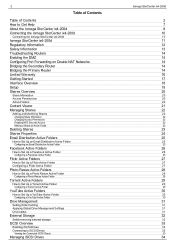
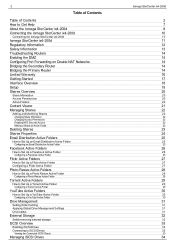
... About the Iomega StorCenter ix4-200d Connecting the Iomega StorCenter ix4-200d
Connecting the Iomega StorCenter ix4-200d
Iomega StorCenter ix4-200d Regulatory Information Safety Information Troubleshooting Routers Enabling the DMZ Configuring Port Forwarding on Double NAT Networks Bridging the Secondary Router Bridging the Primary Router Limited Warranty Getting Started Interface Overview Setup...
User Guide - Page 3
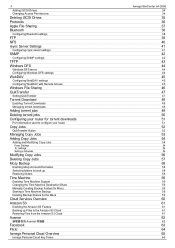
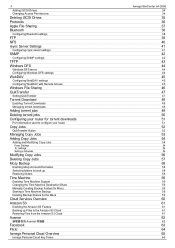
...Configuring Bluetooth settings
FTP NFS rsync Server Settings
Configuring rsync server settings
SNMP
Configuring SNMP settings
...jobs Configuring your router for torrent downloads
Port information used to configure your router
Copy Jobs
QuikTransfer Button
...;服器
Facebook Flickr Iomega Personal Cloud Overview
Iomega Personal Cloud Key Terms
Iomega StorCenter ix4-200d
34 34
35 36 37...
User Guide - Page 4


... Your Iomega Personal Cloud to an Iomega StorCenter ix4-200d
Disconnecting and deleting a Personal Cloud
Managing Members on Your Iomega Personal Cloud
Disconnecting Members Deleting Members
Using Copy Jobs with an Iomega Personal Cloud YouTube Setup Date and Time Email Notification Energy Saving
Power Down Drives Brightness
Factory Reset Drive Management Software Updates
Manual update process...
User Guide - Page 5


... Directory
Importing Users and Groups from Active Directory Synchronizing with the Active Directory Controller Changing Access Permissions Setting Quotas
Deleting Active Directory Users and Groups
Iomega StorCenter ix4-200d
92
92
93 94 95
95 95
96 97 98
98
99
99
100 101
101 101 101 101
102 103 104
104
105
105...
User Guide - Page 8
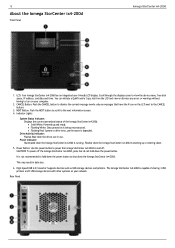
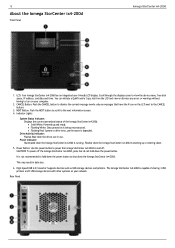
... operational status of sharing 3 USB printers and 3 USB storage devices with other systems on your network.
It is degraded.
Solid White: Powered up or shutting down the power button to turn on your computer.
2. Flashes when the Iomega StorCenter ix4-200d is capable of the Iomega StorCenter ix4-200d. To power off . Rear Panel Drive Activity Indicator: Flashes...
User Guide - Page 9
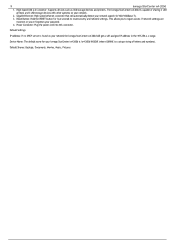
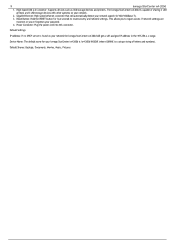
... you 've forgotten your network.
2.
The Iomega StorCenter ix4-200d is a unique string of sharing 3 USB
printers and 3 USB storage devices with other systems on your network the Iomega StorCenter ix4-200d will automatically detect your network speed (10/100/1000Base-T).
3. Reset Button: Hold the RESET button for your Iomega StorCenter ix4-200d is 'ix4-200d-XXXXXX' (where XXXXXX is...
User Guide - Page 13
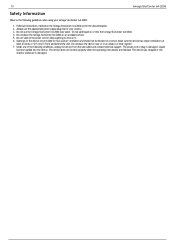
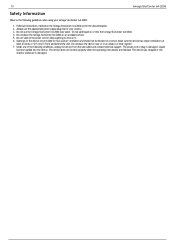
... not use the appropriate power supply plug clip for fans and air ventilation and should not be blocked or covered. Do not spill liquid on a radiator or heat register. 7. Do not place the Iomega StorCenter ix4-200d on it. 6. The device does not function properly when the operating instructions are provided for your Iomega StorCenter ix4-200d:
1. 13
Iomega StorCenter ix4-200d
Safety...
User Guide - Page 14
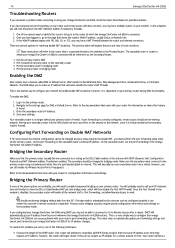
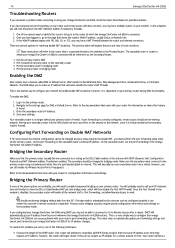
... for information on Double NAT Networks
If for possible solutions. You will most likely have a feature called DMZ or Default Server. Primary router bridging may have properly set the port forwarding to or acting as the Secondary Router. 14
Iomega StorCenter ix4-200d
Troubleshooting Routers
If you encounter a problem while connecting or using a standard port rather than the...
User Guide - Page 15
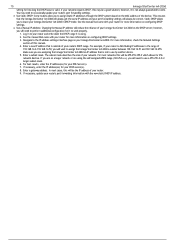
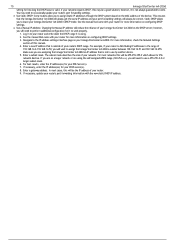
....168.14.51 and 192.168.14.255. If your network requires DHCP, this manual.
4. For example, if your router is not in the range of your Iomega StorCenter ix4-200d on your Iomega StorCenter ix4-200d. 15
Iomega StorCenter ix4-200d
setting for your DNS Server(s).
7. You may be correct. however,
you are using .
2.
If necessary, enter the IP address(es) for it is...
User Guide - Page 17


..., such as a web-accessible interface to Interface Overview for more information about the Iomega StorCenter ix4-200d Console. How do I... Before you are using Remote Access, the Home page is enabled and you can access the Iomega StorCenter ix4-200d Console from the Home page by entering the device name or IP address directly in your device. Installing the Iomega Storage Manager is quick...
User Guide - Page 18
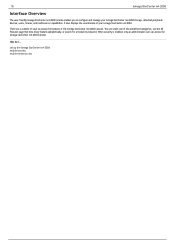
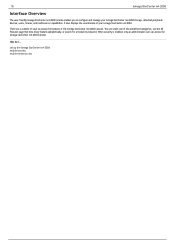
It also displays the overall state of your Iomega StorCenter ix4-200d storage, attached peripheral devices, users, Shares, and media server capabilities.
How do I...
set up the Iomega StorCenter ix4-200d enable security enable remote access When security is enabled, only an administrator user can select one of the predefined categories, use the All Features page that lists every feature ...
User Guide - Page 45
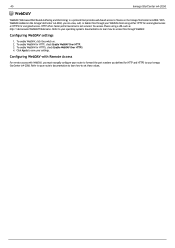
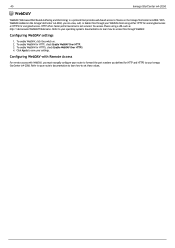
...-based access to save your Iomega StorCenter ix4-200d. You access Shares using either HTTP for unencrypted access or HTTPS for HTTP and HTTPS to set these values. To enable WebDAV, click the switch on the Iomega StorCenter ix4-200d. Configuring WebDAV settings
1. Click Apply to Shares on . 2. 45
Iomega StorCenter ix4-200d
WebDAV
WebDAV (Web-based Distributed Authoring and Versioning) is...
User Guide - Page 52
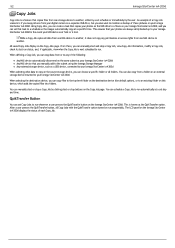
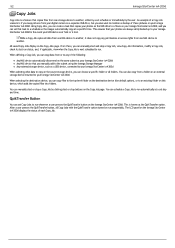
... to your Iomega StorCenter ix4-200d Any NAS device that you keep pictures from one storage device to another, either by the user. 52
Iomega StorCenter ix4-200d
Copy Jobs
Copy Jobs is a feature that copies files from one NAS device to another. Using Copy Jobs, you can schedule a Copy Job to your Iomega StorCenter ix4-200d in the event your Iomega StorCenter ix4-200d. QuikTransfer...
User Guide - Page 54
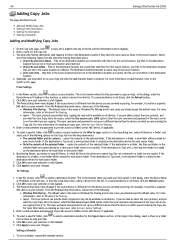
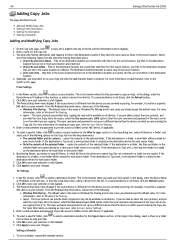
...NAS device on your Copy Job when the QuikTransfer button is different from the device you are overwritten with files from the source location. Click Apply to run your network... and Modifying Copy Jobs
Iomega StorCenter ix4-200d
1. Files in the ...will be secure, select the Use secure rsync (SSH) option. From: Settings
1....location for the Copy to rsync Server Settings.
4. Click OK to...
User Guide - Page 76
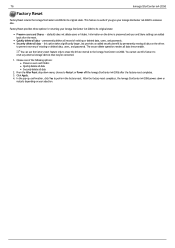
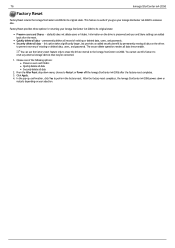
... are added back after the factory reset completes. 3. Factory Reset provides three options for returning your Iomega StorCenter ix4-200d to its original state. The secure delete operation renders all data - Securely delete all data irrecoverable. You cannot use the factory reset feature only to erase the drives internal to the Iomega StorCenter ix4-200d. Click Apply. 4. Information on...
User Guide - Page 81
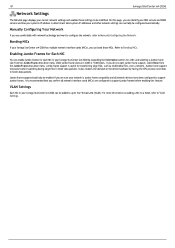
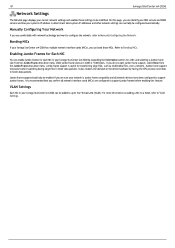
... Settings. If you can identify your DNS servers and WINS servers and how your system's IP address is useful for a NIC and selecting a jumbo frame size from the Jumbo Frame drop-down menu. Jumbo frame support should only be modified. 81
Iomega StorCenter ix4-200d
Network Settings
The Network page displays your current network settings and enables those NICs.
Enabling...
User Guide - Page 82
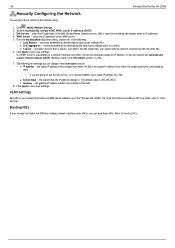
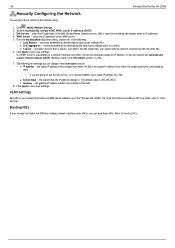
... the IP address belongs to.
The default value is unavailable for a network interface card (NIC), the device could auto-assign an IP address, or you can be used for a NIC. Iomega StorCenter ix4-200d
1. enter the IP addresses of the WINS server. 5. Click Apply to save your Iomega StorCenter ix4-200d can bond those NICs. VLAN Settings
Each NIC in your settings...
User Guide - Page 91


91
Iomega StorCenter ix4-200d
System Status page
The System Status page displays space usage information and status information about your network, blink the lights on the front of space used displays in the status message. Control Panel
The Control Panel displays commands for now. Device Information
The Device Information section displays various hardware, software, and ...
User Guide - Page 99


... of the Iomega StorCenter ix4-200d Console.
set up Iomega StorCenter ix4-200d enable security log in remotely
Enter a valid Username and Password to access the Iomega StorCenter ix4-200d with your credentials. How do I...
Double-click the Iomega Storage Manager icon on , a non-administrator user does not have access to the Iomega StorCenter ix4-200d. If you will use your...
User Guide - Page 103
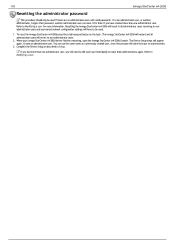
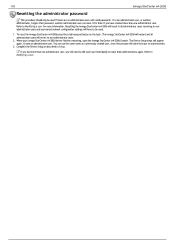
... network configuration settings will have created more information. Create an administrator user. 103
Iomega StorCenter ix4-200d
Resetting the administrator password
This procedure should only be reset.
1. If a non-administrator user, or another administrator, forgets their password, another administrator user can use the same name as described in all administrator users will make...
Similar Questions
How To Reset Iomega Storcenter Ix4-200d Nas Storage And Setup with RAID?
(Posted by charbelboueiz 3 years ago)
Iomega Storcenter Ix4-200d Does Not Detect Current Firmware
(Posted by abelkriv 9 years ago)
How To Factory Reset Iomega Ix4-200d
(Posted by Qwektts 9 years ago)
How To Reset Iomega Ix4-200d Admin Password
(Posted by blecGre 9 years ago)

