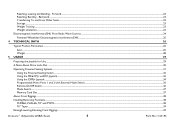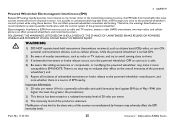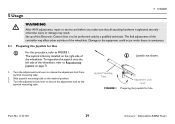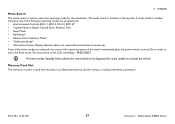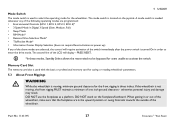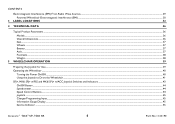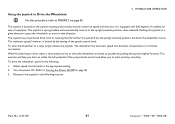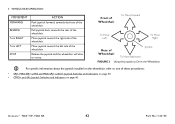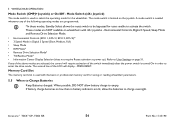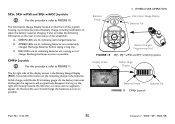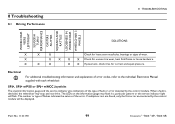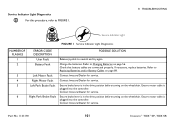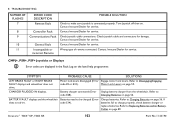Invacare TDXSP Support Question
Find answers below for this question about Invacare TDXSP.Need a Invacare TDXSP manual? We have 3 online manuals for this item!
Question posted by sjmudgway on October 8th, 2018
Fault With Mk6i
Current Answers
Answer #1: Posted by BusterDoogen on October 8th, 2018 10:31 PM
"SET DATE AND TIME - Sets the clock on the color CMPJ+ joystick. Adds date and time stamp to error codes.
R26;Move the joystick Up or Down to change the highlighted value (hour, minute, AM/PM, month, day, year)
R26;Move the joystick Right or Left to select a value or the Set icon.
R26;Highlight the Set icon and move the joystick forward to enter new date and time.
I hope this is helpful to you!
Please respond to my effort to provide you with the best possible solution by using the "Acceptable Solution" and/or the "Helpful" buttons when the answer has proven to be helpful. Please feel free to submit further info for your question, if a solution was not provided. I appreciate the opportunity to serve you!
Related Invacare TDXSP Manual Pages
Similar Questions
what can I do to fi
My client has a Invacare ATO_TDXSP-CG and a few days ago it started displaying, "right motor fault"....
I have been searching the operators manual and cannot locate the required information please assist....
Only three years old. Batteries in good shape yet. Nothing wrong with it. We are going through my gr...