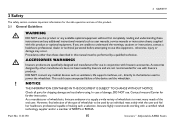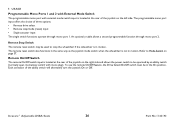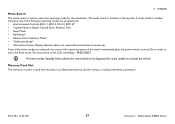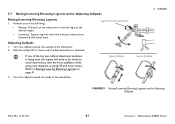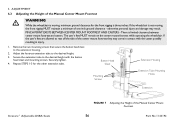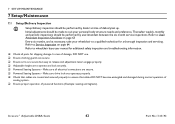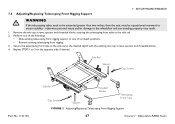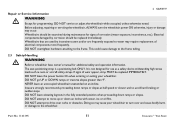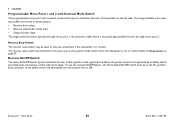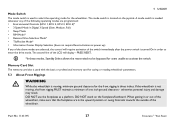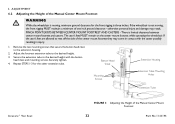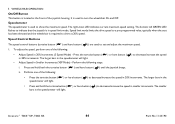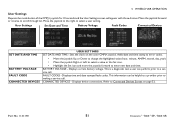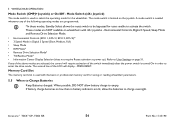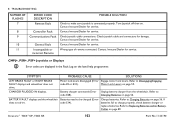Invacare TDXSP Support Question
Find answers below for this question about Invacare TDXSP.Need a Invacare TDXSP manual? We have 3 online manuals for this item!
Question posted by wardogg7588 on June 26th, 2014
Question Need Help
where is the reset button on this chair at
Current Answers
Answer #1: Posted by waelsaidani1 on June 27th, 2014 12:45 AM
Mode Switch NOTE: For this procedure, refer to FIGURE 5.4 on page 40. The mode switch is used to select the operating mode for the wheelchair. The mode switch is located on the joystick. A mode switch is needed whenever any of the following operating modes are programmed: • Environmental Controls (ECU 1, ECU 2, ECU 3, ECU 4)* • 3 Speed Mode in Digital 3 Speed (Slow, Medium, Full) • Latched Modes • Sleep Mode • RIM Mode* • Remote Drive Selection Mode* • Tilt/Recline Mode* • Information Center Display Selection (does not require Reset activation at power up) If any of the above modes are selected, the control will require activation of the switch immediately after the power switch is turned On in order to enter the drive mode. The second line of the LCD will display R08; PRESS RESET.
Related Invacare TDXSP Manual Pages
Similar Questions
Charged The Batteries All Up And It Will Ligh9t All Up But Not Move
(Posted by rstoy62 8 months ago)
Joystick Clicks But Chair Doesn't Move But What Try What Could Be The Cause
(Posted by farfly511 10 months ago)
Invacare Tdxsp Displaying Right Motor Fault And Will Not Drive
My client has a Invacare ATO_TDXSP-CG and a few days ago it started displaying, "right motor fault"....
My client has a Invacare ATO_TDXSP-CG and a few days ago it started displaying, "right motor fault"....
(Posted by smgoulding1 5 years ago)
Can't Find Reset Button
it is lighting up a warning in red saying further action may cause it to not work properly. It says ...
it is lighting up a warning in red saying further action may cause it to not work properly. It says ...
(Posted by Tammycupp 7 years ago)
Need Parts
I need the brake assembly it comes with the lever cable and brakes I just got the proper part a mont...
I need the brake assembly it comes with the lever cable and brakes I just got the proper part a mont...
(Posted by kensword13 7 years ago)