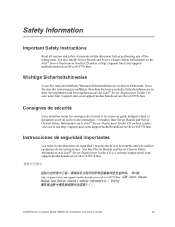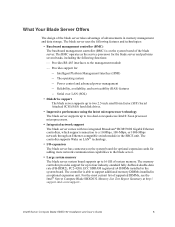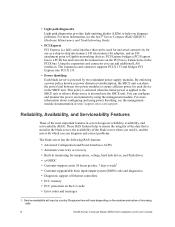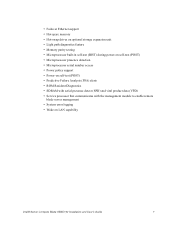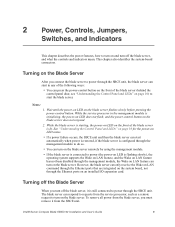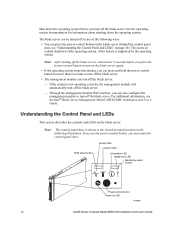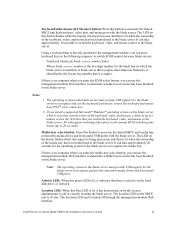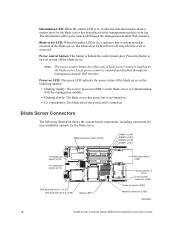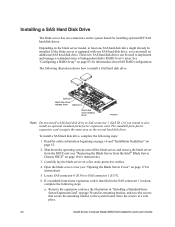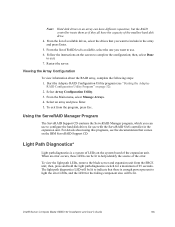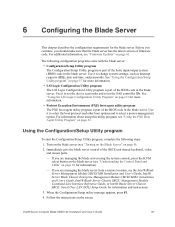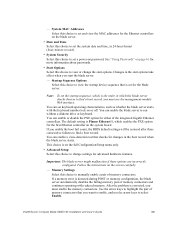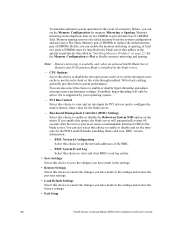Intel SBXD132 Support Question
Find answers below for this question about Intel SBXD132 - Server Compute Blade.Need a Intel SBXD132 manual? We have 1 online manual for this item!
Question posted by deadlydodo on December 18th, 2012
Blade Management/deployment Software For Intel Sbxd132
Hi, we are a not-for-profit and were donated an old intel blade chassis with 14 SBXD132 blades.
The management software that comes with it will only install on pre 2005 versions of Windows and Linux but we would much rather be using modern OS.
Other than building a bespoke management environment, does anyone know of any compatible blade management/deployment software that doesn't cost a fortune?
Current Answers
Related Intel SBXD132 Manual Pages
Similar Questions
Cannot Log Into S1200btl Baseboard Management And Vmware Esxi 5
(Posted by mosval 9 years ago)
Server System Sr2600urlx Raid Battery Backup Do You Guys Sell Them?
Im looking for a raid battery backup for a Intel Server SR2600URLX
Im looking for a raid battery backup for a Intel Server SR2600URLX
(Posted by mikegates2001 10 years ago)
No Audio
i have changed my os xp to 7 but not getting audio what is the problem
i have changed my os xp to 7 but not getting audio what is the problem
(Posted by chethu151189 11 years ago)
Intel Server Board Mfs5520vi Can Not Update Firmware
(Posted by 63357 11 years ago)
How To Vga Software Download
how to vga software download please send me downloading link
how to vga software download please send me downloading link
(Posted by rajeevsark 12 years ago)