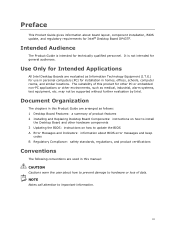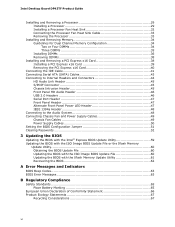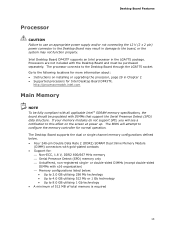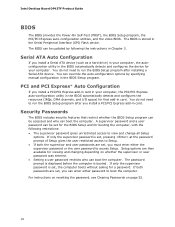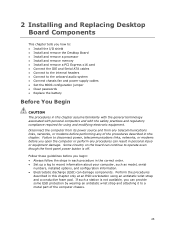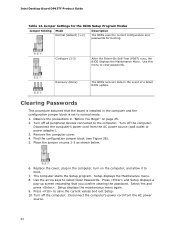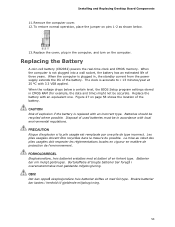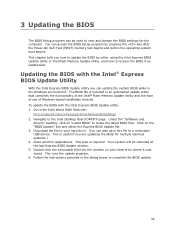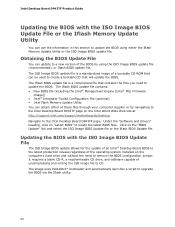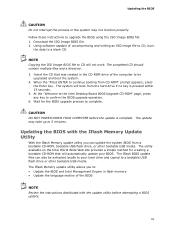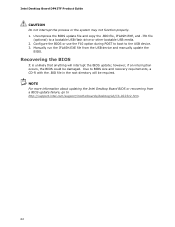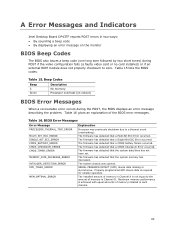Intel DP43TF Support Question
Find answers below for this question about Intel DP43TF - Desktop Board Classic Series Motherboard.Need a Intel DP43TF manual? We have 1 online manual for this item!
Question posted by vocongtanluan on November 24th, 2015
Need Bios Bin File
Hi, I really need the bios bin file for motherboard DP43TF because the bios chip was dead. I have to replace a new one.Please help.
Current Answers
Related Intel DP43TF Manual Pages
Similar Questions
I Need Schematic Or Boardview Of Intel D845epi, I Prefer Boardview, Please Help
I need schematic or boardview of Intel d845epi, i prefer boardview, please help me
I need schematic or boardview of Intel d845epi, i prefer boardview, please help me
(Posted by Obel 12 days ago)
Can I Get Intel Dg31pr Desktop Board Bios Bin Or Rom File?
I need Intel Desktop board DG31PR bios bin or rom file. Please help me.
I need Intel Desktop board DG31PR bios bin or rom file. Please help me.
(Posted by Anonymous-166777 3 years ago)
Repairing Of Intel® Desktop Board D945gccr Dim Display?
My Intel Desktop Board D945GCCR is displaying very dim and blurry even without os. I cant even see b...
My Intel Desktop Board D945GCCR is displaying very dim and blurry even without os. I cant even see b...
(Posted by Satyajit3X 7 years ago)
Intel Dg43nb - Desktop Board Classic Series Motherboard Prices
Intel DG43NB - Desktop Board Classic Series Motherboard Prices
Intel DG43NB - Desktop Board Classic Series Motherboard Prices
(Posted by manurkl 9 years ago)
Intel Desktop Board Dh61 Drivers For Windows Server 2003 Pls Provide Me
(Posted by mediasiddesh1 10 years ago)