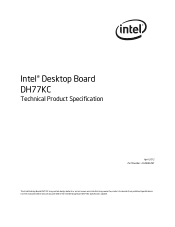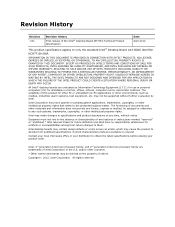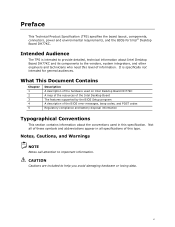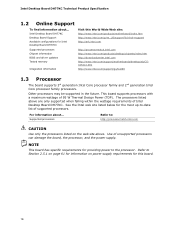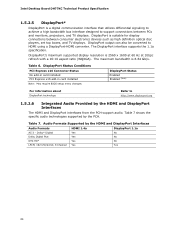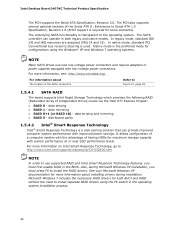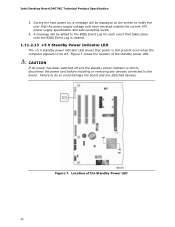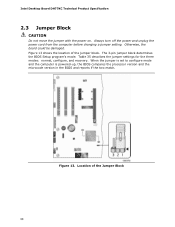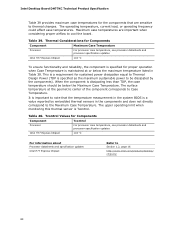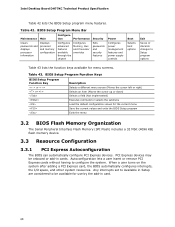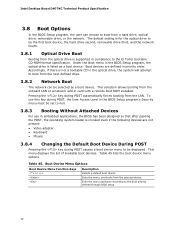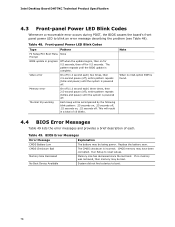Intel DH77KC Support Question
Find answers below for this question about Intel DH77KC.Need a Intel DH77KC manual? We have 2 online manuals for this item!
Question posted by manojaher50 on November 17th, 2017
How To Update Bios Of Intel Dh77kc In Programmer?
i was insert the graphic card in the dh77kc mb and post hang then i am going in bios without graphic card.i was diabling the intel graphic displayin bios option.and restarting the pc was on off problem.so i want bios file for to uptading bios with progmmer .
Current Answers
Answer #1: Posted by waelsaidani1 on November 17th, 2017 1:08 PM
Hello visit this site and scroll down to bios update: https://downloadcenter.intel.com/product/59506/Intel-Desktop-Board-DH77KC
Related Intel DH77KC Manual Pages
Similar Questions
I Tried To Update Bios From 0076 File To 163 File Now Is Bricked
(Posted by theongweny 17 days ago)
Hello.! You Have A Bios File .bin Or .rom Of This Motherboard.
(Posted by Oscar210887 2 years ago)
How To Update Bios Intel Dp55kg
(Posted by gmurakakos 9 years ago)
Whats Ther Highest Amount Of Ram You Can Put In A D101ggc Motherboard With
updated bios
updated bios
(Posted by careyfurqa 9 years ago)