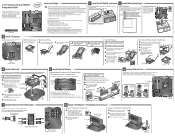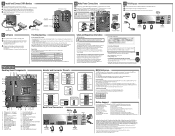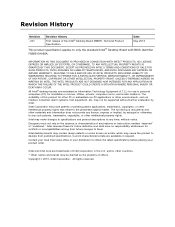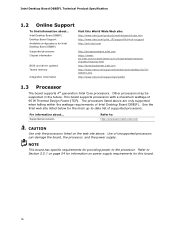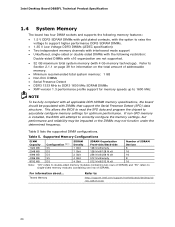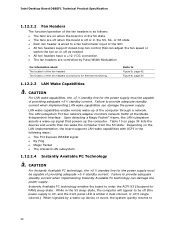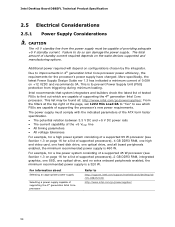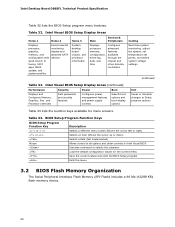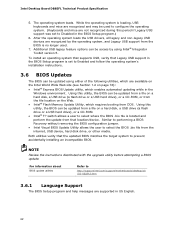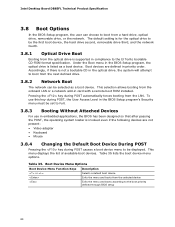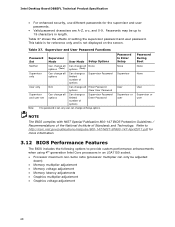Intel DB85FL Support Question
Find answers below for this question about Intel DB85FL.Need a Intel DB85FL manual? We have 2 online manuals for this item!
Question posted by ksanjay5218 on September 23rd, 2022
My Pc Boot Loop Again And Again And Restart
my pc don't start and restart boot loopand finally start and after some time rest
Current Answers
Answer #1: Posted by SonuKumar on September 23rd, 2022 8:35 AM
https://www.intel.com/content/www/us/en/support/articles/000005660/boards-and-kits/desktop-boards.html
Please respond to my effort to provide you with the best possible solution by using the "Acceptable Solution" and/or the "Helpful" buttons when the answer has proven to be helpful.
Regards,
Sonu
Your search handyman for all e-support needs!!
Answer #2: Posted by Technoprince123 on September 23rd, 2022 9:50 AM
Take Out Removable Devices And Perform a Hard RebootAfter you've detached the peripherals from your computer, press your system's power button for about five seconds. The computer will shut down. Now, wait for approximately 30 seconds and press the power button once again to boot up your PC. It should start normally.
Please response if this answer is acceptable and solw your problem thanks
Related Intel DB85FL Manual Pages
Similar Questions
Pc Try's To Boot But Turns Of And It Keeps On Going Until I Unplug It
I got some new ram i installed it and it ran perfectly fine then I tried to overclock it from 1333 m...
I got some new ram i installed it and it ran perfectly fine then I tried to overclock it from 1333 m...
(Posted by Nicholas032010 1 year ago)
Problem With My Board Bd67bg
My board is dp67bg get code 1C and black screen
My board is dp67bg get code 1C and black screen
(Posted by Sobhyo871 1 year ago)
Hello.! You Have A Bios File .bin Or .rom Of This Motherboard.
(Posted by Oscar210887 2 years ago)
Mother Board Led Keeps Blinking And Pc Does Not Turn On
MOTHER BOARD LED KEEPS BLINKING AND PC DOES NOT TURN ON
MOTHER BOARD LED KEEPS BLINKING AND PC DOES NOT TURN ON
(Posted by smartshariff 11 years ago)