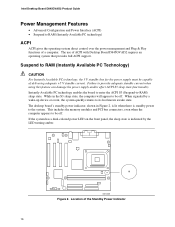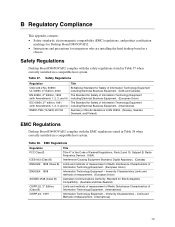Intel D845GVAD2 Support Question
Find answers below for this question about Intel D845GVAD2 - P4 Socket 478 ATX Motherboard.Need a Intel D845GVAD2 manual? We have 1 online manual for this item!
Question posted by drbcn on July 27th, 2015
No Signal From D845gvad2 To Lcd Monitor Dell.the Monitor Is Working With Other
pc.processor - intel p4 2.4gym. Connected pci graphics card but software for this is not installed as no signal to monitor from pc.please help.I have posted the original question.
Current Answers
Answer #1: Posted by TechSupport101 on July 27th, 2015 6:12 PM
Here is a complete guide that should help you identify the cause your issue.
Related Intel D845GVAD2 Manual Pages
Similar Questions
Pc Try's To Boot But Turns Of And It Keeps On Going Until I Unplug It
I got some new ram i installed it and it ran perfectly fine then I tried to overclock it from 1333 m...
I got some new ram i installed it and it ran perfectly fine then I tried to overclock it from 1333 m...
(Posted by Nicholas032010 1 year ago)
Sales
will have this motherboar for sale intel D845GEBV2 Socket 478 P4
will have this motherboar for sale intel D845GEBV2 Socket 478 P4
(Posted by gilbertolopezleyva 8 years ago)
No Signal From D845gvad2 To Lcd Monitor Dell.the Monitor Is Working With Other P
No signal from d845gvad2 to lcd monitor dell.Te monitor is working with other pc.Processor - intel p...
No signal from d845gvad2 to lcd monitor dell.Te monitor is working with other pc.Processor - intel p...
(Posted by drbcn 8 years ago)
Monitor (dell Flat)not Getting Any Signal From Motherboard
how to install pci vga card in d845gvad2 when monitor not getting any signal
how to install pci vga card in d845gvad2 when monitor not getting any signal
(Posted by drbcn 8 years ago)
Can I Fit A On Board Speaker, If So Where
can a on board speaker be fitted
can a on board speaker be fitted
(Posted by mcroysdale 11 years ago)