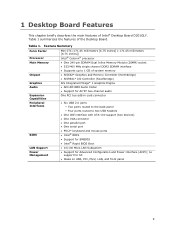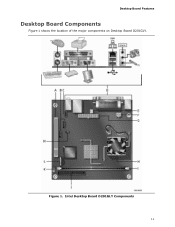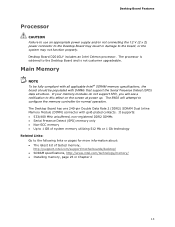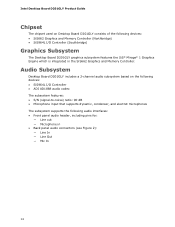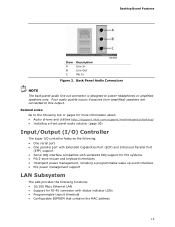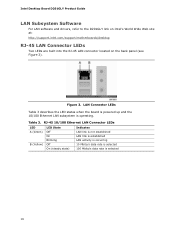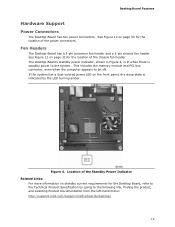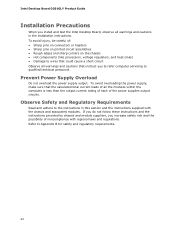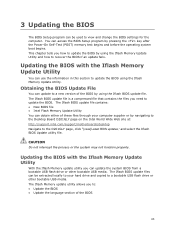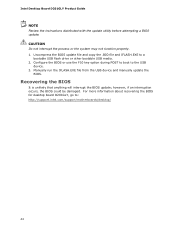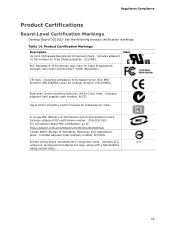Intel D201GLY Support Question
Find answers below for this question about Intel D201GLY - Desktop Board Motherboard.Need a Intel D201GLY manual? We have 1 online manual for this item!
Question posted by francoispambou on May 3rd, 2012
Can I Download Intel D201gly Driver?
Driver sis mirage grahics
Current Answers
Related Intel D201GLY Manual Pages
Similar Questions
Intel Desktop Board Dh61 Drivers For Windows Server 2003 Pls Provide Me
(Posted by mediasiddesh1 10 years ago)
Intel D845gvsr - Desktop Board Motherboard.
is the board bios supprort boot from external usb hard disk or flash drive???
is the board bios supprort boot from external usb hard disk or flash drive???
(Posted by hnvbsli 10 years ago)
Ask The Support
I Can't find driver For card Sound ... without any positive solution Can just give me the true Name ...
I Can't find driver For card Sound ... without any positive solution Can just give me the true Name ...
(Posted by benammourachid 10 years ago)
On Windows7 Driver Cd Not Installing. Even Those I Have Downloaded New Drivers,
(Posted by reddyreddy382 11 years ago)
I Want First Bios Release File Of Intel D201glyl Motherboard
(Posted by saicomptech 13 years ago)