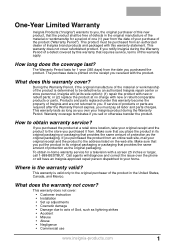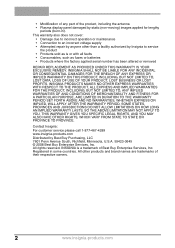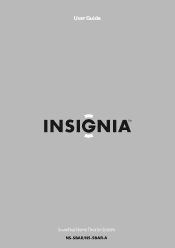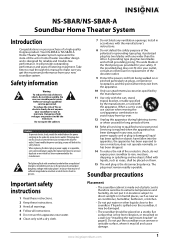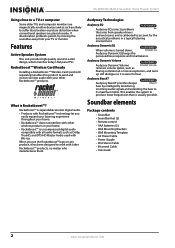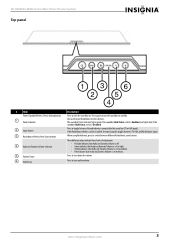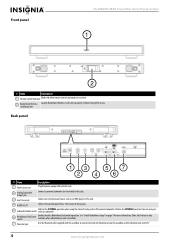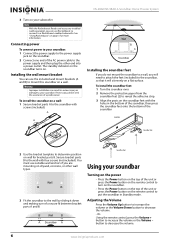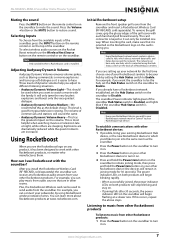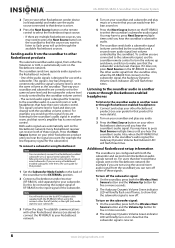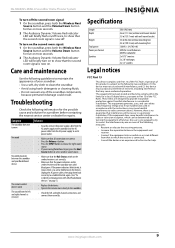Insignia NS-SBAR-A Support Question
Find answers below for this question about Insignia NS-SBAR-A.Need a Insignia NS-SBAR-A manual? We have 4 online manuals for this item!
Question posted by paramsaluja6 on February 14th, 2016
Hav Connected Cell Phone/laptop With 3.5mm Aux Cable Both Sides. But No Sound
When i try connecting any of the cell phone or laptop with 3.5 mm stereo aux cord both with sound bar. there is no sound. In cell phone or laptop - it is shown as headphone, and is working but there is no sound
Current Answers
Answer #1: Posted by TommyKervz on February 20th, 2016 2:16 AM
It does not work like that' There will be no sound if you connect a 3.5mm Aux Cable from phone to laptop. Connect the phone or laptop with your 3.5mm Aux Cable to your sound bar then play music from the phone/laptop to the sound bar speakers..
Related Insignia NS-SBAR-A Manual Pages
Similar Questions
Yeah I'm Fine I Just Got This Yeah I Just Got The Sound Bar And The Power Of Lig
Yeah I just got it sound bar and the power light is on in a dynamic volume light is on I have no rem...
Yeah I just got it sound bar and the power light is on in a dynamic volume light is on I have no rem...
(Posted by davidkelleyaug 2 years ago)
My Phone Is Conect Thru Blue To To Sound Bar And Playing Aongs But Sound Speaker
blue to connect to phone music plays thru phone no aound from speaker
blue to connect to phone music plays thru phone no aound from speaker
(Posted by feliciastark2015 5 years ago)
Ns-sbar-a Code For Philips Rc144 5302 Remote Control
Trying to program the Auxiliary (AUX) button on my Verizon Phillips remote. Can't find the codes.
Trying to program the Auxiliary (AUX) button on my Verizon Phillips remote. Can't find the codes.
(Posted by hcka2007 8 years ago)
Any Karaoke Machine Compatible With This Product?
Hi there, I have this Insignia NS-H3005 for a long time now. I was thinking to get one portable kara...
Hi there, I have this Insignia NS-H3005 for a long time now. I was thinking to get one portable kara...
(Posted by pemtopgyal 9 years ago)
Additional Cables Needed?
I just got my Insignia, do I need additional HDMI cables to connect my TV/Cable box? my first home t...
I just got my Insignia, do I need additional HDMI cables to connect my TV/Cable box? my first home t...
(Posted by futbolfan02 12 years ago)