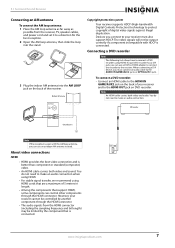Insignia NS-R5101HD Support Question
Find answers below for this question about Insignia NS-R5101HD - AV Receiver.Need a Insignia NS-R5101HD manual? We have 6 online manuals for this item!
Question posted by dedheet on October 15th, 2018
Clearing The Settings/resetting An Ns-r5101
How do I reset the audio settings from a previous owner?Like it came from the factory.
Current Answers
Answer #1: Posted by Odin on October 15th, 2018 6:16 AM
Insignia does not document such a factory reset. You may want to review the troubleshooting recommendations at http://bit.ly/2yHStgS; or resubmit here with your specific concern. If you choose you could consult Insignia: use the contact information here--https://www.contacthelp.com/insignia/customer-service.
Hope this is useful. Please don't forget to click the Accept This Answer button if you do accept it. My aim is to provide reliable helpful answers, not just a lot of them. See https://www.helpowl.com/profile/Odin.
Related Insignia NS-R5101HD Manual Pages
Similar Questions
Nshtib51ahd Insignia 5.1 Home Theater
I have the insignia home theater system model# NSHTIB51A . I have lost my audyssey 2ec speaker calib...
I have the insignia home theater system model# NSHTIB51A . I have lost my audyssey 2ec speaker calib...
(Posted by Lasywolf67 1 year ago)
Why Is My Insignia Ns-hsb318 Skipping Audio On Loud Volume In Bluetooth Mode
Just need a little help
Just need a little help
(Posted by gamecockisdead 4 years ago)
Ns-r5101hd Blue Screen
When i use the volume control i get a blue screen on tv for about 2 seconds. If I unplug the receive...
When i use the volume control i get a blue screen on tv for about 2 seconds. If I unplug the receive...
(Posted by bigbird42368 12 years ago)