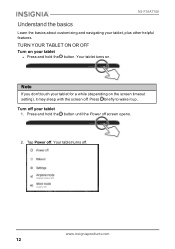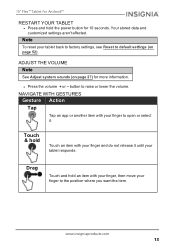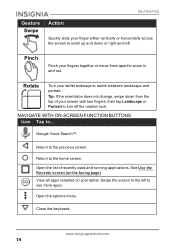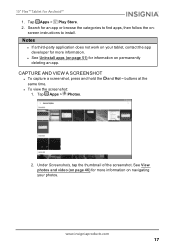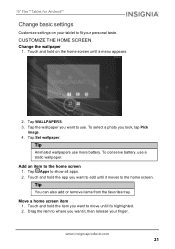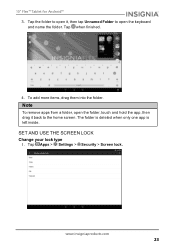Insignia NS-P10A7100 Support Question
Find answers below for this question about Insignia NS-P10A7100.Need a Insignia NS-P10A7100 manual? We have 4 online manuals for this item!
Question posted by benvalen on October 13th, 2020
Mi Tablet Necesita Una Nueva Batería Dónde La Puedo Adquirir?
The person who posted this question about this Insignia product did not include a detailed explanation. Please use the "Request More Information" button to the right if more details would help you to answer this question.
Current Answers
Answer #1: Posted by Odin on October 13th, 2020 11:51 AM
If you can't get it from Insignia [use the contact information at https://www.contacthelp.com/insignia/customer-service], try http://www.batteriesinaflash.com/ or https://www.electropartsonline.com/ or https://www.batteriesplus.com/replacement/battery. Good luck!
Hope this is useful. Please don't forget to click the Accept This Answer button if you do accept it. My aim is to provide reliable helpful answers, not just a lot of them. See https://www.helpowl.com/profile/Odin.
Related Insignia NS-P10A7100 Manual Pages
Similar Questions
The Tablet Will Not Recover Factory Backup Correctly
Insignia Tablet
Insignia Tablet
(Posted by sylvia55nana 4 years ago)
My Tablet Is Not Charging Properly
the battery symbol has a caution symbol inside it.
the battery symbol has a caution symbol inside it.
(Posted by Scottbrow 7 years ago)
My Tablet Wont Start Its Plugged In
wont start plugged infor more than. 4 hrs. prior to shutdown it froze. message unfortunately somethi...
wont start plugged infor more than. 4 hrs. prior to shutdown it froze. message unfortunately somethi...
(Posted by jburlin8587 7 years ago)
Brightness Level Of Tablet Ns-14t004
the brightness level is "stuck" on a very low level. i cant see my tablet in bright lighting conditi...
the brightness level is "stuck" on a very low level. i cant see my tablet in bright lighting conditi...
(Posted by mjames24618 9 years ago)
Desbloquear Una Tablet
Como desbloquear la tablet por que se le olvido la clave
Como desbloquear la tablet por que se le olvido la clave
(Posted by josejasso1411 10 years ago)