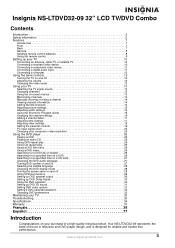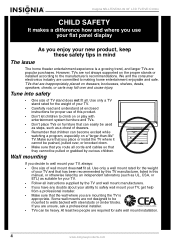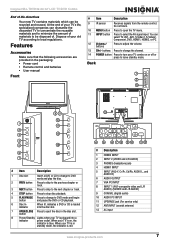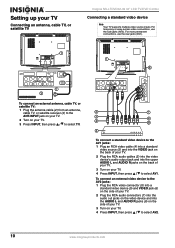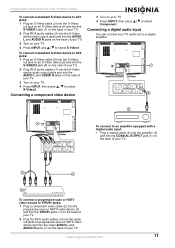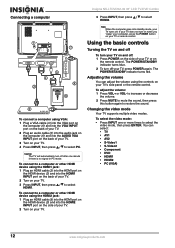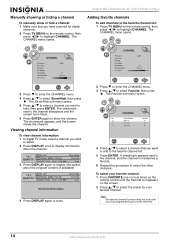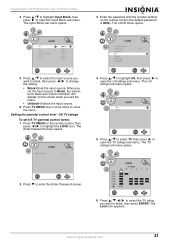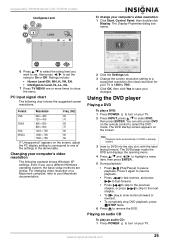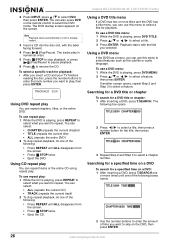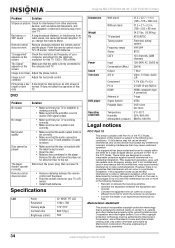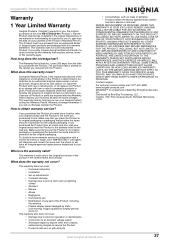Insignia NS-LTDVD32-09 Support Question
Find answers below for this question about Insignia NS-LTDVD32-09.Need a Insignia NS-LTDVD32-09 manual? We have 2 online manuals for this item!
Question posted by nellie1071 on August 26th, 2012
My Insignia 26' Tv And Dvd Combo Does Not Turn On?
what can I do to find out why my tv is not turning on. It worked one morning and that evening it stopped working. It use to have a red light indicating that it had power. Now there is no red or blue indicator light on the tv.
Current Answers
Answer #1: Posted by JohnINSG on August 29th, 2012 1:44 PM
Try power-cycling your TV by turning it off and unplugging it for at least one hour. This will reset the hardware. If the problem persists afterward, your TV will require repairs. Service can be obtained by carrying your TV/DVD combo in to the place of purchase.
John
Best Buy Exclusive Brands Support
Related Insignia NS-LTDVD32-09 Manual Pages
Similar Questions
Netflix Compatability
Am I able to use Insignia model number NS-LTDVD32-09 to hook directly to Netflix using just the TV/D...
Am I able to use Insignia model number NS-LTDVD32-09 to hook directly to Netflix using just the TV/D...
(Posted by amoore7444 9 years ago)
Insignia Tv Specifications For Temperature Range
what is the lowest temperature recommended for storing an insignia tv during the winter in ohio?
what is the lowest temperature recommended for storing an insignia tv during the winter in ohio?
(Posted by johnszymialis 10 years ago)
I Just Bought This Tv/dvd Combo And When I Put In A Dvd, The Screen Goes Blank.
(Posted by madia4 11 years ago)
Tv Won't Operate
I turned on my insignia 32 tv the other day and nothing. It will not come on nor will any lights com...
I turned on my insignia 32 tv the other day and nothing. It will not come on nor will any lights com...
(Posted by Raymondaiken 12 years ago)
Ns-lcd32 Screen Cycles Red Blue Green White Black And Repeats
screen cycles all the colors and repeats. unplugged nohelp. do you know the fix or is it bad main bo...
screen cycles all the colors and repeats. unplugged nohelp. do you know the fix or is it bad main bo...
(Posted by wdunn 12 years ago)