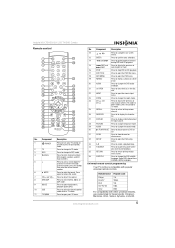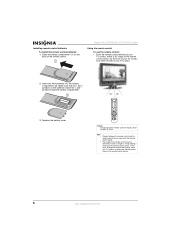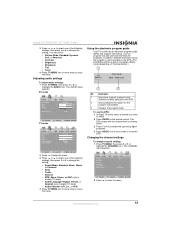Insignia NS-LTDVD20 Support Question
Find answers below for this question about Insignia NS-LTDVD20.Need a Insignia NS-LTDVD20 manual? We have 3 online manuals for this item!
Question posted by bobmeljon on December 24th, 2011
How Do You Change The Resolution On A Insignia 20' Flat Screen Television/dvd Co
The person who posted this question about this Insignia product did not include a detailed explanation. Please use the "Request More Information" button to the right if more details would help you to answer this question.
Current Answers
Related Insignia NS-LTDVD20 Manual Pages
Similar Questions
Making This Tv Work With Antenna Insignia Model Ns-ltdvd20
I bought a antenna because I cut my cable off but I can't program the tv to work with the antenna on...
I bought a antenna because I cut my cable off but I can't program the tv to work with the antenna on...
(Posted by bksimba123 2 years ago)
Pick For Flat Screen
55 inch insignia CCFL stopped working will Geek Squad pick up flat screen at my home?
55 inch insignia CCFL stopped working will Geek Squad pick up flat screen at my home?
(Posted by jeffrcrc 8 years ago)
How To Adjust The Screen On A 42 Insignia Flat Screen Tv Ns-42e859a11
(Posted by raRusse 9 years ago)
How To Change Resolution On Insignia Ns-39l240a13
(Posted by tiento 10 years ago)
How Can I Get A New Screen For My Insignia Ns-50p650a11?
My screen cracked after only a week of getting my T.V. Where can I get it replaced. I have two 42' m...
My screen cracked after only a week of getting my T.V. Where can I get it replaced. I have two 42' m...
(Posted by lvega89 11 years ago)