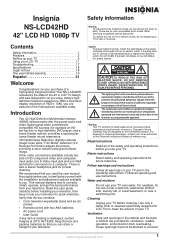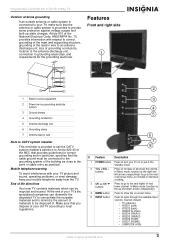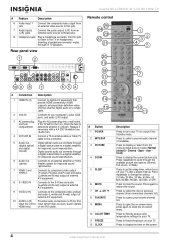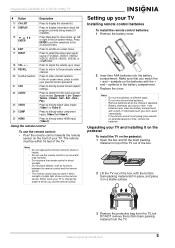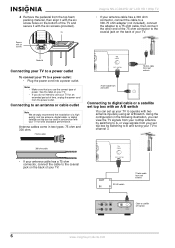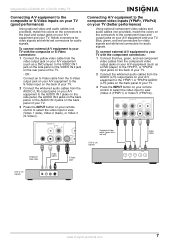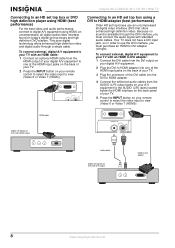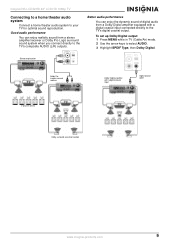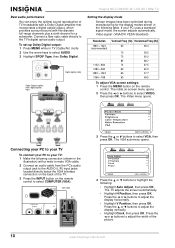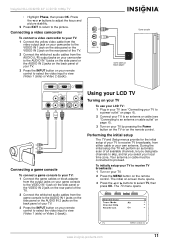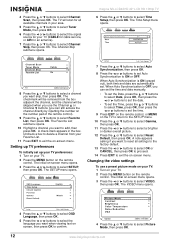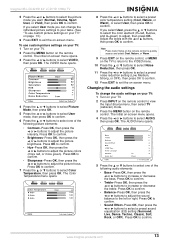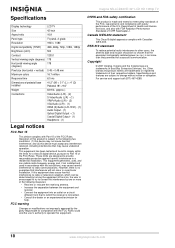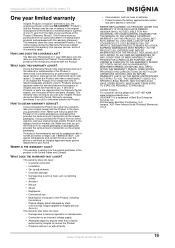Insignia NS-LCD42HD Support Question
Find answers below for this question about Insignia NS-LCD42HD - 42" LCD TV.Need a Insignia NS-LCD42HD manual? We have 3 online manuals for this item!
Question posted by zorrap on November 30th, 2012
How Do You Get Missing Channels In My New Insignia Tv? I Need Channels 2 & 5
The person who posted this question about this Insignia product did not include a detailed explanation. Please use the "Request More Information" button to the right if more details would help you to answer this question.
Current Answers
Related Insignia NS-LCD42HD Manual Pages
Similar Questions
Insignia Ns-lcd42hd-09 Tv Stand
I am removing my TV from the wall mount to put back on the TV stand, but I don't know the size of th...
I am removing my TV from the wall mount to put back on the TV stand, but I don't know the size of th...
(Posted by evertz6879 8 years ago)
We Just Purchased An Insignia Tv And Cannot Get Our Directv Remote Programmed
Is there a company that makes the Insignia TV whcih may be listed to program our DirecTV remote to t...
Is there a company that makes the Insignia TV whcih may be listed to program our DirecTV remote to t...
(Posted by lbcllc 10 years ago)
When Turned On,will Sometime Pick Up Digital Channels,and Then Go Dark.no Signal
(Posted by thomasslewis 11 years ago)
My 42' Lcd Tv Won't Go On It Takes About 20 To 30 Times To Turn It On
MY TV TAKES ABOUT 20 TO 30 TIMES TO TURN IT ON AFTER THAT IT WILL STAY ON IT IS FINE WHAT DO YOU THI...
MY TV TAKES ABOUT 20 TO 30 TIMES TO TURN IT ON AFTER THAT IT WILL STAY ON IT IS FINE WHAT DO YOU THI...
(Posted by muzzleloaderdeer 11 years ago)