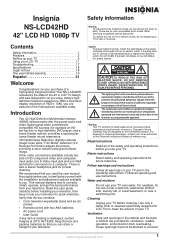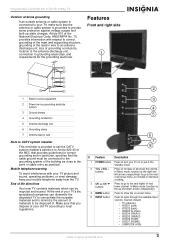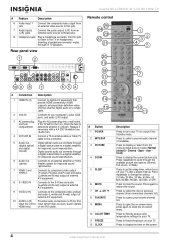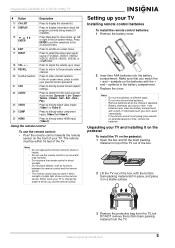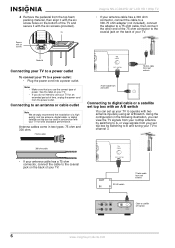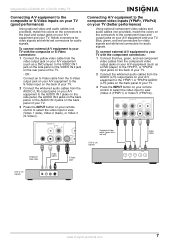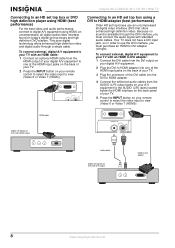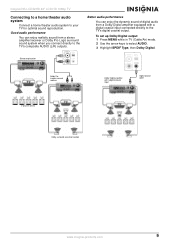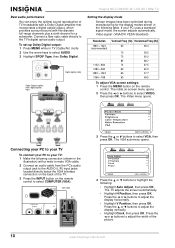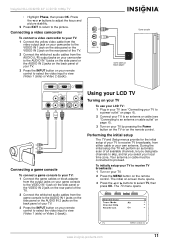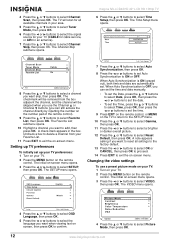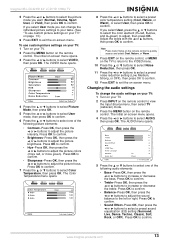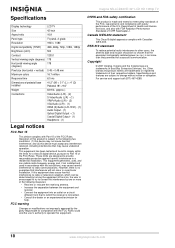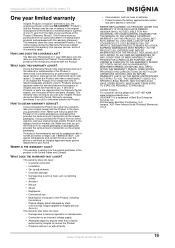Insignia NS-LCD42HD Support Question
Find answers below for this question about Insignia NS-LCD42HD - 42" LCD TV.Need a Insignia NS-LCD42HD manual? We have 3 online manuals for this item!
Question posted by Anonymous-50632 on February 7th, 2012
How Do I Get Local Channels On My Insignia Tv?
iin
Current Answers
Related Insignia NS-LCD42HD Manual Pages
Similar Questions
How Do I Program A 37 Inch Insingia For Local Channels Without Cable
(Posted by sony1 9 years ago)
How Do I Adjust The Color On My 42 Inch Tv
(Posted by pholtorf 11 years ago)
How Do You Get Missing Channels In My New Insignia Tv? I Need Channels 2 & 5
(Posted by zorrap 11 years ago)
Volume Stays At 0 With 1080p Flat Panel Lcd Hdtv.
Had a 1080p Flat Panel LCD HDTV for approx 5 years with no issues. Last few days volume goes to 0 ...
Had a 1080p Flat Panel LCD HDTV for approx 5 years with no issues. Last few days volume goes to 0 ...
(Posted by amroeker 11 years ago)
Why The Tv 'flashed' And Stopped Working?
tv was working just fine --- suddenly went off with a flash -- no warning -- will not power back on....
tv was working just fine --- suddenly went off with a flash -- no warning -- will not power back on....
(Posted by mcgoolsby 12 years ago)