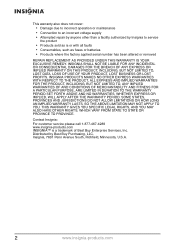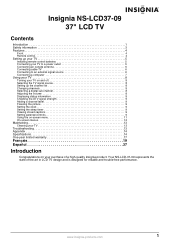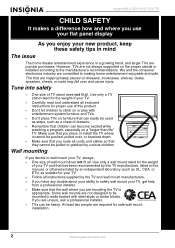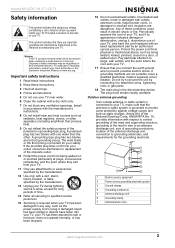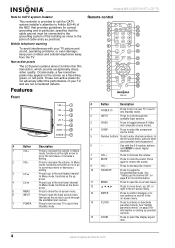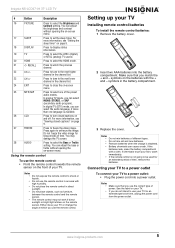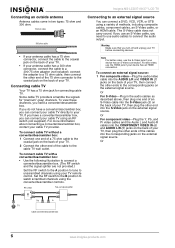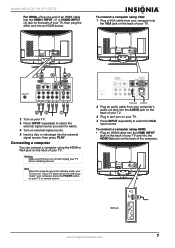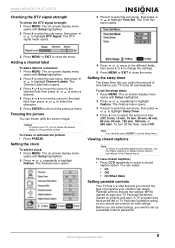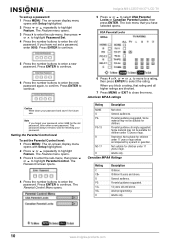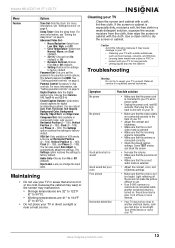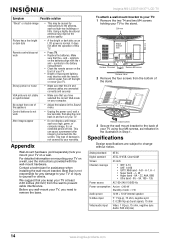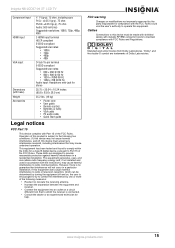Insignia NS-LCD37-09 Support Question
Find answers below for this question about Insignia NS-LCD37-09 - 37" LCD TV.Need a Insignia NS-LCD37-09 manual? We have 4 online manuals for this item!
Current Answers
Related Insignia NS-LCD37-09 Manual Pages
Similar Questions
We Just Purchased An Insignia Tv And Cannot Get Our Directv Remote Programmed
Is there a company that makes the Insignia TV whcih may be listed to program our DirecTV remote to t...
Is there a company that makes the Insignia TV whcih may be listed to program our DirecTV remote to t...
(Posted by lbcllc 10 years ago)
Volume Stays At 0 With 1080p Flat Panel Lcd Hdtv.
Had a 1080p Flat Panel LCD HDTV for approx 5 years with no issues. Last few days volume goes to 0 ...
Had a 1080p Flat Panel LCD HDTV for approx 5 years with no issues. Last few days volume goes to 0 ...
(Posted by amroeker 11 years ago)
Closed Captions Options For Insignia Tv Model #ns-37l760a12
When trying to access closed captions through HDMI settings, the option is greyed out. How do Imake ...
When trying to access closed captions through HDMI settings, the option is greyed out. How do Imake ...
(Posted by Anonymous-56614 12 years ago)
Psycodelic Effect After Replacing Main Board.
I have just replaced the main board on a Insignia ns-lcd37 lcd tv.Set now works but I am getting a p...
I have just replaced the main board on a Insignia ns-lcd37 lcd tv.Set now works but I am getting a p...
(Posted by ddsmonty 13 years ago)
How To Get The Insignia Ns-lcd19 19 In. Lcd Tv Driver
Insignia NS-LCD19 19 in. LCD TV Driver for Windows 7 Thanks in advance!
Insignia NS-LCD19 19 in. LCD TV Driver for Windows 7 Thanks in advance!
(Posted by Manbat62x 13 years ago)