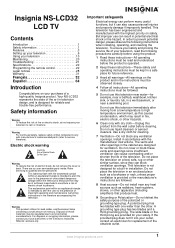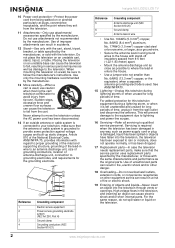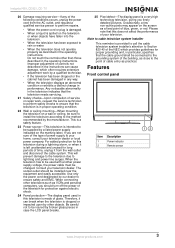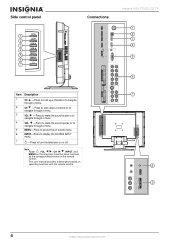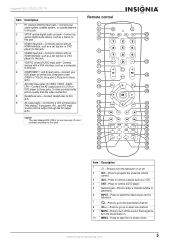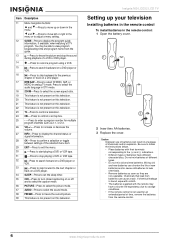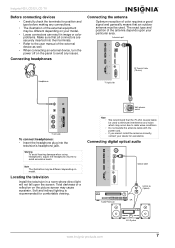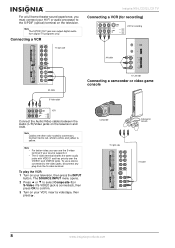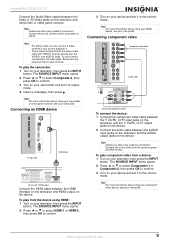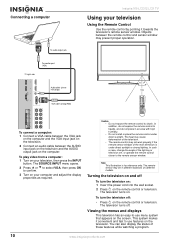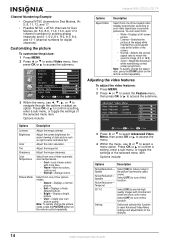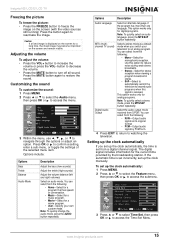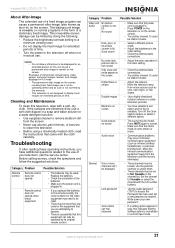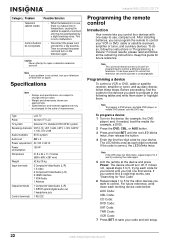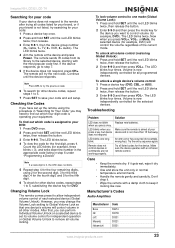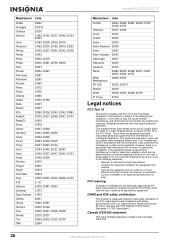Insignia NS-LCD32 Support Question
Find answers below for this question about Insignia NS-LCD32.Need a Insignia NS-LCD32 manual? We have 2 online manuals for this item!
Question posted by classicgeek50 on August 13th, 2015
Wbats The Normal Cause Of Losing The Volume On Lcd 3209
The person who posted this question about this Insignia product did not include a detailed explanation. Please use the "Request More Information" button to the right if more details would help you to answer this question.
Current Answers
Answer #1: Posted by TechSupport101 on September 4th, 2015 5:09 AM
See the 10 possible causes of a "no sound" issue here http://removeandreplace.com/2013/11/14/10-ways-fix-tv-picture-sound/
Related Insignia NS-LCD32 Manual Pages
Similar Questions
How Do I Change The View Of My Picture On Screen (words Are Cut Off)?
Words and people's heads are cut off
Words and people's heads are cut off
(Posted by cmcclure 9 years ago)
Increase Tv Picture Size
How to increase picture size on my Insignia 19" LED TV
How to increase picture size on my Insignia 19" LED TV
(Posted by sam521white 10 years ago)
My Insignia Won't Turn On
My insignia LCD tv model NS-55L260A13 started having problems turning on Sometimes it would turn on ...
My insignia LCD tv model NS-55L260A13 started having problems turning on Sometimes it would turn on ...
(Posted by Walker9419 10 years ago)
Purchase A Power Cord For Insignia Lcd Tv Model # Ns-39l24a13rev.e
(Posted by mdockery 10 years ago)