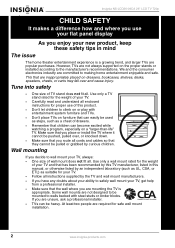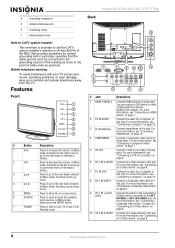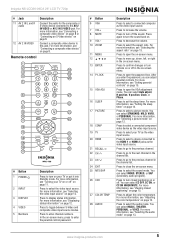Insignia NS-LCD26-09CA Support Question
Find answers below for this question about Insignia NS-LCD26-09CA.Need a Insignia NS-LCD26-09CA manual? We have 3 online manuals for this item!
Question posted by longfistturner26 on January 26th, 2014
Where Is The Ip Address
The person who posted this question about this Insignia product did not include a detailed explanation. Please use the "Request More Information" button to the right if more details would help you to answer this question.
Current Answers
Related Insignia NS-LCD26-09CA Manual Pages
Similar Questions
Insignia Tv Manual Insignia Ns-rc03a-13
The mute button isn't on but I still have no sound coming from the tv
The mute button isn't on but I still have no sound coming from the tv
(Posted by Cmystyle2 10 years ago)
Tv Service Manual Model NS-19E320A13 Isignia
Damage to the power regulator Luisan
Damage to the power regulator Luisan
(Posted by larrazolas27 10 years ago)
I Lost The Hd Picture On My 32' Insigna Tv - Model # Ns-32e740a12.
I need your help. Thanks
I need your help. Thanks
(Posted by noterys 10 years ago)
Closed Captioning Is Not An Option On My Insigna Ns-40l240a13. How Do I Get It?
(Posted by tencerd 11 years ago)
Internet Connection On A Ns-lbd32x-10a
I have a problem with this system-unable to connect. I have entered the IP address, the gateway, DSN...
I have a problem with this system-unable to connect. I have entered the IP address, the gateway, DSN...
(Posted by solegrrl 12 years ago)