Insignia NS-LCD26 Support Question
Find answers below for this question about Insignia NS-LCD26.Need a Insignia NS-LCD26 manual? We have 2 online manuals for this item!
Question posted by jmsj2001 on November 26th, 2012
Please Wait Screen Flash's
when i plug the tv in nothing but a flashing small blue, please wait, signal
Current Answers
There are currently no answers that have been posted for this question.
Be the first to post an answer! Remember that you can earn up to 1,100 points for every answer you submit. The better the quality of your answer, the better chance it has to be accepted.
Be the first to post an answer! Remember that you can earn up to 1,100 points for every answer you submit. The better the quality of your answer, the better chance it has to be accepted.
Related Insignia NS-LCD26 Manual Pages
User Manual (English) - Page 3
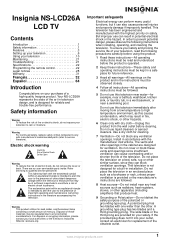
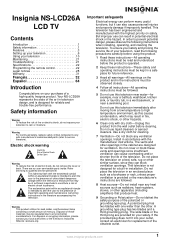
..., or near any ventilation openings. This lightning flash with dry cloth-Unplug this product from a...plug has two blades with the highest priority on your purchase of these instructions-These safety and operating instructions must be regulated due to constitute a risk of the television. Insignia NS-LCD26A
LCD TV... lamp containing a small amount of the art in television design, and is not...
User Manual (English) - Page 4
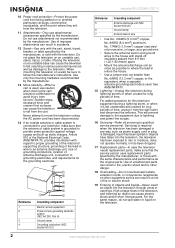
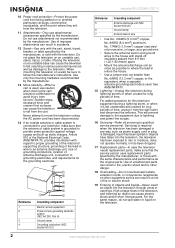
....
16 Servicing-Refer all servicing to follow the manufacturer's instructions. Insignia NS-LCD26A LCD TV
10 Power cord protection-Protect the power cord from being walked on or pinched particularly at plugs, convenience receptacles, and the point where they exit from the television.
11 Attachments-Only use attachments/ accessories specified by the manufacturer. Servicing...
User Manual (English) - Page 5
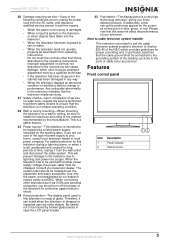
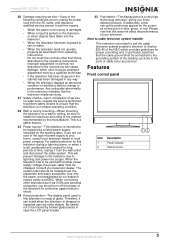
...your television dealer or local power company. Be careful not to lightning and power line surges.
Insignia NS-LCD26A LCD TV
20 Damage requiring service-If any way.
• When the television displays ...When the power cord or plug is damaged.
• When a liquid is a very high technology television, giving you are not sure of the type of your television. If you finely detailed ...
User Manual (English) - Page 6
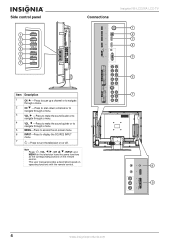
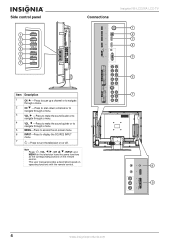
... , VOL / , CH / , INPUT, and MENU on the television have the same functions as the corresponding buttons on operating functions with the remote control.
7
8 9
4
www.insignia-products.com This user manual provides a description based on the remote control.
Side control panel
1 2 3 4 5 6 7
Connections
VGA
Insignia NS-LCD26A LCD TV
1 2 3 4
5
6
Item Description
1
CH -Press to scan...
User Manual (English) - Page 7
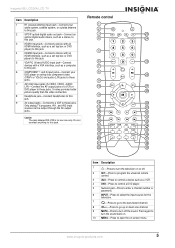
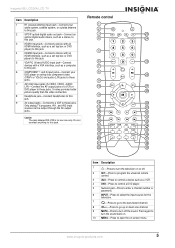
Insignia NS-LCD26A LCD TV
Item Description
Remote control
1
RF (coaxial antenna input) jack-Connect your
8
DVD player or ...18
A
B
AUDIO PICTURE
35
19
C
D
E
FREEZE
36
20
37
21
38
22
39
Item Description
1
-Press to turn the television on -screen menu. www.insignia-products.com
5 Do not connect anything to this jack.
7
6
COMPONENT 1 and 2 input jacks-Connect your
1...
User Manual (English) - Page 8


Insignia NS-LCD26A LCD TV
Setting up ...Press to display the channel status or signal information.
28 OK-Press to move up your television
Installing batteries in the remote control
To ...screen aspect ratio.
19 This feature is not present on this television.
20 This feature is not present on this television.
21 This feature is not present on this television.
23 TV-Press to control a television...
User Manual (English) - Page 9
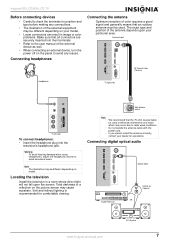
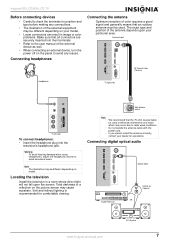
...NS-LCD26A LCD TV... the screen.
Connecting...television's headphone jack.
Soft and indirect lighting is recommended for assistance. Antenna input
VGA
RF Coaxial Cable (75 ohm)
Headphones
TV right side
Wall antenna socket
R S-232
TV left side
To connect headphones: • Insert the headphone plug into their terminals.
• Refer to the user manual of color requires a good signal...
User Manual (English) - Page 10
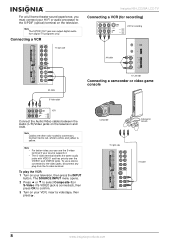
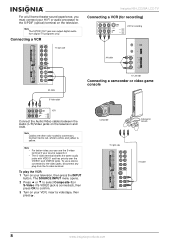
... The S/PDIF OUT jack can use a device connected to the video jacks, disconnect any plug from digital TV programs only. Note •
•
For better video, you must connect your source supports... to connectors. To play the VCR:
1 Turn on the television. Connecting a VCR
TV right side
Insignia NS-LCD26A LCD TV
Connecting a VCR (for recording)
VCR for recording
S-VIDEO
RS-232
AV ...
User Manual (English) - Page 11


... blue ...plug from the device using your component video device, see your user guide. To use the S-video terminal if your device and set it to the correct mode.
Note For more information about using your camcorder or video game console, see your user guide. Insignia NS-LCD26A LCD TV...
Connect the Audio/Video cables between the HDMI interface on the television...
User Manual (English) - Page 12


... VGA, then press OK to use menu system that appears on the screen. In such a case, change the angle of the television. • The remote control may be in an area with high ...computer
To audio output jack To monitor port (VGA) TV right side
Audio cable (stereo mini plugs) VGA cable (analog RGB)
Insignia NS-LCD26A LCD TV
Using your television, then press the INPUT
button. To play video from ...
User Manual (English) - Page 13


... input jack. • HDMI-2-Watch the signal from the HDMI2 input jack. 3 Press OK or to select the input source. 4 Press EXIT to return to select the TV source input before completing this procedure. Insignia NS-LCD26A LCD TV
To navigate the menu: 1 With the television turned on -screen menu language
To select the menu language...
User Manual (English) - Page 14


Insignia NS-LCD26A LCD TV
3 Press or to select Auto Ch Search, then press OK or to begin the add on the channel list. Options include:... channels
You should complete an auto channel search to search for all available TV/DTV (if using an antenna) or CATV/CADTV (if using cable, select the type of cable system your television. Note If you can manually add or delete channels from the channel list...
User Manual (English) - Page 15


...NS-LCD26A LCD TV
3 Press or to select Manual Ch Set, then press OK or to select the channel number, or select a character.
Monitoring DTV signal strength
You can label the channel so you know what channel you are skipped. The higher the signal...(-) button, then wait for the DTV ...television.
Selecting channels
You can use one of the signal...screen signal strength monitor and see the quality...
User Manual (English) - Page 16


...temperatures.:
• Cool-Less intense colors with more blue.
• Warm-More hot colors, such as ...the screen.
• Normal-Selects the correct aspect ratio to your own picture quality. Insignia NS-LCD26A LCD TV
Using ... video signal type or personal preference.
Options Brightness Color Tint Sharpness Color Temperature
Picture Mode
Aspect Ratio
Description
Adjust the screen brightness ...
User Manual (English) - Page 17
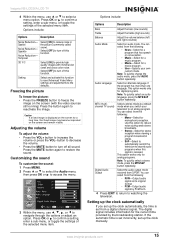
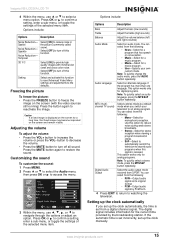
... image may become imprinted on the screen (with minimal dot crawl and cross...television to an analog program. If the automatic time is received. Select and activate this function.
MTS (multichannel TV sound)
Select a stereo mode as its original format.
• PCM-Output audio signal..., press the AUDIO button repeatedly.
Insignia NS-LCD26A LCD TV
4 Within the menu, use , ,...
User Manual (English) - Page 18
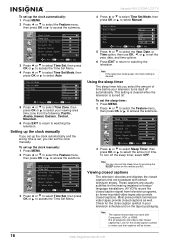
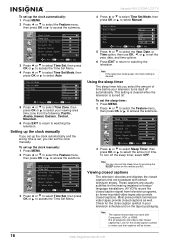
....
Note If the television loses power, the clock setting is set the sleep timer by pressing the SLEEP button on the tape's packaging. Most prerecorded commercial video tapes provide closed captions that captions will be shown.
16
www.insignia-products.com Insignia NS-LCD26A LCD TV
4 Press or to select Time Set Mode...
User Manual (English) - Page 19


...CAPTION mode shows subscripts of dialogues and commentaries of television shows and news programs while allowing a clear view of the menu screen for you mute the sound. To customize closed...television show. Digital broadcasting system captions
To view closed captions for digital broadcasts: • Press the CCD button on the remote control
to select a caption mode. Insignia NS-LCD26A LCD TV
...
User Manual (English) - Page 22


...Parental Lock, then press OK or to access the Advanced Parental Lock screen.
7 Press or to select an item, then press OK or...menu, or toggle the settings of the selected menu item.
The television automatically adjusts the image settings, such as frequency and position.
Advance...and older. • 18 ans+-Adult programming. Insignia NS-LCD26A LCD TV
8 Press or to navigate and select, then press...
User Manual (English) - Page 23


...
• Try another channel. Insignia NS-LCD26A LCD TV
Maintaining
About temperature
• Do not use the television in hot and cold rooms (locations).
• When the television is eliminated. Caution • Do not... of the batteries.
• Make sure the power cord is plugged in .
• Press POWER on the television or on screen
Good picture, no text is used in the form of still ...
User Manual (English) - Page 24
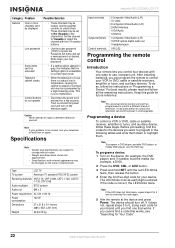
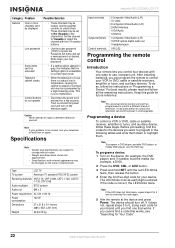
...for a few seconds. If the code is not a malfunction.
• Disconnect the power cord and wait for the devices you can 't be programmed to -use, compact unit. If it does not, ... this guide for your television off .
Note If the LED does not blink twice, repeat steps 2 to repair a defective television yourself. Insignia NS-LCD26A LCD TV
Category Problem
Possible Solution
...
Similar Questions
Where I Can Buy Service Manual For Tv Insignia Ns-lcd26f
(Posted by ham75 3 years ago)
Connect Ns-whp314 Wireless Stereo Headphones To Ns-32d512na15 Led Tv
What is the correct connection of Insignia NS-WHP314 wireless stereo headphones to an Insignia NS-32...
What is the correct connection of Insignia NS-WHP314 wireless stereo headphones to an Insignia NS-32...
(Posted by RDWOOD75438 9 years ago)
Insignia Ns-39d240a13 Screen Flashes White, Blue, Green, Red
insignia NS-39D240A13 screen flashes white, blue, green, red. the tv is 3 wks old. what is wrong wit...
insignia NS-39D240A13 screen flashes white, blue, green, red. the tv is 3 wks old. what is wrong wit...
(Posted by corvinconstruction 11 years ago)
Insignia Ns-lcd26a No Display Or Sound.
I have a Insignia NS-LCD26A and all of a sudden it has no display or sound. The green power light co...
I have a Insignia NS-LCD26A and all of a sudden it has no display or sound. The green power light co...
(Posted by adlegs 11 years ago)

