Insignia NS-LCD26 Support Question
Find answers below for this question about Insignia NS-LCD26.Need a Insignia NS-LCD26 manual? We have 2 online manuals for this item!
Current Answers
There are currently no answers that have been posted for this question.
Be the first to post an answer! Remember that you can earn up to 1,100 points for every answer you submit. The better the quality of your answer, the better chance it has to be accepted.
Be the first to post an answer! Remember that you can earn up to 1,100 points for every answer you submit. The better the quality of your answer, the better chance it has to be accepted.
Related Insignia NS-LCD26 Manual Pages
User Manual (English) - Page 3
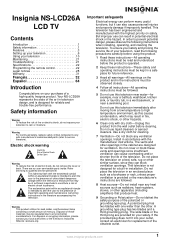
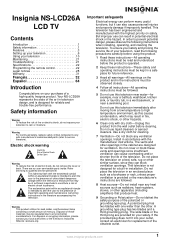
...'s enclosure that produce heat.
9 Grounding or Polarization-Do not defeat the safety purpose of the obsolete outlet. Insignia NS-LCD26A
LCD TV
Contents
Introduction 1 Safety information 1 Features 3 Setting up your television 6 Using your television 10 Maintaining 21 Troubleshooting 21 Specifications 22 Programming the remote control 22 Legal notices 28 Warranty 31
Français...
User Manual (English) - Page 4
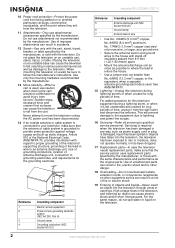
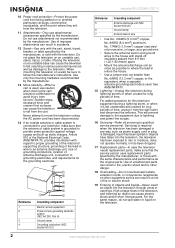
... in any way, such as power-supply cord or plug is damaged, liquid has been spilled or objects have fallen into the television through vents or openings. Insignia NS-LCD26A LCD TV
10 Power cord protection-Protect the power cord from being walked on other equipment as this can result in a risk of...
User Manual (English) - Page 5
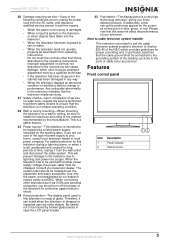
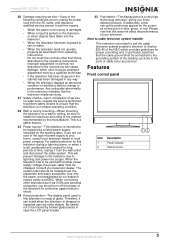
...indicator
2
Remote sensor
12
www.insignia-products.com
3 For added protection for this television during a lightning storm, or when it is left unattended and unused for long periods...television due to rain or water.
• When the television does not operate properly as a fixed point of glass. Insignia NS-LCD26A LCD TV
20 Damage requiring service-If any way.
• When the television...
User Manual (English) - Page 6
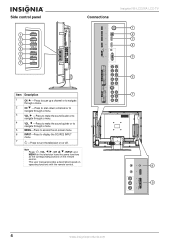
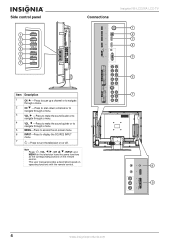
... a description based on or off.
Side control panel
1 2 3 4 5 6 7
Connections
VGA
Insignia NS-LCD26A LCD TV
1 2 3 4
5
6
Item Description
1
CH -Press to scan up a channel or to navigate
....
6
INPUT-Press to display the SOURCE INPUT
menu.
7
-Press to turn the television on operating functions with the remote control.
7
8 9
4
www.insignia-products.com Note Power , VOL / ...
User Manual (English) - Page 7
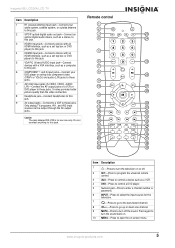
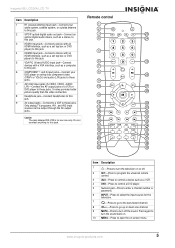
...turn the sound back on.
10 MENU-Press to open the on or off the sound. Insignia NS-LCD26A LCD TV
Item Description
Remote control
1
RF (coaxial antenna input) jack-Connect your
8
DVD player or set ...output through the AV output
13
30
jacks.
14
31
Caution The jack labeled RS-232 is for the
television.
7
-Press to go to the last viewed channel.
8
CH+/--Press to go up or down one...
User Manual (English) - Page 8


Insignia NS-LCD26A LCD TV
Setting up or down in the menu. If chemical leakage is found, wipe with a cloth. • The ...to select the sound mode.
38 FREEZE-Press to freeze the current picture.
39 This feature is not present on this television.
23 TV-Press to control a television.
24 CBL-Press to control a set top box.
25 - -Press to enter a program number for an extended period...
User Manual (English) - Page 9
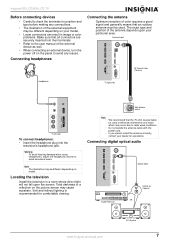
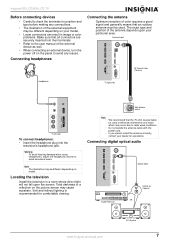
...connectors are securely inserted into the
television's headphone jack. Total darkness or a reflection on the picture screen may be different depending on model. If you cannot install the antenna...connecting an external device, turn the power off on your particular area.
Insignia NS-LCD26A LCD TV
Before connecting devices
• Carefully check the terminals for assistance.
Soft and ...
User Manual (English) - Page 10
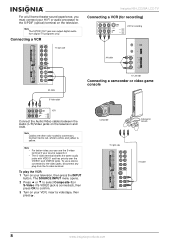
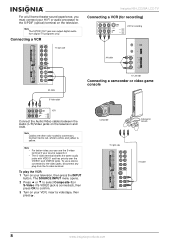
...-products.com Connecting a VCR
TV right side
Insignia NS-LCD26A LCD TV
Connecting a VCR (for recording)
VCR for recording
S-VIDEO
RS-232
AV cable
AV cable S-Video cable
TV Left Side
Connecting a camcorder or video game console
VCR
Connect the Audio/Video cables between the Audio (L/R)/Video jacks on your television, then press the INPUT...
User Manual (English) - Page 11


.... The SOURCE INPUT menu opens.
2 Press or to select Composite-2, then press OK to the correct mode.
Insignia NS-LCD26A LCD TV
Connect the Audio/Video cables between the Audio (L/R)/Video jacks on your television, then press the INPUT
button.
Note •
•
For better video, you can use a device connected to the...
User Manual (English) - Page 12


...NS-LCD26A LCD TV
Using your computer and adjust the display properties as required. Caution • Do not expose the remote control to the remote sensor window.
The television turns on the television. To turn the television...then press OK to use menu system that appears on different models.
Viewing the menus and displays
This television has an easy-to liquids, and do not place in ...
User Manual (English) - Page 13


... as the channel number and signal source.
www.insignia-products.com
11 Insignia NS-LCD26A LCD TV
To navigate the menu: 1 With the television turned on the mode, different information is connected to your television. Press OK or to confirm a setting, enter a sub-menu, or toggle the settings of signal source that is displayed...
User Manual (English) - Page 14


...OK or to access the submenu.
To search for all available TV/DTV (if using an antenna) or CATV/CADTV (if using cable, select the type of cable system your television. To automatically add channels: 1 Press MENU. 2 Press ... Auto.
4 Press EXIT to return to select the tuning band.
Insignia NS-LCD26A LCD TV
3 Press or to select Auto Ch Search, then press OK or to access the submenu.
User Manual (English) - Page 15


Insignia NS-LCD26A LCD TV
3 Press or to select Manual Ch Set, then press OK or to cycle among the viewable channels.
buttons to open ... the CH+ and CH- www.insignia-products.com
13
The higher the signal strength, the less likely you need to watching the television. You can use the DTV signal strength monitor to check how strong your DTV signal is, and then determine if you are to...
User Manual (English) - Page 17
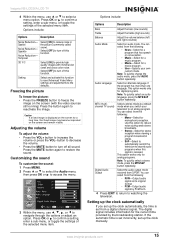
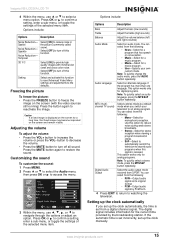
...image may become imprinted on the screen for a movie program.
• User-Specify your television to reactivate the image. Options include:
Options
Description
Bass
Adjust the bass (low sounds)
...select a stereo mode, press the MTS/SAP button repeatedly. Setting up the clock manually.
Insignia NS-LCD26A LCD TV
4 Within the menu, use , , , or to restore the sound. Press OK or ...
User Manual (English) - Page 18
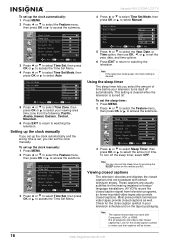
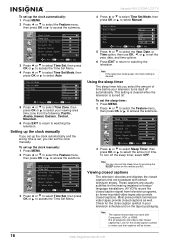
... closed captions. Note •
•
The caption feature does not work with certain television shows. Setting up the clock manually
If you set up the clock automatically and the ...to access the submenu. Viewing closed captions
The television decodes and displays the closed captioning.
To turn off the sleep timer, select OFF. Insignia NS-LCD26A LCD TV
4 Press or to select Time Set Mode...
User Manual (English) - Page 19


...TEXT mode displays various information over the picture, such as a TV program schedule or weather forecast, that is muted The television can be viewed in two modes: CAPTION and TEXT.
To ...closed captions when the volume is provided at the bottom of the picture.
Insignia NS-LCD26A LCD TV
Analog broadcasting system captions
To view closed captions for digital broadcasts: 1 Press MENU...
User Manual (English) - Page 20


... Parental Guidelines are blocked.
5 Enter your television.
Insignia NS-LCD26A LCD TV
Using parental controls
The parental control feature restricts television programs from watching violent or sexual scenes that contain information about the program, the MPAA rating and the TV Parental Guidelines. Restriction of television programs includes two ratings that you may deem harmful. The...
User Manual (English) - Page 22


..., , or to navigate or adjust.
Improves the focusing of the selected menu item.
The television automatically adjusts the image settings, such as frequency and position.
Options include:
Options H-Pos V-Pos...on the broadcaster.
Selects and activates the television to reset the previous settings to block or unblock the rating. Insignia NS-LCD26A LCD TV
8 Press or to navigate and select...
User Manual (English) - Page 23


... There is a possibility that came with a soft, dry cloth. Examples of your television, call the service center. Move the infrared communication equipment away from the screen. &#... sunlight or near the television. Insignia NS-LCD26A LCD TV
Maintaining
About temperature
• Do not use the television in hot and cold rooms (locations).
• When the television is used near a heater...
User Manual (English) - Page 24
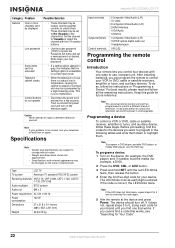
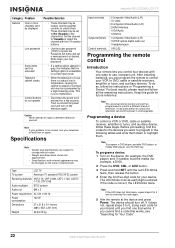
..., the LED blinks twice. Note To program a DVD player, portable DVD player, or mobile DVD player, use , compact unit. To program a device: 1 Turn on the television again. Insignia NS-LCD26A LCD TV
Category Problem
Possible Solution
General
One or more channels can't be displayed
Lost password
Some items can't be accessed...
Similar Questions
Where Can I Download The Firmware For Insgnia Tv Model Ns-46d40sna14 ?
Where can I download the firmware for INSGNIA TV model NS-46D40SNA14 ?
Where can I download the firmware for INSGNIA TV model NS-46D40SNA14 ?
(Posted by alfredalliven 2 years ago)
Where I Can Buy Service Manual For Tv Insignia Ns-lcd26f
(Posted by ham75 3 years ago)
My Tv Model Ns-rc05a-11 Making A Ringing Noise
My tv model NS-RC05A -11 is producing a ringing noise with no sound from the tv but the ringing nois...
My tv model NS-RC05A -11 is producing a ringing noise with no sound from the tv but the ringing nois...
(Posted by Tameka1029 8 years ago)
Insignia Ns-lcd26a No Display Or Sound.
I have a Insignia NS-LCD26A and all of a sudden it has no display or sound. The green power light co...
I have a Insignia NS-LCD26A and all of a sudden it has no display or sound. The green power light co...
(Posted by adlegs 11 years ago)

