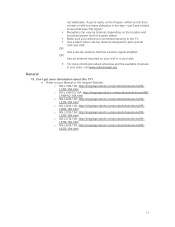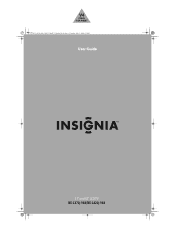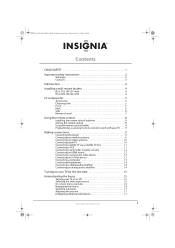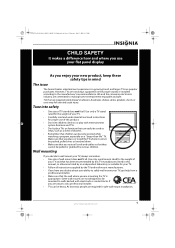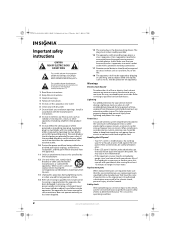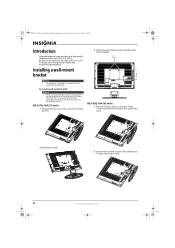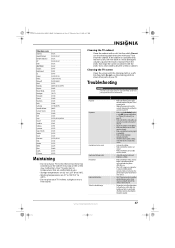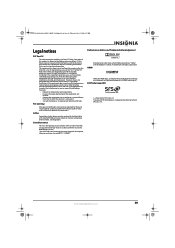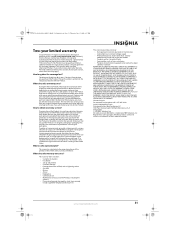Insignia NS-L42Q-10A Support Question
Find answers below for this question about Insignia NS-L42Q-10A - 42" LCD TV.Need a Insignia NS-L42Q-10A manual? We have 6 online manuals for this item!
Question posted by hobamos on December 8th, 2013
Insignia Flex Abdroid Tablet Ns-14t002 How To Use Manual
How to set up Insignia Flex Android Table NS-14T002 User manual.
Current Answers
Answer #1: Posted by Gugurekas on December 8th, 2013 7:08 PM
You can find such a manual through this link:
Answer #2: Posted by StLFanMan on December 26th, 2013 11:56 AM
You can also find the user manual on the Support/Download tab of the NS-14T002's product page here:
http://www.insigniaproducts.com/products/computer-speakers-accessories/NS-14T002.html
Related Insignia NS-L42Q-10A Manual Pages
Similar Questions
L42q120-10a On Screen Message
When turning on TV, after "Please Wait"clears screen shows: CHOOSE YOUR MENU LANGUAGE 0 ENGLISH 0 ...
When turning on TV, after "Please Wait"clears screen shows: CHOOSE YOUR MENU LANGUAGE 0 ENGLISH 0 ...
(Posted by spossingeraa 9 years ago)
Can I Pair The Ns-l32q09-10a With An Android Smartphone?
(Posted by gragg22 10 years ago)
My 42' Lcd Tv Won't Go On It Takes About 20 To 30 Times To Turn It On
MY TV TAKES ABOUT 20 TO 30 TIMES TO TURN IT ON AFTER THAT IT WILL STAY ON IT IS FINE WHAT DO YOU THI...
MY TV TAKES ABOUT 20 TO 30 TIMES TO TURN IT ON AFTER THAT IT WILL STAY ON IT IS FINE WHAT DO YOU THI...
(Posted by muzzleloaderdeer 11 years ago)
Where Is The Power Button On The 42 Inch Insignia Tv?
(Posted by dixiepainter 12 years ago)
How To Get The Insignia Ns-lcd19 19 In. Lcd Tv Driver
Insignia NS-LCD19 19 in. LCD TV Driver for Windows 7 Thanks in advance!
Insignia NS-LCD19 19 in. LCD TV Driver for Windows 7 Thanks in advance!
(Posted by Manbat62x 13 years ago)