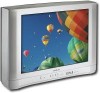Insignia NS-FTV27 Support Question
Find answers below for this question about Insignia NS-FTV27.Need a Insignia NS-FTV27 manual? We have 1 online manual for this item!
Question posted by cramster7 on September 5th, 2012
How To Use Tv Buttons
How do I use tv buttons to select a TV channel to watch my connected DVD player... The AV channel cant be found... lost my remote
Insignia NS-FTV27.
Current Answers
There are currently no answers that have been posted for this question.
Be the first to post an answer! Remember that you can earn up to 1,100 points for every answer you submit. The better the quality of your answer, the better chance it has to be accepted.
Be the first to post an answer! Remember that you can earn up to 1,100 points for every answer you submit. The better the quality of your answer, the better chance it has to be accepted.
Related Insignia NS-FTV27 Manual Pages
User Manual (English) - Page 2
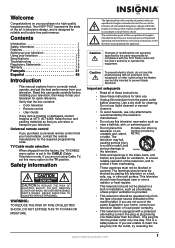
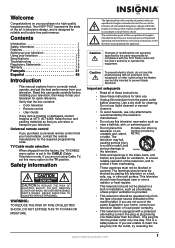
Your NS-FTV27 represents the state of the art in installation, such as near your television.
Universal remote control
If you purchase a universal remote control from the type of these instructions. • Save these instructions for cleaning. Caution
Changes or modifications not expressly approved by the party responsible for ...
User Manual (English) - Page 3
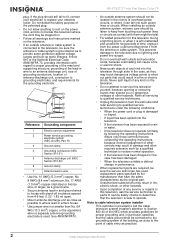
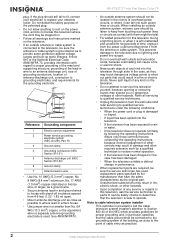
... that the television is grounded so as close to the point of antenna-discharge unit, connection to replace your obsolete outlet. When installing an outside antenna system should not be sure the antenna or cable system is safe to provide some protection against voltage surges and built-up static charges. NS-FTV27 27-inch...
User Manual (English) - Page 4
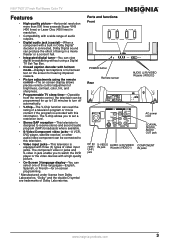
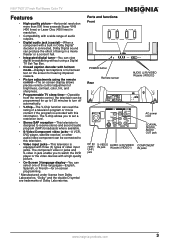
....insignia-products.com
3
The V-chip allows you to watch the DVD player or the video devices with a high quality picture.
• On-Screen 3-language display-You can select one of three languages-English, Spanish, or French-for up to 120 minutes to turn off automatically.
• V-Chip-The V-Chip function can read the rating of a television...
User Manual (English) - Page 5
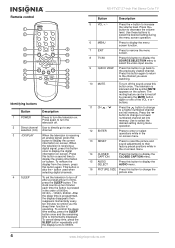
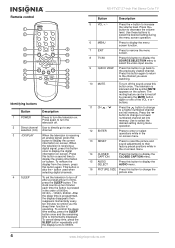
... 0h00m, 0h10m,...1h50m, 2h00m. button used when selecting digital channels.
4 SLEEP
To set into memory. NS-FTV27 27-inch Flat Stereo Color TV
Button
Description
5 VOL + / - To cancel sleep time, press the SLEEP button repeatedly until the display turns to decrease the volume level. Press again to turn the television off by pressing the MUTE button again or one of the...
User Manual (English) - Page 6
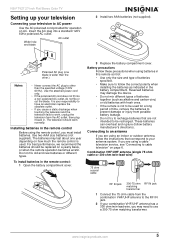
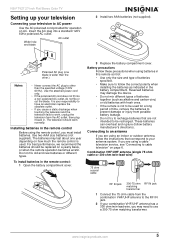
...; Do not mix different types of batteries together (such as indicated in the battery compartment. Connecting to be recharged. NS-FTV27 27-inch Flat Stereo Color TV
Setting up your television
Connecting your television to work normally.
Installing batteries in the remote control
Before using the remote control, you are using an indoor or outdoor antenna, follow the instructions that are...
User Manual (English) - Page 7
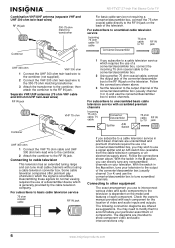
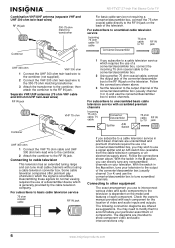
... provided by the cable television company. Connecting to other equipment
The exact arrangement you use of a descrambler device which basic channels are unscrambled and premium channels require the use of a converter/descrambler box, you subscribe to the television is dependent on the model and features of each component. NS-FTV27 27-inch Flat Stereo Color TV
Combination VHF/UHF antenna...
User Manual (English) - Page 8
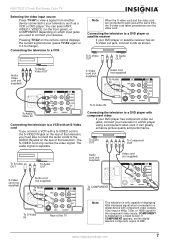
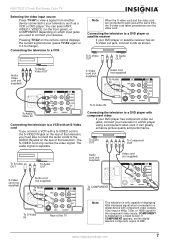
... IN
Rear of the TV
Note
This television is only capable of the television. NS-FTV27 27-inch Flat Stereo Color TV
Selecting the video input source
Press TV/AV to view a signal from another device connected to your television, such as shown.
The S-VIDEO cord only carries the video signal. www.insignia-products.com
7
Connecting the television to a DVD player or satellite receiver
If...
User Manual (English) - Page 9
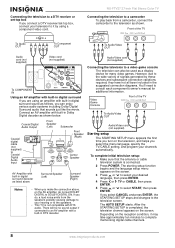
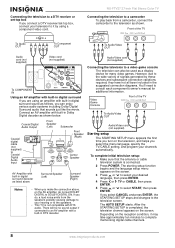
...'ll need to consult each component's owner's manual for many video games.
NS-FTV27 27-inch Flat Stereo Color TV
Connecting the television to a camcorder To play back from the speakers possibly causing damage to your channels automatically. Front of signals generated by using an amplifier with DTS audio. However, due to the wide variety of the...
User Manual (English) - Page 10


... or delete channels:
1 Press MENU.
Before selecting channels, they must be added.
The ADD/DELETE menu appears. NS-FTV27 27-inch Flat Stereo Color TV
Note
If you press EXIT in the CABLE mode. The number or letter on -screen displays. To select a setting using the remote control: Press MENU. To select a menu language: 1 Press MENU. Note
If no buttons are...
User Manual (English) - Page 11


... and release CH or . NS-FTV27 27-inch Flat Stereo Color TV
5 Press or to select ADDING CHANNEL, then press or .
6 Press EXIT to return to the normal screen. 7 Repeat step 1-6 for other digital channels you are viewing stops broadcasting, the television automatically shuts itself off after 10 seconds. Using clear all channels from the channel memory. The menu screen...
User Manual (English) - Page 12


... or to select TV RATING, then press or to 0h00m. Your settings are still not providing this restriction separately. Use the number buttons (0-9) to turn off , or if the channel is changed, the V-Chip restriction is now set and the V-Chip menu appears on the remote control.
Currently, some stations are now set the television to enter...
User Manual (English) - Page 13


...normal viewing. Use the number buttons (0-9) to select:
• OFF: Unlocks all control buttons on the screen.
-OR-
12
www.insignia-products.com If a button on the front panel is ON, all video sources.
• VIDEO: Locks VIDEO1, VIDEO2, COMPONENT sources.
• VIDEO +: Locks VIDEO1, VIDEO2, COMPONENT, channel 3, and channel 4.
NS-FTV27 27-inch Flat Stereo Color TV
6 Enter the...
User Manual (English) - Page 14


... power, the timer settings will be lost . Setting the On Timer
This feature allows you want to label.
2 Press MENU, then press or to select the OPTION menu.
3 Press or to the normal screen.
NS-FTV27 27-inch Flat Stereo Color TV
Press MENU. Erasing channel labels
To erase a channel label:
1 Select a channel with a label which you want to...
User Manual (English) - Page 15
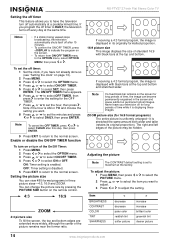
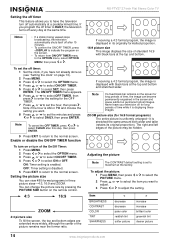
... to indicate the program on the remote control. OFF: Timer setting is enabled. The right and left edges of the picture remains near the former ratio.
Adjusting the picture
Note
The CONTRAST default setting is displayed in its original proportion).
NS-FTV27 27-inch Flat Stereo Color TV
Setting the off timer
This feature...
User Manual (English) - Page 16
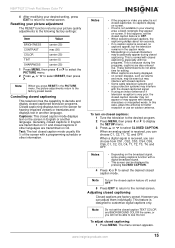
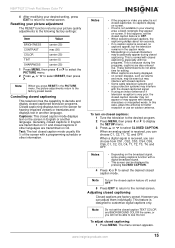
... with the closed captioned signal.
• If using an indoor antenna or if television reception is not closed caption feature off, select OFF.
5 Press EXIT to return to the normal screen.
When a digital signal is designed to customize digital captions only. NS-FTV27 27-inch Flat Stereo Color TV
4 After modifying your picture quality adjustments to...
User Manual (English) - Page 17


... for analog channels.
• After four minutes, the SIGNAL METER screen returns to the normal screen.
16
www.insignia-products.com Notes
• The signal meter feature is noisy, select MONO to ...5 Press or to the normal screen. NS-FTV27 27-inch Flat Stereo Color TV
2 Press or to select the SETUP menu.
3 Press or to select SAP. When the television receives a stereo or SAP broadcast, the...
User Manual (English) - Page 18
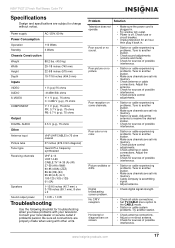
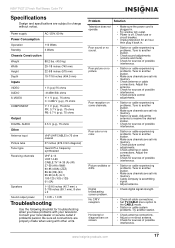
....
• Check antenna or cable connections.
Problem
Solution
Television does not operate.
NS-FTV27 27-inch Flat Stereo Color TV
Specifications
Design and specifications are subject to another station.
• Make sure channels are set into memory.
• Check antenna or cable connections. No CATV reception. www.insignia-products.com
17 Horizontal or diagonal bars...
User Manual (English) - Page 19


...;riel brouilleur du Canada.
© 2006 Insignia.
Specifications and features are weak, dead, or inserted incorrectly.
• Remote is not closed caption decoder in the menu.
• Select correct language in a particular installation.
NS-FTV27 27-inch Flat Stereo Color TV
Problem
Solution
No reception above channel 13. No remote operation. Closed Caption is plugged in.
•...
User Manual (English) - Page 20
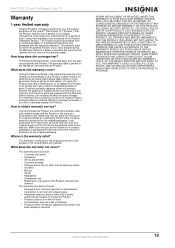
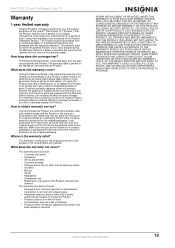
...NOT LIMITED TO, LOST DATA, LOSS OF USE OF YOUR PRODUCT, LOST BUSINESS OR LOST PROFITS.
NS-FTV27 27-inch Flat Stereo Color TV
Warranty
1-year limited warranty
Insignia Products ("Insignia") warrants to ...• Connection to an incorrect voltage supply • Attempted repair by anyone other than a facility authorized by an authorized Insignia repair center or store personnel, Insignia will (at...
Similar Questions
How To Reset Tv Channels On A Insignia Model Ns-42l260a13
(Posted by tph00samr 9 years ago)
How To Program Insignia Tv Remote To Work With Dvd Player Ns-rc03a-13
(Posted by bamarcio 9 years ago)
I Cannot Get Any Codes To Work For Directv.also Cannot Get Input Button To Work.
I received the remote that goes with tv but does not work is there a manuel button?
I received the remote that goes with tv but does not work is there a manuel button?
(Posted by cintheiac 10 years ago)
How Do I Set Up My Tv With My Blue Ray Player That Has Netflix And Other Wireles
(Posted by lesliejack66 10 years ago)