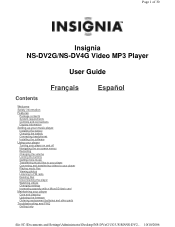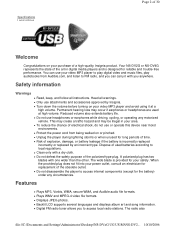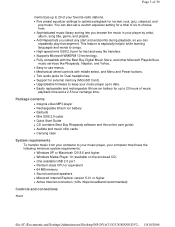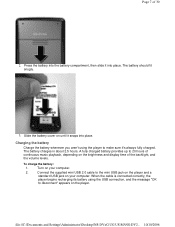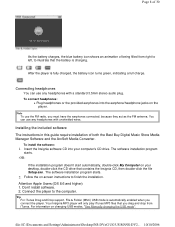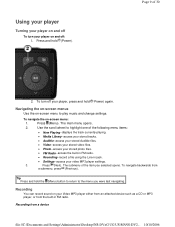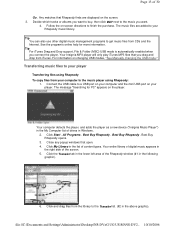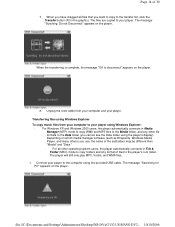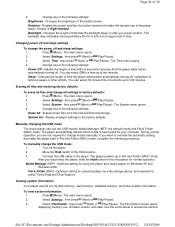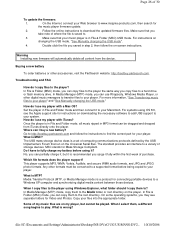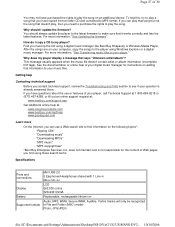Insignia NS DV4G Support Question
Find answers below for this question about Insignia NS DV4G - InsigniaTM 4GB Video MP3.Need a Insignia NS DV4G manual? We have 1 online manual for this item!
Question posted by MRGTNICE on October 10th, 2012
How Do You Add Movies To The Player And What Format Do The Movie Files Have To B
The person who posted this question about this Insignia product did not include a detailed explanation. Please use the "Request More Information" button to the right if more details would help you to answer this question.
Current Answers
Related Insignia NS DV4G Manual Pages
Similar Questions
Fm Radio All Static
is there something I could do to help it pick up better or like if there was an antenna on the insid...
is there something I could do to help it pick up better or like if there was an antenna on the insid...
(Posted by kmoffitt07 2 years ago)
Insignia Ns Dv4g - Audio Books Not Loading
I am trying to load audio books on the Insignia NS DV4G I just purchased off of someone from Amazon....
I am trying to load audio books on the Insignia NS DV4G I just purchased off of someone from Amazon....
(Posted by kwalker9393 12 years ago)
Does This Player Support Audible Files From Audible.com?
Would like to listen to audio books on this player...have not bought it yet until I know it will be ...
Would like to listen to audio books on this player...have not bought it yet until I know it will be ...
(Posted by savageprofile 12 years ago)
How Do I Re-format My Ns-2v17
has always worked great then yesterday just said database full to delete contents or re-format. did ...
has always worked great then yesterday just said database full to delete contents or re-format. did ...
(Posted by dabpez27 12 years ago)
How To Reset This Mp3 Player To Factory Reset ?
how to reset this mp3 player to factory reset ?
how to reset this mp3 player to factory reset ?
(Posted by hussein 13 years ago)