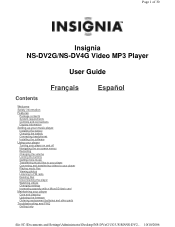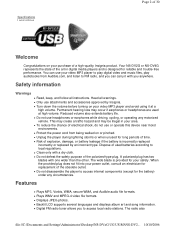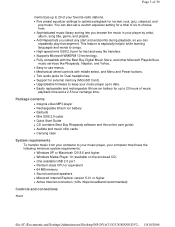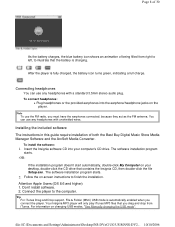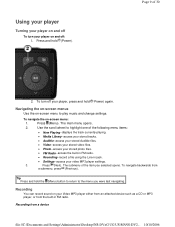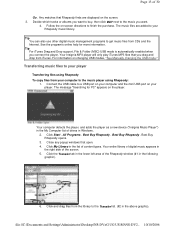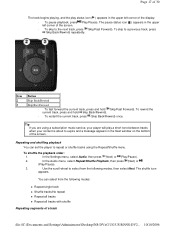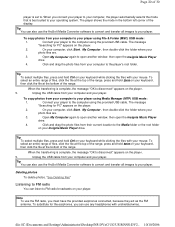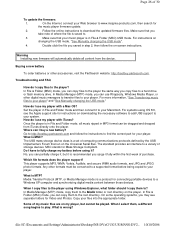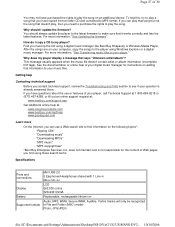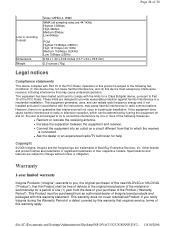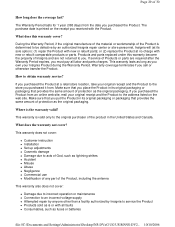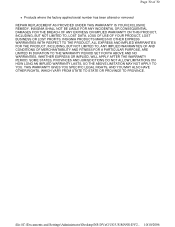Insignia NS DV4G Support Question
Find answers below for this question about Insignia NS DV4G - InsigniaTM 4GB Video MP3.Need a Insignia NS DV4G manual? We have 1 online manual for this item!
Question posted by kwalker9393 on April 19th, 2012
Insignia Ns Dv4g - Audio Books Not Loading
I am trying to load audio books on the Insignia NS DV4G I just purchased off of someone from Amazon. They are not loading. I put them in the Audible folder and they do not show up on the player. Help!!!
Current Answers
Related Insignia NS DV4G Manual Pages
Similar Questions
List Of Songs
could you provide me the list of songs which have been recorded in the Insignia NS-DA1G player pleas...
could you provide me the list of songs which have been recorded in the Insignia NS-DA1G player pleas...
(Posted by davinku 2 years ago)
Manage Music
how do i manage the music on my insignia MP3 player model # NS-DA1G please??? i want to get it ready...
how do i manage the music on my insignia MP3 player model # NS-DA1G please??? i want to get it ready...
(Posted by sunpainteder 7 years ago)
Ns-hd01a No Sound
Ten months ago, I purchased the Insignia NS-HD01A HD Radio Portable player. I experienced no problem...
Ten months ago, I purchased the Insignia NS-HD01A HD Radio Portable player. I experienced no problem...
(Posted by diogenes93 10 years ago)
Does This Player Support Audible Files From Audible.com?
Would like to listen to audio books on this player...have not bought it yet until I know it will be ...
Would like to listen to audio books on this player...have not bought it yet until I know it will be ...
(Posted by savageprofile 12 years ago)
Computer Not Installing Drives To See My Ns-4v17
HOW TO GET MY COMPUTER TO PROPERLY LOAD MY DEVICE.
HOW TO GET MY COMPUTER TO PROPERLY LOAD MY DEVICE.
(Posted by eguidry604 12 years ago)