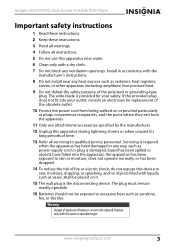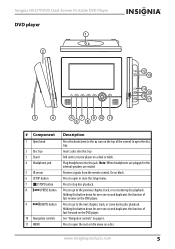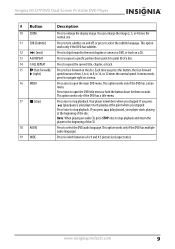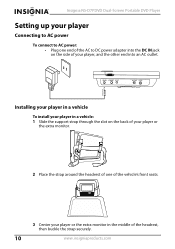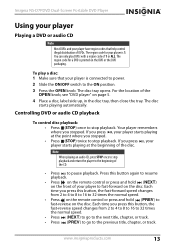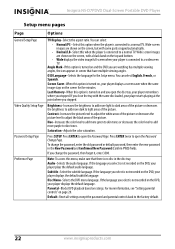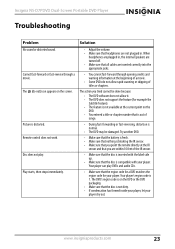Insignia NS-D7PDVD Support Question
Find answers below for this question about Insignia NS-D7PDVD.Need a Insignia NS-D7PDVD manual? We have 7 online manuals for this item!
Question posted by SSULLY3 on December 18th, 2011
Changing Area Codes
HI
I HAVE AN INSIGNIA NS-D7PDVD BOUGHT IN THE U.S BUT I WANT TO USE IT IN THE UK ALSO HOW DO I CHANGE THE AREA CODE TO PLAY BRITISH DVDS?
Current Answers
Related Insignia NS-D7PDVD Manual Pages
Similar Questions
Where Can I Find A New Portable Battery For My Insignia Ns-7pdvd?
Hi,Years ago I bought an Insignia NS-7PDVD portable dvd player and I also bought a portable battery ...
Hi,Years ago I bought an Insignia NS-7PDVD portable dvd player and I also bought a portable battery ...
(Posted by shanicecassidy 6 years ago)
Where To Buy A Replacement Battery For Insignia Ns-8pdvd. Please Help
help with where to purchase a battery for insignia NS-8PDVD PORTABLE DVD PLAYER
help with where to purchase a battery for insignia NS-8PDVD PORTABLE DVD PLAYER
(Posted by krcbus28 6 years ago)
I Need A Code Of My Insignia Ns-cadvd For A Universal Remote Control, Thank You
(Posted by bmustapha70 9 years ago)
I Need To Now How I Can Program My Magnavox Dvd Player To My Insigna Ns-24l120a1
(Posted by bandit0415dj 10 years ago)
Insignia Ns-7dpdvd - Dvd Player - 7.
Charge
I plugged in DC plug to charge there is no light letting me know the battery is charging, but the pl...
I plugged in DC plug to charge there is no light letting me know the battery is charging, but the pl...
(Posted by kathylerma 12 years ago)