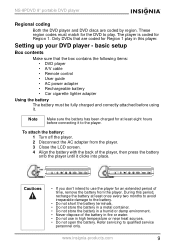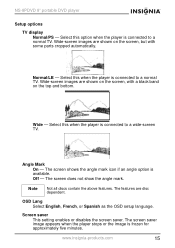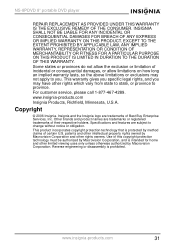Insignia NS-8PDVD Support and Manuals
Get Help and Manuals for this Insignia item
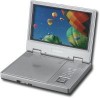
View All Support Options Below
Free Insignia NS-8PDVD manuals!
Problems with Insignia NS-8PDVD?
Ask a Question
Free Insignia NS-8PDVD manuals!
Problems with Insignia NS-8PDVD?
Ask a Question
Most Recent Insignia NS-8PDVD Questions
No Video Output
There is sound from a dvd, but no video. Also none of ther keys seem to work,pressing the menu butto...
There is sound from a dvd, but no video. Also none of ther keys seem to work,pressing the menu butto...
(Posted by tguca 6 years ago)
Where To Buy A Replacement Battery For Insignia Ns-8pdvd. Please Help
help with where to purchase a battery for insignia NS-8PDVD PORTABLE DVD PLAYER
help with where to purchase a battery for insignia NS-8PDVD PORTABLE DVD PLAYER
(Posted by krcbus28 6 years ago)
Where Can I Get A Replacement Battery For My Ns-8pdvd?
(Posted by etangar1 9 years ago)
Portable Dvd Player Not Working
I have an Insignia NS-8PDVD and out of the blue it quit in me. I think the red light that reads the ...
I have an Insignia NS-8PDVD and out of the blue it quit in me. I think the red light that reads the ...
(Posted by kathleeneddy2 9 years ago)
Popular Insignia NS-8PDVD Manual Pages
Insignia NS-8PDVD Reviews
We have not received any reviews for Insignia yet.