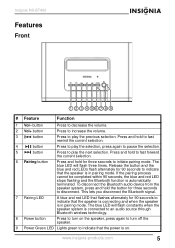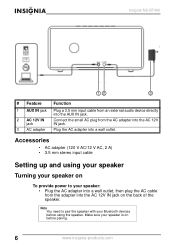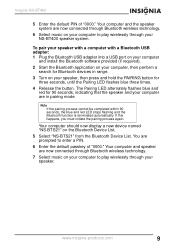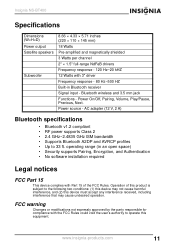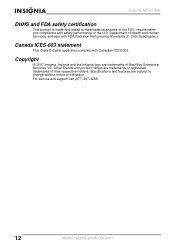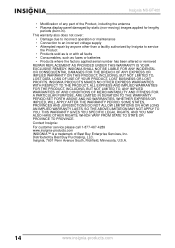Insignia NS-BT400 Support Question
Find answers below for this question about Insignia NS-BT400 - 2.1-CH Wireless Speaker Sys.Need a Insignia NS-BT400 manual? We have 2 online manuals for this item!
Question posted by beichenlaub1 on September 2nd, 2011
I Forgot The Passcode, So I Can't Pair The Speakers With My New Phone!
I forgot the passcode, so I can't pair the speakers with my new phone!
Current Answers
Related Insignia NS-BT400 Manual Pages
Similar Questions
Open And Repair A Insignia Bluetooth Speaker
I need to fix the charging port on my insignia Bluetooth speaker NS-SPBTWAVE2
I need to fix the charging port on my insignia Bluetooth speaker NS-SPBTWAVE2
(Posted by cpercell42 6 months ago)
The Speaker Keeps Turning Itself Off After A Minute Or Two Of Operation. The Ch
(Posted by Rickcrosenthal 1 year ago)
My Pin
On the ns-bt400 it ask for a pin when pairing to my iPad, where can I find my pin?
On the ns-bt400 it ask for a pin when pairing to my iPad, where can I find my pin?
(Posted by Hknox 11 years ago)
Speaker Insignia U075035a12 Wont Play Music
please help me get my speakers to play blue light comes on no sound
please help me get my speakers to play blue light comes on no sound
(Posted by gailjoy66 12 years ago)
My Speaker Is Paired But Won't Play Music
My speaker is paired with my iPhone. I can skip songs and pause songs on my speaker but I can't hear...
My speaker is paired with my iPhone. I can skip songs and pause songs on my speaker but I can't hear...
(Posted by jckissinger 12 years ago)