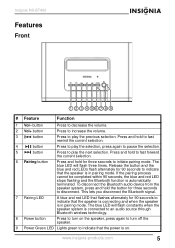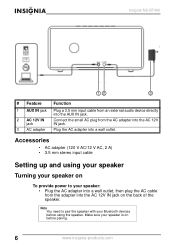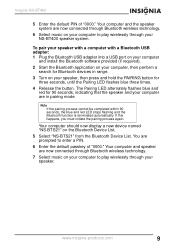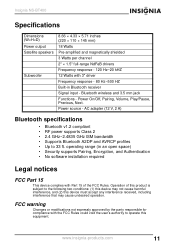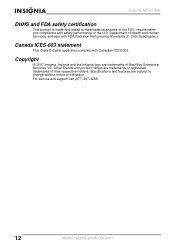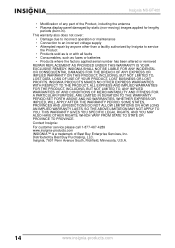Insignia NS-BT400 Support Question
Find answers below for this question about Insignia NS-BT400 - 2.1-CH Wireless Speaker Sys.Need a Insignia NS-BT400 manual? We have 2 online manuals for this item!
Question posted by Hknox on May 20th, 2012
My Pin
On the ns-bt400 it ask for a pin when pairing to my iPad, where can I find my pin?
Current Answers
Related Insignia NS-BT400 Manual Pages
Similar Questions
Open And Repair A Insignia Bluetooth Speaker
I need to fix the charging port on my insignia Bluetooth speaker NS-SPBTWAVE2
I need to fix the charging port on my insignia Bluetooth speaker NS-SPBTWAVE2
(Posted by cpercell42 6 months ago)
The Speaker Keeps Turning Itself Off After A Minute Or Two Of Operation. The Ch
(Posted by Rickcrosenthal 1 year ago)
Where Can I Find Power Adapter For Insignia Ns-3099 Computer Speakers?
In need of power adapter for Insignia computer speakers 2.1 model NS-3099. 40watt. 14 volt. Problem ...
In need of power adapter for Insignia computer speakers 2.1 model NS-3099. 40watt. 14 volt. Problem ...
(Posted by marie1260 9 years ago)
I Forgot The Passcode, So I Can't Pair The Speakers With My New Phone!
I forgot the passcode, so I can't pair the speakers with my new phone!
I forgot the passcode, so I can't pair the speakers with my new phone!
(Posted by beichenlaub1 12 years ago)
My Speaker Is Paired But Won't Play Music
My speaker is paired with my iPhone. I can skip songs and pause songs on my speaker but I can't hear...
My speaker is paired with my iPhone. I can skip songs and pause songs on my speaker but I can't hear...
(Posted by jckissinger 12 years ago)