Insignia NS-7UTCTV Support Question
Find answers below for this question about Insignia NS-7UTCTV.Need a Insignia NS-7UTCTV manual? We have 3 online manuals for this item!
Question posted by grammawalt on November 6th, 2011
Time Change
I can't remember how to set the clock. :-(
Current Answers
There are currently no answers that have been posted for this question.
Be the first to post an answer! Remember that you can earn up to 1,100 points for every answer you submit. The better the quality of your answer, the better chance it has to be accepted.
Be the first to post an answer! Remember that you can earn up to 1,100 points for every answer you submit. The better the quality of your answer, the better chance it has to be accepted.
Related Insignia NS-7UTCTV Manual Pages
Warranty (English) - Page 1


...WARRANTY NOT COVER? This warranty does not cover:
• Customer instruction • Installation • Set up adjustments • Cosmetic damage • Damage due to the original purchaser of protection as lightning...your home. WHERE IS THE WARRANTY VALID?
The Warranty Period lasts for a television with new or rebuilt parts; Products and parts replaced under this warranty that ...
Warranty (English) - Page 2
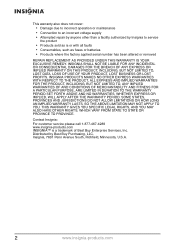
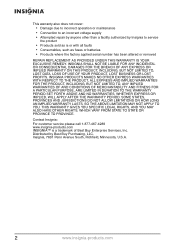
..., BUT NOT LIMITED TO, ANY IMPLIED WARRANTIES OF AND CONDITIONS OF MERCHANTABILITY AND FITNESS FOR A PARTICULAR PURPOSE, ARE LIMITED IN DURATION TO THE WARRANTY PERIOD SET FORTH ABOVE AND NO WARRANTIES, WHETHER EXPRESS OR IMPLIED, WILL APPLY AFTER THE WARRANTY PERIOD. Distributed by Insignia to an incorrect voltage supply • Attempted...
User Manual (English) - Page 3


...moisture. connectors 5 Remote control 5
Setting up static electricity charges. Your NS-7UTCTV represents the state of a high...antenna system should be taken to the television equipment, make sure that the antenna system...the power on and off 9 Changing the volume 9 Changing the mode 9 Changing channels 9 Making initial TV mode settings 9 Setting the time 9 Setting the timer 9 Using the ...
User Manual (English) - Page 4


....
Overloading can expose you observe the following conditions occur, unplug the AC power cord from the power outlet, pull out the power cord plug. Insignia NS-7UTCTV 7" Under-the-Cabinet DVD/LCD TV
The lightning flash with arrowhead symbol, within an equilateral triangle is intended to alert the user to the presence...
User Manual (English) - Page 5


... designed for convenient use a cart, exercise caution when moving the cart and device to the method recommended by time-Search for a certain time on the screen as a fixed blue, green, or red point. Insignia NS-7UTCTV 7" Under-the-Cabinet DVD/LCD TV
controls not described in these instructions can cause damage, which provide exceptionally...
User Manual (English) - Page 6


...to adjust the value of the current chapter or track. Displays the picture.
Press twice to set the time, then use the
/ buttons to select the position and the /
buttons to open the ...adjust the value downward when setting the time. Press to change the TV channel or radio station up or down. In Menu mode, press to the next chapter or track. Insignia NS-7UTCTV 7" Under-the-Cabinet ...
User Manual (English) - Page 7


...
0
SETUP CH+
PICTURE/SET
LAST
OK
INFO TIME LCD ON/OFF
CH__ SEEK +
MUTE
TITLE
MENU
ZOOM
+
REPEAT/EXIT A-B
SLOW
VOL
Item
1 2
3 4 5 6
Description
POWER button. Press to change the DVD audio language or...screen. ZOOM button. Press to search for radio stations on -screen menus or adjust settings. Insignia NS-7UTCTV 7" Under-the-Cabinet DVD/LCD TV
Rear view - Press to switch to enter...
User Manual (English) - Page 8


...change the angle of the lighting or the TV screen, or operate the remote control closer to an ATSC (digital) signal source
ATSC signal input
Notes • The battery normally lasts for about 7 meters). Insignia NS-7UTCTV 7" Under-the-Cabinet DVD/LCD TV
Setting... may not work , even when it remembers the last function used for a long period of time, remove the battery from the compartment to...
User Manual (English) - Page 9


... to the VIDEO Input jack (2) of an external TV.
4 Turn on your DVD/TV and the amplifier.
5 Set the signal source of the amplifier to the audio output of your DVD/TV.
4 Turn on your DVD/TV and...TV to set the radio's signal input to FM or AM.
Warning • If you connect your DVD/TV to an outdoor FM antenna, you should ground your DVD/TV to an outdoor FM antenna. Insignia NS-7UTCTV 7" Under...
User Manual (English) - Page 10


...the AC power adapter
Your DVD/TV is powered by using your DVD/TV for an extended period of time, turn it into position. • To reduce electrical interference, mount your DVD/TV as far as ...around the power cables to hold the AC power adapter to your DVD/TV under the cabinet. Insignia NS-7UTCTV 7" Under-the-Cabinet DVD/LCD TV
AC power cord
Cord clamp
To AC power outlet
To connect ...
User Manual (English) - Page 11


...the remote control to watch.
It also lets you set .
3 Press or to go to the item selected. 4 When a confirmation is selected. Insignia NS-7UTCTV 7" Under-the-Cabinet DVD/LCD TV
Using your...
2 Press or to select AUTO MEMORY, then press OK or to change back to the
originally tuned channel. Setting the time
To set specific times for the TV to select the mode of operation. on the remote ...
User Manual (English) - Page 12


.../TV has been mounted and plugged in, you want to turn the TV speaker on or off time.
Auto Ch Search-Lets you increase the sharpness for a cleaner and clearer image, or decrease the..., or Cable Auto). Manual Ch Search-Lets you want to change the setting of the DTV signal. In CATV mode, choose from red to watch . Insignia NS-7UTCTV 7" Under-the-Cabinet DVD/LCD TV
To access and use the...
User Manual (English) - Page 13


... enter a new password, then enter it for confirmation. The other settings can select ratings, you change settings to control the level of programs your children can watch .
Caution ...8226; RESET-Select this menu. When Default is 0000. Password Set-Lets you make the following settings:
• Noise Reduction - Insignia NS-7UTCTV 7" Under-the-Cabinet DVD/LCD TV
On-screen menu
Feature
...
User Manual (English) - Page 14


... DVD was created with the label facing up. To change the subtitle language. TV-14
Parents strongly cautioned.
Press... press ZOOM to cycle through the available zoom settings.
• Go to a specific time, track, or title-To go to use .../ (Rev Scan) on the remote control repeatedly
to confirm. Insignia NS-7UTCTV 7" Under-the-Cabinet DVD/LCD TV
TV Ratings
Rating
Description
NONE...
User Manual (English) - Page 15


...until Off appears on your DVD/TV, to select FM or AM.
3 Press
SEEK -
Note Changing the subtitle language using this method only affects the DVD currently being played.
The player automatically starts ...TV, to select FM or AM.
3 Tune to the desired station, then press PICTURE/SET. Insignia NS-7UTCTV 7" Under-the-Cabinet DVD/LCD TV
2 To remove subtitles, press SUBTITLE until the picture...
User Manual (English) - Page 16


... press OK to the next or previous preset stations.
Insignia NS-7UTCTV 7" Under-the-Cabinet DVD/LCD TV
Or, press PICTURE/SET again to factory default. After a pause, the radio will... password is the preset number). When you change LCD screen settings: 1 In DVD mode, press PICTURE/SET.
Changing the LCD screen settings
To change advanced settings in the category appear on the menu.
...
User Manual (English) - Page 17


... solvents such as these might damage the surface of time because they can cause poor picture quality and sound ...
• Make sure the batteries are installed correctly.
• Change the batteries in the remote control.
• Remove any condensation evaporates...sure that the disc is clean and not warped. Insignia NS-7UTCTV 7" Under-the-Cabinet DVD/LCD TV
Troubleshooting
Check the following...
User Manual (English) - Page 18


Specifications
LCD screen size Laser wavelength Video system
7 inches 780/650nm
NTSC
Frequency response
20 Hz~20 KHz ±2.5 dB
Audio signal-to-noise
> 85 dB
Audio distortion + < -70 dB (1 KHz) noise
Channel separation > 70 dB (1 KHz)
Dynamic range
> 80 dB (1 KHz)
Radio system
Radio frequency range
Power
PLL
AM - 520~1710 KHz FM - 87.5~107.9 MHz
100~240 V AC 50/60 Hz
Power ...
User Manual (English) - Page 19


Insignia NS-7UTCTV 7" ...your purchase of protection as the original packaging.
The Warranty Period lasts for a television with the Product. WHAT DOES THIS WARRANTY COVER? If you purchased the Product... .
This warranty does not cover:
• Customer instruction
• Installation
• Set up adjustments
• Cosmetic damage
• Damage due to the original purchaser of the...
Similar Questions
How Do I Change Audio To Read The Component Y Video Settings For Sound
(Posted by hollybcampin 1 year ago)
What Satellite Service Do I Use With My Insignia Ns-7utctv
(Posted by Lesleelopez 9 years ago)
Insignia Tv Manual Insignia Ns-rc03a-13
The mute button isn't on but I still have no sound coming from the tv
The mute button isn't on but I still have no sound coming from the tv
(Posted by Cmystyle2 10 years ago)
Dtv Is Locked Up - Blank Screen. Is There A Reset Procedure?
DTV is locked up - blank screen. Cannot change channel or access channel setup screen. Is there a r...
DTV is locked up - blank screen. Cannot change channel or access channel setup screen. Is there a r...
(Posted by crozsa 11 years ago)
Closed Captioning Is Not An Option On My Insigna Ns-40l240a13. How Do I Get It?
(Posted by tencerd 11 years ago)


