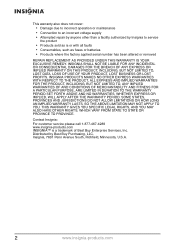Insignia NS-7UTCTV Support Question
Find answers below for this question about Insignia NS-7UTCTV.Need a Insignia NS-7UTCTV manual? We have 3 online manuals for this item!
Question posted by Lesleelopez on September 11th, 2014
What Satellite Service Do I Use With My Insignia Ns-7utctv
The person who posted this question about this Insignia product did not include a detailed explanation. Please use the "Request More Information" button to the right if more details would help you to answer this question.
Current Answers
Related Insignia NS-7UTCTV Manual Pages
Similar Questions
I Keep Getting 'use Remote To Enable Button' Using Ns-rc4na-16
This message won't clear off the tv screen. How can I make it go away
This message won't clear off the tv screen. How can I make it go away
(Posted by smaslan 7 years ago)
How Do I Choose My Tv Source?
I have had my TV for a few years. Today I bought an RCA Passive Indoor Antenna. I am trying to figur...
I have had my TV for a few years. Today I bought an RCA Passive Indoor Antenna. I am trying to figur...
(Posted by alisonrachel74 10 years ago)
Code Does Not Work For Tv Input Insignia Ns-39l240a13
(Posted by stumfil 10 years ago)
Fixing Color
When i stoped Bell Satellite service it seemed that my color went bad on my Insignia Model- NS-LCD47...
When i stoped Bell Satellite service it seemed that my color went bad on my Insignia Model- NS-LCD47...
(Posted by jimarea51 11 years ago)
Converter Box Needed?
I am trying to do away with those converter boxes and would like to purchase this TV for a bedroom.....
I am trying to do away with those converter boxes and would like to purchase this TV for a bedroom.....
(Posted by kamcallister 11 years ago)