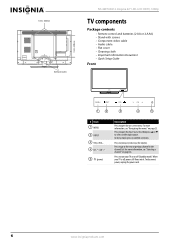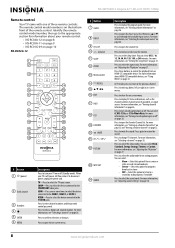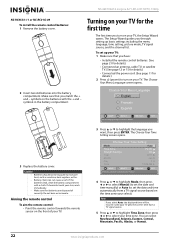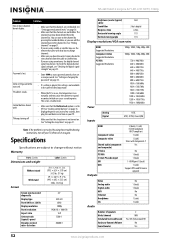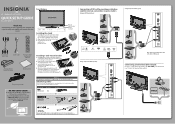Insignia NS-42E760A12 Support and Manuals
Get Help and Manuals for this Insignia item

View All Support Options Below
Free Insignia NS-42E760A12 manuals!
Problems with Insignia NS-42E760A12?
Ask a Question
Free Insignia NS-42E760A12 manuals!
Problems with Insignia NS-42E760A12?
Ask a Question
Most Recent Insignia NS-42E760A12 Questions
How Do I Choose My Tv Source?
I have had my TV for a few years. Today I bought an RCA Passive Indoor Antenna. I am trying to figur...
I have had my TV for a few years. Today I bought an RCA Passive Indoor Antenna. I am trying to figur...
(Posted by alisonrachel74 10 years ago)
Popular Insignia NS-42E760A12 Manual Pages
Insignia NS-42E760A12 Reviews
We have not received any reviews for Insignia yet.