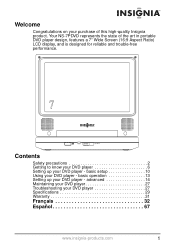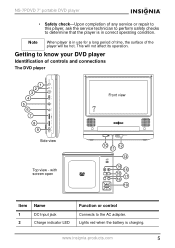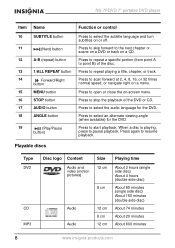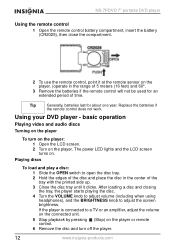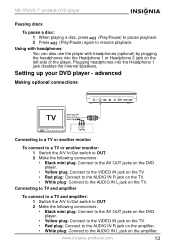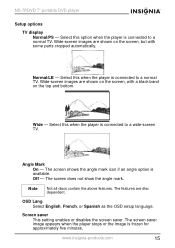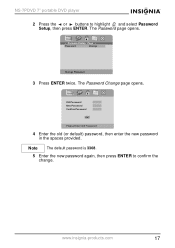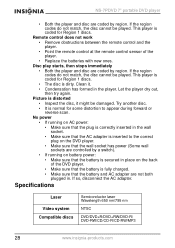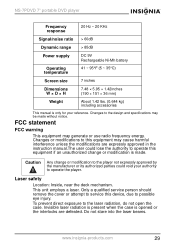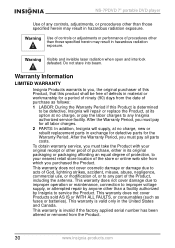Insignia NS-7PDVDA Support Question
Find answers below for this question about Insignia NS-7PDVDA - 7" Widescreen Portable DVD Player.Need a Insignia NS-7PDVDA manual? We have 1 online manual for this item!
Question posted by saratewksbury on January 13th, 2011
How Do You Charge The Battery?
The person who posted this question about this Insignia product did not include a detailed explanation. Please use the "Request More Information" button to the right if more details would help you to answer this question.
Current Answers
Related Insignia NS-7PDVDA Manual Pages
Similar Questions
Where Can I Find A New Portable Battery For My Insignia Ns-7pdvd?
Hi,Years ago I bought an Insignia NS-7PDVD portable dvd player and I also bought a portable battery ...
Hi,Years ago I bought an Insignia NS-7PDVD portable dvd player and I also bought a portable battery ...
(Posted by shanicecassidy 6 years ago)
What Store Can I Find A Charger And Or Battery For This Device?
(Posted by DonTroche24 8 years ago)
Need Replacement Battery Pack For Insignia Is-pd040922 Where Can I Prchase?
(Posted by lwhitacre2113 8 years ago)
Where Can I Buy A Battery For Insignia Ns7p Dvd?
Where Can I But A Battery For Insignia Ns7p Dvd
Where Can I But A Battery For Insignia Ns7p Dvd
(Posted by tompnw1 9 years ago)
Portable Dvd Player Not Working
I have an Insignia NS-8PDVD and out of the blue it quit in me. I think the red light that reads the ...
I have an Insignia NS-8PDVD and out of the blue it quit in me. I think the red light that reads the ...
(Posted by kathleeneddy2 9 years ago)