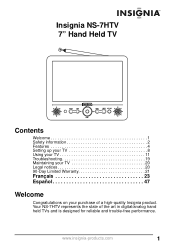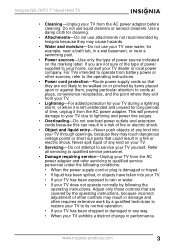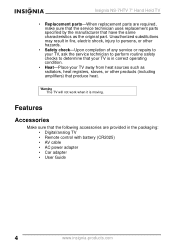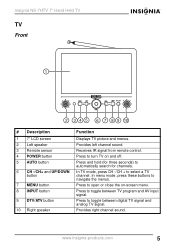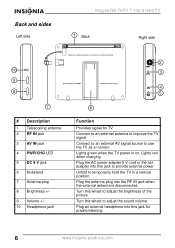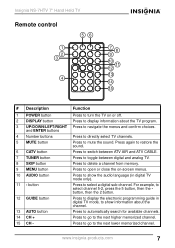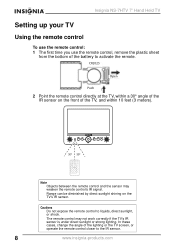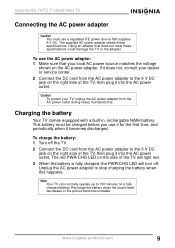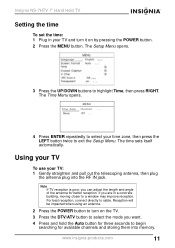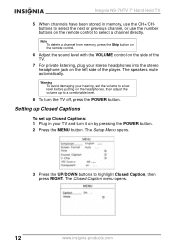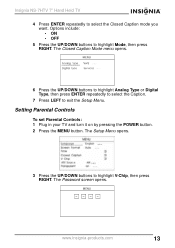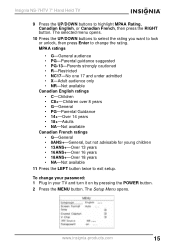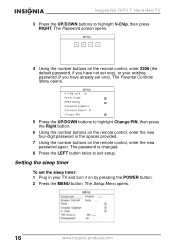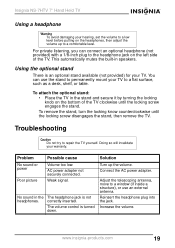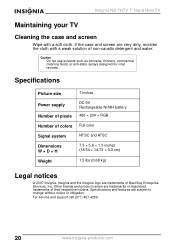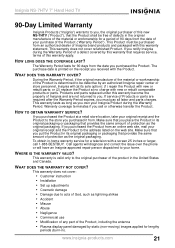Insignia NS-7HTV Support Question
Find answers below for this question about Insignia NS-7HTV.Need a Insignia NS-7HTV manual? We have 2 online manuals for this item!
Question posted by tcossey on October 4th, 2011
Battery
ANY ONE KNOW WHERE TO GET A BATTERY FOR THIS TV
INSIGNIA NS-7HTV
Current Answers
Answer #1: Posted by kcmjr on October 4th, 2011 10:38 PM
The part number of the battery is 33667490AG.
I can't find it in stock anywhere. Try contacting this vendor: http://www.mcmelectronics.com/partfinder.aspx?mdl=NS-5HTV&mode=part
Licenses & Certifications: Microsoft, Cisco, VMware, Novell, FCC RF & Amateur Radio licensed.
Related Insignia NS-7HTV Manual Pages
Similar Questions
Insignia Tv Manual Insignia Ns-rc03a-13
The mute button isn't on but I still have no sound coming from the tv
The mute button isn't on but I still have no sound coming from the tv
(Posted by Cmystyle2 10 years ago)
Tv Service Manual Model NS-19E320A13 Isignia
Damage to the power regulator Luisan
Damage to the power regulator Luisan
(Posted by larrazolas27 10 years ago)
Where We Are In The Television Entrance Video Of A Insignia Lcd Tv 42 '
(Posted by yolandah1518 10 years ago)
I Lost The Hd Picture On My 32' Insigna Tv - Model # Ns-32e740a12.
I need your help. Thanks
I need your help. Thanks
(Posted by noterys 10 years ago)
Closed Captioning Is Not An Option On My Insigna Ns-40l240a13. How Do I Get It?
(Posted by tencerd 11 years ago)