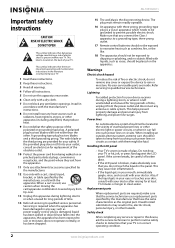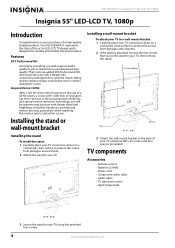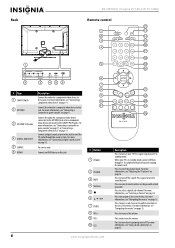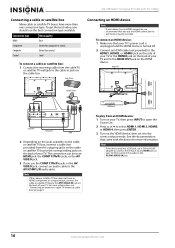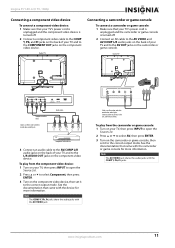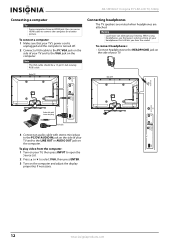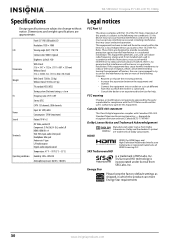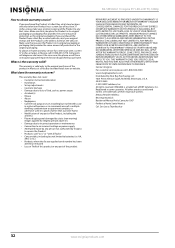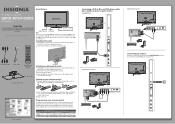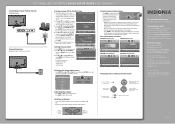Insignia NS-55E560A11 Support Question
Find answers below for this question about Insignia NS-55E560A11.Need a Insignia NS-55E560A11 manual? We have 8 online manuals for this item!
Question posted by Anonymous-51259 on February 15th, 2012
Tv Turned Off
I was watching my tv when it made a pop sound then turned off. I unplugged it for about 10 minutes and plugged it back in. All that happens is the lights on the bottom of set keep flashing.
Current Answers
Related Insignia NS-55E560A11 Manual Pages
Similar Questions
Why Does My Insignia Ns-l47q09-10a Not Have Sound
(Posted by bnjlecompte 9 years ago)
How To Fix Insignia Ns-32lcd 32 Lcd Tv No Sound Issue
(Posted by Aparkst 10 years ago)
Insignia Ns-lcd26a No Display Or Sound.
I have a Insignia NS-LCD26A and all of a sudden it has no display or sound. The green power light co...
I have a Insignia NS-LCD26A and all of a sudden it has no display or sound. The green power light co...
(Posted by adlegs 11 years ago)
Insignia Ns-l42q120-10a Picture And Sound Cuts In And Out.
Intermittently, the sound will go silent and the picture will quiver and look similar to a checkerbo...
Intermittently, the sound will go silent and the picture will quiver and look similar to a checkerbo...
(Posted by spossingeraa 12 years ago)
Can I Connect This To A Sony Bdv-e980 And Listen To Tv Through Bdv-e980 Stereo
(Posted by Anonymous-52006 12 years ago)