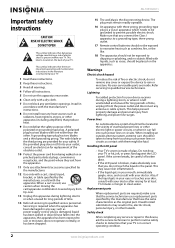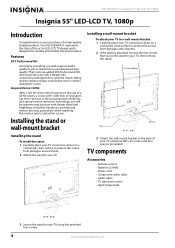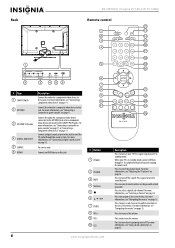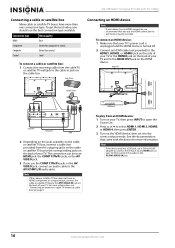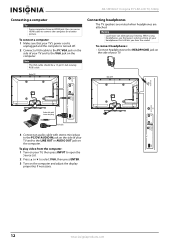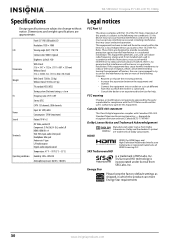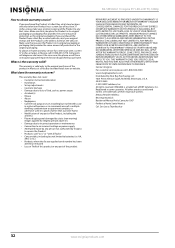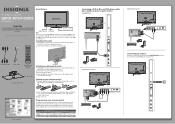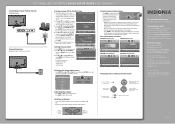Insignia NS-55E560A11 Support Question
Find answers below for this question about Insignia NS-55E560A11.Need a Insignia NS-55E560A11 manual? We have 8 online manuals for this item!
Question posted by Joed1147 on July 9th, 2015
Item That Needs To Be Replaced
my Insigna LED 55 model NS55E560A11 Turs on for maye 5 min Then I get VERTICAL lines A loud noise then it will sut down then tunr on again doing the same repeatedly. Research tells me the camacitors need replacing ?? Is this the remeady ? or your sugestions
Current Answers
Answer #1: Posted by TommyKervz on July 9th, 2015 12:06 PM
Yes true This have to be a faulty batch of defected capacitors and or the main board (one or both) coursing this error. Capacitors hold a charge of electricity over time, and are used in the power supply of the TV. Some types can fail over time due to humidity, or heat. You may have to contact Insignia for repair assistance.
Related Insignia NS-55E560A11 Manual Pages
Similar Questions
I Need Replacement Part For Tv Picture Will Not Show
(Posted by ramseylewis111 8 years ago)
How To Reset A Insignia Led Tv Model Number Ns-46e570a11
(Posted by gdlMat 9 years ago)
I Have Insigna 50 Inch Model Nspdp50 I Need A Neck For The Base
(Posted by capdog 10 years ago)
I Lost The Hd Picture On My 32' Insigna Tv - Model # Ns-32e740a12.
I need your help. Thanks
I need your help. Thanks
(Posted by noterys 10 years ago)
Converter Box Needed?
I am trying to do away with those converter boxes and would like to purchase this TV for a bedroom.....
I am trying to do away with those converter boxes and would like to purchase this TV for a bedroom.....
(Posted by kamcallister 11 years ago)