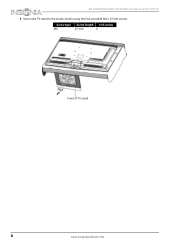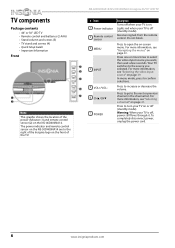Insignia NS-50D400NA14 Support Question
Find answers below for this question about Insignia NS-50D400NA14.Need a Insignia NS-50D400NA14 manual? We have 12 online manuals for this item!
Question posted by ajones567 on September 26th, 2013
Dvd Hook Up
Can you help me hoop up my dvd player?
Requests for more information
Request from StLFanMan on October 1st, 2013 1:00 PM
What is the brand/model/SKU number of your DVD player that you need help with? Can you provide more specifics on how you intend to set it up (via HDMI cable, etc), if any other components (receiver, game console, etc) are used? The more specifics that you can give, the easier it will be to assist.
What is the brand/model/SKU number of your DVD player that you need help with? Can you provide more specifics on how you intend to set it up (via HDMI cable, etc), if any other components (receiver, game console, etc) are used? The more specifics that you can give, the easier it will be to assist.
Current Answers
Related Insignia NS-50D400NA14 Manual Pages
Similar Questions
How To Program Insignia Tv Remote To Work With Dvd Player Ns-rc03a-13
(Posted by bamarcio 9 years ago)
How Can U Change Input For Dvd Player Without The Remote?
(Posted by dbiendara 10 years ago)
How To Hook Up Dvd Player To Insignia Ns39l240a13
(Posted by jorgeally2 10 years ago)
Dvd Player
When I plug in the A/V cables & select the input button, the option for AV is not highlighted as...
When I plug in the A/V cables & select the input button, the option for AV is not highlighted as...
(Posted by keonnayjackson 11 years ago)
How To Connect Insignia Plasma Tv To Dvd Player,vcr And Dish Receiver
CINNECTIONS TO DVD PLAYER,VCR AND RECEIVER
CINNECTIONS TO DVD PLAYER,VCR AND RECEIVER
(Posted by harishghedia 11 years ago)