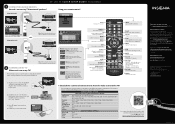Insignia NS-48D510NA15 Support Question
Find answers below for this question about Insignia NS-48D510NA15.Need a Insignia NS-48D510NA15 manual? We have 11 online manuals for this item!
Question posted by dasoninsane on March 3rd, 2015
Am I The Only One With Limited And Poor Sound Volumes. Even When Raising Volume?
Is there known problems? Or any fixes? Or any reason why? When I'm watching my t.v. I can raise the volume bar from level 10 to level 30. And hear very little increase in volume output. I thought maybe a firmware update might help. But the site always gives me a error when loading the model firmware download page that seems to not exsist. Its model "ns-48d51ona15". Ty
Current Answers
Answer #1: Posted by TommyKervz on March 9th, 2015 9:27 AM
Try the tv sound troubleshooting guide here
Related Insignia NS-48D510NA15 Manual Pages
Similar Questions
Tv Only Goes To Channel 2.
My TV only goes to channel2. I can't change it with the remote or the side controls on the set. What...
My TV only goes to channel2. I can't change it with the remote or the side controls on the set. What...
(Posted by erv3 3 years ago)
I Am Looking For A Replacement Led Screen For An Insignia Ns-48d510na15.
I know it's a discontinued model but would like to know where I would be able to buy a replacement L...
I know it's a discontinued model but would like to know where I would be able to buy a replacement L...
(Posted by Wawuce 6 years ago)
Can We Use A Bluetooth Soundbar With This Unit
we have been told that this television is bluetooth compatible and have purchased a bluetooth sound ...
we have been told that this television is bluetooth compatible and have purchased a bluetooth sound ...
(Posted by rayklein 9 years ago)
Sound Quality
I was thinking of buying a 38-39 in. Insignia, but read online the sound quality is poor when volume...
I was thinking of buying a 38-39 in. Insignia, but read online the sound quality is poor when volume...
(Posted by thelma15194 10 years ago)