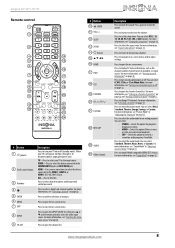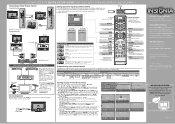Insignia NS-46L240A13 Support Question
Find answers below for this question about Insignia NS-46L240A13.Need a Insignia NS-46L240A13 manual? We have 10 online manuals for this item!
Question posted by rickmusic on September 21st, 2012
How To Change Sound To Stereo From Mono Setting Is Grey And Will Not Allow Chang
The person who posted this question about this Insignia product did not include a detailed explanation. Please use the "Request More Information" button to the right if more details would help you to answer this question.
Current Answers
Related Insignia NS-46L240A13 Manual Pages
Similar Questions
What Are The Settings For An Insignia Model Ns-42e470a13
(Posted by rlanJoeny 10 years ago)
What Are The Best Settings For Insignia Lcd Tv Ns-46e790a12
(Posted by jomme 10 years ago)
Colors Issues
When i plugged my xbox in and turned it on i noticed that the colors on my tv were messed up. Blue i...
When i plugged my xbox in and turned it on i noticed that the colors on my tv were messed up. Blue i...
(Posted by soxrule0196 11 years ago)
What Is The Remote Code For This Tv I Have A Cox Remote And Can Not Locate The C
Just purchase open box Insignia, it did not have remote control and I can not change the input, so I...
Just purchase open box Insignia, it did not have remote control and I can not change the input, so I...
(Posted by jd11danieljr 11 years ago)