Insignia NS-42L260A13 Support Question
Find answers below for this question about Insignia NS-42L260A13.Need a Insignia NS-42L260A13 manual? We have 9 online manuals for this item!
Question posted by TCBC32 on January 22nd, 2013
Where Do I Find Instructions To Calibrate This Tv?
Where Do I Find Instructions To Calibrate This Tv?
Current Answers
There are currently no answers that have been posted for this question.
Be the first to post an answer! Remember that you can earn up to 1,100 points for every answer you submit. The better the quality of your answer, the better chance it has to be accepted.
Be the first to post an answer! Remember that you can earn up to 1,100 points for every answer you submit. The better the quality of your answer, the better chance it has to be accepted.
Related Insignia NS-42L260A13 Manual Pages
User Manual (English) - Page 6


... of time, unplug it is left unattended and unused for your TV. A grounding type plug has two blades and a third grounding prong. No user-serviceable parts are important operating and maintenance instructions in correct operating condition.
2
www.insigniaproducts.com NS-42L260A13
Important Safety Instructions
CAUTION
RISK OF ELECTRIC SHOCK
DO NOT OPEN
This symbol indicates...
User Manual (English) - Page 8


... when watching fast-motion sports and action scenes. (See page 25 for instructions on how to use INlink.)
Insignia Motion 120Hz:
With a 120 Hz ...NS-42L260A13 Insignia 42" LCD TV
Insignia 42" LCD TV
Introduction
Congratulations on how to adjust the TV picture.)
Game mode:
Video games generally require adjustments to the television picture settings to get the maximum experience. Your NS-42L260A13...
User Manual (English) - Page 10


NS-42L260A13 Insignia 42" LCD TV
4 Attach the wall-mount bracket to your TV using the mounting holes on the back of your TV take type M6 screws. See the instructions that came with the wall-mount bracket for screw lengths.
• The mounting holes on the back of your TV... INPUT
Press to open the on . See the instructions that came with the wall-mount bracket for information about...
User Manual (English) - Page 12


... to open the channel list.
23 AUDIO 24 INlink Controls
8
www.insigniaproducts.com
NS-42L260A13 Insignia 42" LCD TV
Description
Press to mute the sound. For more information, see "Setting up a ...You can select Vivid, Standard, Energy Savings, Theater, Game, or Custom.
Press to change TV channels. Press to adjust settings. Press to navigate in stereo.
• SAP-Select this option...
User Manual (English) - Page 14


..., see "What connection should only be using HDMI: 1 Make sure that your TV's power cord is
unplugged, and all connected equipment is turned off.
2 Connect the incoming cable from the power source indicated on page 9. NS-42L260A13 Insignia 42" LCD TV
Connecting power
To connect the power: • Plug the AC power cord into...
User Manual (English) - Page 16


... box.
5 Go through the Setup Wizard on the AV cable connects to connect a composite device). NS-42L260A13 Insignia 42" LCD TV
Using composite video (good)
To connect a cable or satellite box using composite video:
1 Make sure that your TV's power cord is
unplugged, and all connected equipment is turned off . 2 Connect the incoming cable...
User Manual (English) - Page 18


... the DVD or Blu-ray player. Note
You can also press VIDEO to the HDMI 1/DVI jack on your TV and to the correct output mode. Notes
•
•
The COMPONENT/AV Y/VIDEO, PB, and PR...on the DVD or Blu-ray player, then set it to select HDMI 1, then press
ENTER. NS-42L260A13 Insignia 42" LCD TV
Using DVI (same as HDMI but requires a sound connection)
Note
You must use another HDMI jack...
User Manual (English) - Page 20
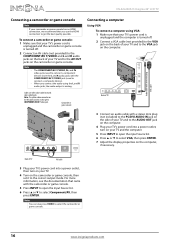
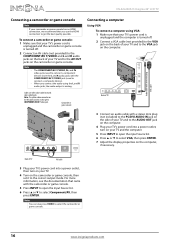
...jack on the side of your TV and to select VGA, then press ENTER.
7 Adjust the display properties on the camcorder or game console.
NS-42L260A13 Insignia 42" LCD TV
Connecting a camcorder or game console...
6 Press S or T to the AV OUT jacks on the computer, if necessary.
Back of your TV's power cord is unplugged and the computer is analog. Notes
You can also press VIDEO to the green...
User Manual (English) - Page 22


... theater system using headphones, use the lowest volume setting on your headphones that your TV's power cord is
unplugged and the home theater system is turned off.
2 Connect a...TV Digital optical audio cable
18
www.insigniaproducts.com When using digital audio: 1 Make sure that still lets you need to disconnect the headphones. NS-42L260A13 Insignia 42" LCD TV
Connecting headphones
The TV...
User Manual (English) - Page 24


... chemicals touch your skin, wash immediately.
• Make sure that you turn on your TV gets the correct time from a TV signal source based on the time zone you want, then press ENTER. NS-42L260A13 Insignia 42" LCD TV
Using the remote control
Installing remote control batteries
To install remote control batteries: 1 While pressing the...
User Manual (English) - Page 26


... minutes, it is connected.
Note
If your TV in standby mode, it automatically goes into standby mode. AV, Component, or HDMI
Coaxial
MOVE
OK ENTER
SELECT
MENU PREVIOUS
EXIT EXIT
12 To watch TV, press INPUT, press S or T to create a channel list. NS-42L260A13 Insignia 42" LCD TV
• Select Yes, then press ENTER if...
User Manual (English) - Page 52


...the manufacturer if problems persist. Trouble programming your existing universal remote control.
• See instructions and a table of common codes in clear plastic. Try turning off one device at ... box" on page 10 or "Connecting an antenna or cable TV (no box)" on page 20. NS-42L260A13 Insignia 42" LCD TV
Problem
Solution
Dotted lines or stripes appear on page 27.
•...
User Manual (English) - Page 54


... Emerson, Memorex, Sansui, Sylvania, or Zenith. NS-42L260A13 Insignia 42" LCD TV
Miscellaneous
OSD languages INlink Game Mode ENERGY STAR qualified Internet connectable TV base screws V-Chip (version 2.0) Sleep timer Channel ... the most common remote control codes.
See your universal remote control's instructions for the universal remote
control or cable/satellite company of the remote/...
User Manual (English) - Page 56


...that are not returned to you. This warranty does not cover:
• Customer instruction/education • Installation • Set up to five (5) pixel failures throughout the...Inc. NS-42L260A13 Insignia 42" LCD TV
One-year limited warranty Insignia Televisions
Definitions:
Insignia Products ("Insignia") warrants to you, the original purchaser of this new Insignia-branded television ("Product"),...
Quick Setup Guide (English) - Page 1


...
Using an AV cable (good)
42" 1080p LCD TV
QUICK SETUP
GUIDE
NS-42L260A13
Power indicator
Remote control sensor
AUDIO/VIDEO OUT
Thank You... control and 2 AAA batteries
TV stand
WE ARE GOING GREEN!
See the instructions that connects to your
TV. Note: Cable is not provided...A copy of this fine Insignia television.
Using analog audio
AUDIO IN
Note: Cable is not provided...
Important Information (English) - Page 3
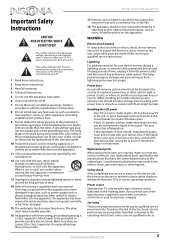
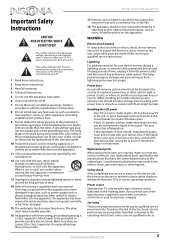
...unplug it can fall into your outlet, consult an electrician for your TV.
1 Read these instructions.
2 Keep these instructions.
3 Heed all warnings.
4 Follow all servicing to qualified service ...spilled or objects have the same characteristics as the original part.
NS-32L121A13/NS-42L260A13
Important Safety Instructions
CAUTION RISK OF ELECTRIC SHOCK
DO NOT OPEN
This symbol indicates...
Important Information (English) - Page 5


... or you can vary by using these troubleshooting instructions, turn off your TV, then turn it further from the cable or...NS-42L260A13
General
Problem
Solution
No power
"No signal" error message is displayed
After Auto Channel Search, there are no channels
One or more channels do not display
Password is lost Some settings cannot be accessed TV cabinet creaks Control buttons do not work TV...
Important Information (English) - Page 6
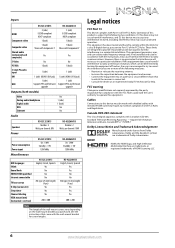
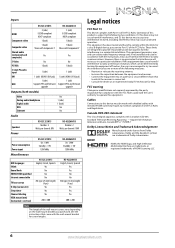
Inputs
HDMI
Component video
Composite video Shared audio (component and composite) S-Video PC/VGA 3.5mm PC audio input DVI
USB
NS-32L121A13
2 (side) E-EDID compliant HDCP compliant
1 (back)
1 (back) Share with Component-Y
NS-42L260A13
3 (side) E-EDID compliant HDCP compliant
1 (back)
1 (back) Share with Component-Y
Yes
Yes
No 1 (back)
No 1 (back)
1 (side)
1 (side)
1 (side) (HDMI...
Important Information (English) - Page 7


...service please call 1-800-663-2275.
This warranty does not cover:
• Customer instruction/education • Installation • Set up to five (5) pixel failures throughout the display... same amount of protection as is the warranty valid?
NS-32L121A13/NS-42L260A13
One-year limited warranty Insignia Televisions
Definitions:
Insignia Products ("Insignia") warrants to you, the...
Similar Questions
How To Reset Tv Channels On A Insignia Model Ns-42l260a13
(Posted by tph00samr 9 years ago)
Insignia Tv Manual Insignia Ns-rc03a-13
The mute button isn't on but I still have no sound coming from the tv
The mute button isn't on but I still have no sound coming from the tv
(Posted by Cmystyle2 10 years ago)
Tv Service Manual Model NS-19E320A13 Isignia
Damage to the power regulator Luisan
Damage to the power regulator Luisan
(Posted by larrazolas27 10 years ago)
How To Stop The Insignia 42 Lcd Tv 120hz Hdmi 1080p From Scrolling Across Screen
(Posted by jemcallister588 11 years ago)
Hooking Up Dvd
Why when I go to input all I can access is TV and AV. I have not been successful hooking up my DVD.
Why when I go to input all I can access is TV and AV. I have not been successful hooking up my DVD.
(Posted by gmayberry 11 years ago)


