Insignia NS-42E470A13 Support Question
Find answers below for this question about Insignia NS-42E470A13.Need a Insignia NS-42E470A13 manual? We have 9 online manuals for this item!
Question posted by curobin on October 29th, 2013
How To Program Insignia Ns-rc03a-13
The person who posted this question about this Insignia product did not include a detailed explanation. Please use the "Request More Information" button to the right if more details would help you to answer this question.
Current Answers
There are currently no answers that have been posted for this question.
Be the first to post an answer! Remember that you can earn up to 1,100 points for every answer you submit. The better the quality of your answer, the better chance it has to be accepted.
Be the first to post an answer! Remember that you can earn up to 1,100 points for every answer you submit. The better the quality of your answer, the better chance it has to be accepted.
Related Insignia NS-42E470A13 Manual Pages
User Manual (English) - Page 6


... is used, use caution when moving the cart/apparatus combination to avoid injury from tip-over.
13 Unplug this apparatus during a lightning storm, or when it can fall into such power lines or... any service or repair to this apparatus near any way, such as the original part. NS-42E470A13
Important Safety Instructions
CAUTION
RISK OF ELECTRIC SHOCK
DO NOT OPEN
This symbol indicates that there ...
User Manual (English) - Page 8


... picture.)
Game mode:
Video games generally require adjustments to the television picture settings to turn Game Mode on and off.)
4
www.insigniaproducts.com By simply pressing a button on how to get the maximum experience. Your NS-42E470A13 represents the state of a high-quality Insignia product.
It couldn't be experiencing a picture with 1,080 lines of...
User Manual (English) - Page 13


...program, if available. ACC-This button has no function.
For more information, see "Viewing channel information" on page 28.
Press to turn your remote control. • NS-RC03A-13 on page 9 • NS-RC05A-11 on page 10 • NS-RC01G-09 on page 11 NS-RC03A-13... power still flows through it.
www.insigniaproducts.com
9 Insignia 42" 1080p LED TV
Remote control
Your TV came ...
User Manual (English) - Page 14


...PR jacks . When programming the remote control, press to enter device and programming codes.
# Item 9 INPUT 10 FAV 11 AUDIO 12 SLEEP 13 DYN VOL 14 ...Programming your universal Insignia remote control" on page 31. This button has no function.
Press to control connected devices.
For more information, see "Selecting a channel" on or off . NS-42E470A13 Insignia 42" 1080p LED TV
NS...
User Manual (English) - Page 15


..., or 240 minutes. Insignia 42" 1080p LED TV
NS-RC01G-09
# Item
1 External device mode
2 MENU 3 OK/ENTER 4 STWX 5 GUIDE 6 RECALL 7 VOL+/VOL- 8 Numbers
Description Press to program the remote control to ...programs broadcast in "Adjusting sound settings" on page 28.
When programming the remote control, press to enter device and programming codes.
# Item 9 INPUT 10 FAV
11 SAP
12 SLEEP 13...
User Manual (English) - Page 27


...used for an extended period of time, remove the batteries.
Remote control models NS-RC05A-11 and NS-RC01G-09 To install the remote control batteries: 1 While pressing the release button...the + and - www.insigniaproducts.com
23 Insignia 42" 1080p LED TV
Using the remote control
Installing remote control batteries
Remote control model NS-RC03A-13
To install remote control batteries: 1 While ...
User Manual (English) - Page 28


... or T to highlight Time, then pressing W or X to select the hour, minute, or AM/PM field.
NS-42E470A13 Insignia 42" 1080p LED TV
5 Press S or T to highlight Time Zone, then press W or X to highlight ... Wizard guides you through 16 for details.)
• Connected the power cord. (See page 13 for standard or HD TV
EXIT EXIT
24
www.insigniaproducts.com
Choose Your TV Source
Antenna
Cable...
User Manual (English) - Page 32


...Press MENU. NS-42E470A13 Insignia 42" 1080p LED TV
Selecting a channel
To select a channel: • Press CH or CH to go to the last viewed channel.
• (Remote control model NS-RC03A-13 only) Press... the pages. The on -screen menu opens. The
information banner shows the current program information such as channel number, video input source, and resolution.
• Digital channel information-...
User Manual (English) - Page 35


... digital audio to a secondary audio program, if available. You can adjust additional audio options.
The on weak stereo ...You can also press MTS/SAP (remote control model NS-RC05A-13) or SAP (remote control model NS-RC01G-09) one or more times to select the ...time select the Sound Mode. This setting is good for a rich sound experience. Insignia 42" 1080p LED TV
6 Press S or T to highlight an option, ...
User Manual (English) - Page 36


...OK ENTER
SELECT
Select if you press CH or CH , your TV and listen to Off. NS-42E470A13 Insignia 42" 1080p LED TV
Playing TV audio only
You can turn off
MENU PREVIOUS
EXIT EXIT
3...then press ENTER. When you scan for channels, your TV is automatically reset to the program audio only. PICTURE AUDIO CHANNELS SETTINGS PHOTOS
Picture
Picture Mode
Energy Savings
Brightness
50
Contrast...
User Manual (English) - Page 42


...+
Suitable for children 14 and older
18+
Adult only
Canadian French ratings
E
Exempt programming
G
General audiences
8ans+
Suitable for children 8 and older
13ans+
Suitable for children 13 and older
16ans+
Suitable for children 16 and older
18ans+
Adult only
NS-42E470A13 Insignia 42" 1080p LED TV
To set parental controls for children 8 and older
G
General...
User Manual (English) - Page 44


..., then press T or ENTER or OK/ENTER.
The Settings menu
opens. If the program is broadcast with RRT5 rating information, the information is muted).
6 Press MENU to return...MOVE
OK ENTER
SELECT
Adjust Closed Captioning settings
MENU PREVIOUS
EXIT EXIT
40
www.insigniaproducts.com NS-42E470A13 Insignia 42" 1080p LED TV
4 Press the number buttons to highlight SETTINGS, then press T...
User Manual (English) - Page 46


... Off, then press ENTER or OK/ENTER to close the menu.
13 If you are automatically set the clock: 1 Press MENU. You can...to the previous menu, or press EXIT to get the correct program times.
MENU PREVIOUS
EXIT EXIT
3 Press S or T to... • Time
Date/Time Sleep Timer
PICTURE AUDIO CHANNELS SETTINGS PHOTOS
Off
NS-42E470A13 Insignia 42" 1080p LED TV
4 Press S or T to highlight Time, ...
User Manual (English) - Page 56


... be low.
Solution
• Adjust the audio balance. Trouble programming your existing universal remote control.
• See instructions and ...See "Connecting a cable or satellite box" on page 13 or "Connecting an antenna or cable TV (no sound... sure that the room is connected correctly and securely. NS-42E470A13 Insignia 42" 1080p LED TV
Problem
Solution
Dotted lines or ...
User Manual (English) - Page 58


... to check. Count the red LED blinks (for the device you would like to program. Note
If the LED does not blink, the code digit is assigned to control....to program (TV, DVD, STB, or AUX).
4 Press and hold SET until the device turns off . NS-42E470A13 Insignia 42" 1080p LED TV
Programming remote controls
Programming your universal Insignia remote control
To program your code.
To program ...
User Manual (English) - Page 60


... twice.
3 Press the device button that contains the function you want to move (for example, DVD).
4 Press the button you want to remove.
NS-42E470A13 Insignia 42" 1080p LED TV
Programming channel lock
Channel control can be used to control a home theater operation, to set a favorite channel, or for other than the SET button...
User Manual (English) - Page 74


... to radio communications.
Standard Television Receiving Apparatus - Appareil de réception télévision ordinaire, Canada BETS-7 / NTMR-7
Dolby License Notice and Trademark Acknowledgement
Manufactured under license from that interference will not occur in the on-screen display (OSD) on a circuit different
from Dolby Laboratories.
NS-42E470A13 Insignia 42" 1080p LED TV...
Quick Setup Guide (English) - Page 1
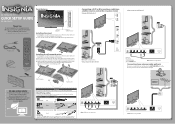
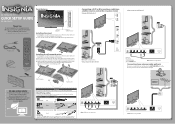
..., satellite receiver, camcorder, or game station
Using an HDMI cable (best)
Using a composite cable (good)
QUICK SETUP GUIDE
NS-42E470A13
AUDIO/VIDEO OUT
Video
Thank You
for purchasing this product for years to come
Power indicator
Remote control sensor
Installing the stand
... your TV using the four screws you enjoy the quality and reliability
of this fine Insignia television.
Quick Setup Guide (English) - Page 2


...programs.
AUDIO
Selects the audio mode. ENGLISH 12-0118
Picture
Picture Mode Brightness Contrast Color Advanced Video Reset Picture Settings
PICTURE
AUDIO CHANNELS SETTINGS PHOTOS
Energy Savings 46 50 75
MOVE
OK ENTER
SELECT
Adjust settings to your new Insignia... box. 42" 1080p LED HDTV I QUICK SETUP GUIDE I NS-42E470A13
Connecting a Home Theater System
Using digital audio
Setting up and...
Important Information (English) - Page 7


... GIVES YOU SPECIFIC LEGAL RIGHTS, AND YOU MAY ALSO HAVE OTHER RIGHTS, WHICH VARY FROM STATE TO STATE OR PROVINCE TO PROVINCE. NS-42E470A13
One-year limited warranty Insignia Televisions
Definitions:
Insignia Products ("Insignia") warrants to liquids, gels or pastes.
If service of Products or parts are dark or incorrectly illuminated) grouped in the county where...
Similar Questions
What Is The Power Cord For My 55' Insignia Ns-rc03a-13 (markings/etc.)?
I recently moved, and the cord got separated from the TV. I believe I've found it, but I'm reluctant...
I recently moved, and the cord got separated from the TV. I believe I've found it, but I'm reluctant...
(Posted by DrRobertStrauss 10 years ago)

